No edit summary |
No edit summary Tag: Manual revert |
||
| (12 intermediate revisions by the same user not shown) | |||
| Line 1: | Line 1: | ||
{{Infobox | {{Infobox DS Homebrews | ||
| title | |title=DS Heretic | ||
| image | |image=dsheretic.png | ||
| type | |description=Port of the Raven game Heretic to the Nintendo DS. | ||
| version | |author=jmva16 | ||
| | |lastupdated=2005/09/20 | ||
| | |type=Shooter | ||
| website | |version=0.3 | ||
|license=Mixed | |||
|download=https://dlhb.gamebrew.org/dshomebrew/dsheretic.7z | |||
}} | |website=http://heretic.drunkencoders.com/index.html | ||
}} | |||
DsHeretic is a port of the classic Raven game Heretic to the Nintendo DS, a classic first person shooter created by Raven software released on 12/21/1994. | |||
You will need to obtain your own WAD in order to to run this homebrew. The shareware WAD is supported, which you can get from [http://www.ravensoft.com/heretic.html Raven]. | |||
==Installation== | |||
'''Note:''' The Shareware WAD will run with this build. gbfs.zip is included in the archive. | |||
To install, copy entire contents to the root directory of the card. | |||
Place your Heretic Wad in that directory and make sure it is called Heretic.wad. | |||
Unzip gbfs into the directory. | |||
Execute make_dsHeretic.bat, this will create dsHeretic.ds.gba. | |||
Flash dsHeretic.ds.gba onto your gba cart. | |||
Run with PassMe/Wifime/FlashMe (This game automatically uses the SRAM to save your options. If you have another game's saves in your SRAM, you may want to back them up before running dsHeretic). | |||
==Controls== | ==Controls== | ||
Stylus - | Stylus - Mouselook, Switch weapons, Use inventory, Fly up/down | ||
D- | D-Pad - Walk forward/back, Strafe left/right | ||
A - | A - Open doors, Push switches | ||
B - | B - Use inventory item | ||
X - | X/Y - Next/previous invertory item | ||
L - Shoot | |||
R - Next weapon | |||
Start - Menu | |||
Select - Automap | |||
==Screenshots== | |||
https://dlhb.gamebrew.org/dshomebrew/dsheretic2.png | |||
https://dlhb.gamebrew.org/dshomebrew/dsheretic3.png | |||
https://dlhb.gamebrew.org/dshomebrew/dsheretic4.png | |||
https://dlhb.gamebrew.org/dshomebrew/dsheretic5.png | |||
==Changelog== | ==Changelog== | ||
'''Version 0.3 | '''Version 0.3 2005/09/20''' | ||
*Added touch controls for switching weapons, using inventory, and flying up and down. | * Added touch controls for switching weapons, using inventory, and flying up and down. | ||
*Added optional music support. | * Added optional music support. | ||
*Smoothed out touch screen look a little. | * Smoothed out touch screen look a little. | ||
*Slowed down the framerate on the automap so it is more reasonable to leave it on all the time. | * Slowed down the framerate on the automap so it is more reasonable to leave it on all the time. | ||
'''Version 0.2.2 | '''Version 0.2.2 2005/08/24''' | ||
*This version potentially addresses the hang on "P_Init: Init game engine." It adds no other features. If you have not had any problems, you do not need to upgrade. | * This version potentially addresses the hang on "P_Init: Init game engine." It adds no other features. If you have not had any problems, you do not need to upgrade. | ||
'''Version 0.2.1 | '''Version 0.2.1 2005/08/23''' | ||
*This version potentially addresses the hang on "Load system defaults." It adds no other features. If you have not had any problems, you do not need to upgrade. | * This version potentially addresses the hang on "Load system defaults." It adds no other features. If you have not had any problems, you do not need to upgrade. | ||
'''Version 0.2 | '''Version 0.2 2005/08/22''' | ||
*Version 0.2 is out. It has sound (no music), increased speed, save/load game, and some other fixed and tweaks. See the readme for more complete list of updates. Get it from the download section. | * Version 0.2 is out. It has sound (no music), increased speed, save/load game, and some other fixed and tweaks. See the readme for more complete list of updates. Get it from the download section. | ||
==Credits== | ==Credits== | ||
| Line 70: | Line 77: | ||
Also many thanks to dovoto, tepples, darkain, wintermute, doublec and all the other people who pioneered and maintain the DS Homebrew scene! | Also many thanks to dovoto, tepples, darkain, wintermute, doublec and all the other people who pioneered and maintain the DS Homebrew scene! | ||
[[Category:Homebrew | ==External links== | ||
* Author's website - [https://web.archive.org/web/20160909065003/http://heretic.drunkencoders.com/index.html http://heretic.drunkencoders.com/index.html] (archived) | |||
[[Category:DS homebrew games]] | |||
[[Category:Homebrew shooter games on DS]] | |||
Latest revision as of 06:49, 13 January 2024
| DS Heretic | |
|---|---|
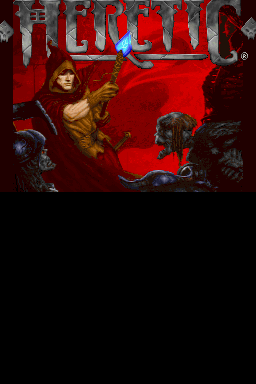 | |
| General | |
| Author | jmva16 |
| Type | Shooter |
| Version | 0.3 |
| License | Mixed |
| Last Updated | 2005/09/20 |
| Links | |
| Download | |
| Website | |
DsHeretic is a port of the classic Raven game Heretic to the Nintendo DS, a classic first person shooter created by Raven software released on 12/21/1994.
You will need to obtain your own WAD in order to to run this homebrew. The shareware WAD is supported, which you can get from Raven.
Installation
Note: The Shareware WAD will run with this build. gbfs.zip is included in the archive.
To install, copy entire contents to the root directory of the card.
Place your Heretic Wad in that directory and make sure it is called Heretic.wad.
Unzip gbfs into the directory.
Execute make_dsHeretic.bat, this will create dsHeretic.ds.gba.
Flash dsHeretic.ds.gba onto your gba cart.
Run with PassMe/Wifime/FlashMe (This game automatically uses the SRAM to save your options. If you have another game's saves in your SRAM, you may want to back them up before running dsHeretic).
Controls
Stylus - Mouselook, Switch weapons, Use inventory, Fly up/down
D-Pad - Walk forward/back, Strafe left/right
A - Open doors, Push switches
B - Use inventory item
X/Y - Next/previous invertory item
L - Shoot
R - Next weapon
Start - Menu
Select - Automap
Screenshots




Changelog
Version 0.3 2005/09/20
- Added touch controls for switching weapons, using inventory, and flying up and down.
- Added optional music support.
- Smoothed out touch screen look a little.
- Slowed down the framerate on the automap so it is more reasonable to leave it on all the time.
Version 0.2.2 2005/08/24
- This version potentially addresses the hang on "P_Init: Init game engine." It adds no other features. If you have not had any problems, you do not need to upgrade.
Version 0.2.1 2005/08/23
- This version potentially addresses the hang on "Load system defaults." It adds no other features. If you have not had any problems, you do not need to upgrade.
Version 0.2 2005/08/22
- Version 0.2 is out. It has sound (no music), increased speed, save/load game, and some other fixed and tweaks. See the readme for more complete list of updates. Get it from the download section.
Credits
A special thanks to Damian Yerrick for gbfs. Please visit his website to learn more about gbfs and his other projects at http://www.pineight.com/gba/.
Also many thanks to dovoto, tepples, darkain, wintermute, doublec and all the other people who pioneered and maintain the DS Homebrew scene!
External links
- Author's website - http://heretic.drunkencoders.com/index.html (archived)