(Created page with "{{Infobox Vita Homebrews |title=Dr Fink's Robot Lab Vita |image=drfinksrobotlabvita.png |description=A port of Dr Fink's Robot Lab for PSVITA. |author=Rinnegatamante |lastupdated=2024/05/04 |type=Strategy |version=1.0 |license=Mixed |download=https://dlhb.gamebrew.org/vitahomebrews/drfinksrobotlabvita.7z |website=https://vitadb.rinnegatamante.it/#/info/1211 |source=https://github.com/Rinnegatamante/fink_vita |donation=https://www.patreon.com/Rinnegatamante }} {{#seo: |ti...") |
(No difference)
|
Revision as of 07:29, 5 May 2024
| Dr Fink's Robot Lab Vita | |
|---|---|
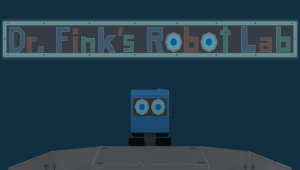 | |
| General | |
| Author | Rinnegatamante |
| Type | Strategy |
| Version | 1.0 |
| License | Mixed |
| Last Updated | 2024/05/04 |
| Links | |
| Download | |
| Website | |
| Source | |
| Support Author | |
Dr. Fink wants to dominate the world. And he choose you to help him. It's easy: Just try to get three robots in a line to win.
You can play versus the AI or another player on the same Computer.
Requirements
- libshacccg.suprx
- kubridge.skprx
- Game Data Files: Android
Setup Instructions
- Install kubridge and FdFix by copying
kubridge.skprxandfd_fix.skprxto your taiHEN plugins folder (usuallyux0:tai) and adding two entries to yourconfig.txtunder*KERNEL:
*KERNEL ux0:tai/kubridge.skprx ux0:tai/fd_fix.skprx
Note Don't install fd_fix.skprx if you're using rePatch plugin
- Optional: Install PSVshell to overclock your device to 500Mhz.
- Install
libshacccg.suprx, if you don't have it already, by following this guide. - Install the vpk from Release tab.
- Obtain your copy of Dr Fink's Robot Lab in form of an
.apkfile from the official itch.io page. - Open the apk with your zip explorer and extract the file
lib/armeabi-v7a/libmain.sotoux0:data/fink. - Extract the content of the
assetsfolder from the.apkinsideux0:data/fink.
Screenshots




Changelog
v1.0
- First Release.
Credits
- TheFloW for the original .so loader.
- Northfear for the SDL2 fork with vitaGL as backend.