(Created page with "{{Infobox homebrew | title = Dice Roller | image = File:Dicerollerds.png | type = Puzzle | version = August2007 | licence = Mixed | author = O...") |
No edit summary |
||
| (13 intermediate revisions by the same user not shown) | |||
| Line 1: | Line 1: | ||
{{Infobox | {{Infobox DS Homebrews | ||
| title | |title=Dice Roller | ||
| image | |image=diceroller.png | ||
| type | |description=Puzzle game based on sliding tile games. | ||
| version | |author=OutOfRange | ||
| | |lastupdated=2007/08/21 | ||
| | |type=Puzzle | ||
| website | |version=2007 | ||
|license=Mixed | |||
|download=https://dlhb.gamebrew.org/dshomebrew/diceroller.7z | |||
|website=http://www.neoflash.com/forum/index.php/topic,4584.0.html | |||
}} | }} | ||
Dice Roller is a DS homebrew puzzle game inspired by the sliding tile games available on the airplanes. Originally made in Second Life, this DS version is slightly more difficult and lacks 3D. | |||
This | This game was submitted to the NEO Summer Coding Compo 2007. | ||
==Features== | ==Features== | ||
*3 modes | * 3 game modes. | ||
* | * Simple control. | ||
==User guide== | ==User guide== | ||
The game | The goal is to roll the dice around the grid so that they match the numbers on the outside of the grid. You can choose between the following game modes: | ||
*3x3 grid | * 3x3 grid. | ||
*4x4 grid | * 4x4 grid. | ||
* | * Time Attack. | ||
Time | Time Attack chooses 3x3 or 4x4 at random to complete within a time limit, each time you start a new one the time limit decreases. | ||
==Controls== | ==Controls== | ||
Operate with Stylus. | |||
==Screenshots== | |||
https://dlhb.gamebrew.org/dshomebrew/diceroller2.png | |||
https://dlhb.gamebrew.org/dshomebrew/diceroller3.png | |||
<!--BEGIN Online Emulator Section--> | |||
==Online Emulator== | |||
{{#tag:html| | |||
<div style='width:520px;height:390px;max-width:100%'><div id='game'></div></div> | |||
<script type='text/javascript'> | |||
{{DS EmulatorJS Settings}} | |||
EJS_core = 'desmume2015'; | |||
EJS_gameName = "Dice Roller"; | |||
EJS_gameUrl = 'https://dlhb.gamebrew.org/onlineemulators/nds/diceroller.7z'; | |||
</script> | |||
{{EmulatorJS Loader}} | |||
}} | |||
{{DS Control Settings}} | |||
<!--END Online Emulator Section--> | |||
==External links== | |||
* NeoFlash - http://www.neoflash.com/forum/index.php/topic,4584.0.html | |||
[[Category: | [[Category:Puzzle Games on DS]] | ||
[[Category:NEO Summer Compo 2007]] | |||
Latest revision as of 13:31, 4 May 2024
| Dice Roller | |
|---|---|
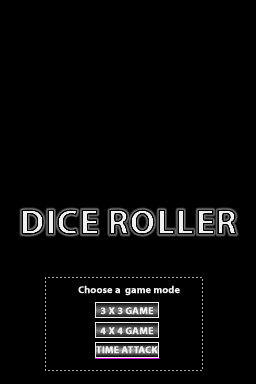 | |
| General | |
| Author | OutOfRange |
| Type | Puzzle |
| Version | 2007 |
| License | Mixed |
| Last Updated | 2007/08/21 |
| Links | |
| Download | |
| Website | |
Dice Roller is a DS homebrew puzzle game inspired by the sliding tile games available on the airplanes. Originally made in Second Life, this DS version is slightly more difficult and lacks 3D.
This game was submitted to the NEO Summer Coding Compo 2007.
Features
- 3 game modes.
- Simple control.
User guide
The goal is to roll the dice around the grid so that they match the numbers on the outside of the grid. You can choose between the following game modes:
- 3x3 grid.
- 4x4 grid.
- Time Attack.
Time Attack chooses 3x3 or 4x4 at random to complete within a time limit, each time you start a new one the time limit decreases.
Controls
Operate with Stylus.
Screenshots
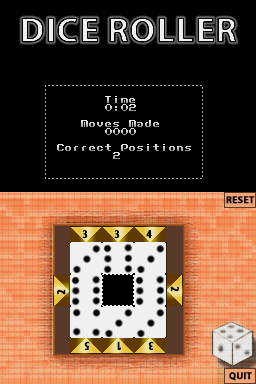
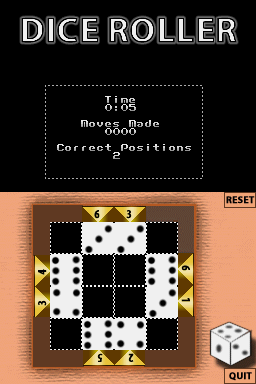
Online Emulator
| Nintendo DS 🎮 | Keyboard |
|---|---|