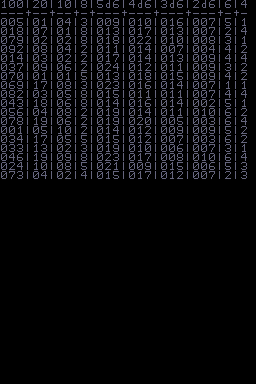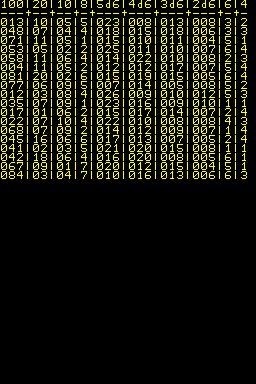(Created page with "{{Infobox homebrew | title = DiceDS | image = File:Diceds.png | type = Other | version = 1.0 | licence = Mixed | author = Spaghetti DSDev |...") |
No edit summary |
||
| (9 intermediate revisions by the same user not shown) | |||
| Line 1: | Line 1: | ||
{{Infobox | {{Infobox DS Homebrews | ||
| title | |title=DiceDS | ||
| image | |image=Dicedssp2.png | ||
| type | |description=Tool for RPG player that want to play everytime. | ||
| version | |author=Spaghetti DSDev | ||
| | |lastupdated=2008/01/08 | ||
| | |type=Other Apps | ||
| website | |version=1.0 | ||
|license=Mixed | |||
|download=https://dlhb.gamebrew.org/dshomebrew/dicedssp.7z | |||
}} | |website=http://filetrip.net/nds-downloads/applications/download-diceds-10-f6838.html | ||
}} | |||
DiceDS is a tool for RPG player that whant to play everywhere and everytime. | DiceDS is a tool for RPG player that whant to play everywhere and everytime. | ||
==User guide== | ==User guide== | ||
Each time | Each time you touch the lower screen, a full set of dice is rolled. | ||
==Controls== | ==Controls== | ||
Stylus - | Stylus - Roll dice | ||
L+R+Stylus - Randomize | |||
==Screenshots== | |||
https://dlhb.gamebrew.org/dshomebrew/dicedssp2.png | |||
https://dlhb.gamebrew.org/dshomebrew/dicedssp3.png | |||
==External links== | |||
* FileTrip - http://filetrip.net/nds-downloads/applications/download-diceds-10-f6838.html | |||
[[Category: | [[Category:DS homebrew applications]] | ||
[[Category:Other DS applications]] | |||
Latest revision as of 12:55, 9 November 2021
| DiceDS | |
|---|---|
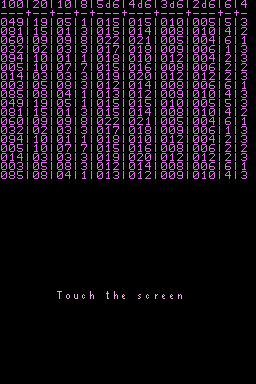 | |
| General | |
| Author | Spaghetti DSDev |
| Type | Other Apps |
| Version | 1.0 |
| License | Mixed |
| Last Updated | 2008/01/08 |
| Links | |
| Download | |
| Website | |
DiceDS is a tool for RPG player that whant to play everywhere and everytime.
User guide
Each time you touch the lower screen, a full set of dice is rolled.
Controls
Stylus - Roll dice
L+R+Stylus - Randomize
Screenshots