No edit summary |
No edit summary |
||
| Line 1: | Line 1: | ||
{{Infobox homebrew | {{Infobox homebrew | ||
| title = DarkStar | | title = DarkStar | ||
| image = | | image = https://dlhb.gamebrew.org/dshomebrew/darkstar.png | ||
| type = Other | | type = Other | ||
| version = 2005 | | version = 2005 | ||
| licence = Mixed | | licence = Mixed | ||
| author = DarkainMX | | author = DarkainMX | ||
| website = http://ds.darkain.com | | website = http://ds.darkain.com | ||
| download = | | download = https://dlhb.gamebrew.org/dshomebrew/darkstar.7z | ||
| source = | | source = | ||
}} | }} | ||
| Line 30: | Line 30: | ||
Can be controlled with Stylus. | Can be controlled with Stylus. | ||
==Screenshots== | |||
https://dlhb.gamebrew.org/dshomebrew/darkstar2.png | |||
https://dlhb.gamebrew.org/dshomebrew/darkstar3.png | |||
https://dlhb.gamebrew.org/dshomebrew/darkstar4.png | |||
https://dlhb.gamebrew.org/dshomebrew/darkstar6.png | |||
==External links== | |||
* Author's website - | |||
[[Category:DS homebrew applications]] | [[Category:DS homebrew applications]] | ||
[[Category:Other DS applications]] | [[Category:Other DS applications]] | ||
[[Category:DS homebrew games]] | [[Category:DS homebrew games]] | ||
[[Category:Other homebrew games on DS]] | [[Category:Other homebrew games on DS]] | ||
Revision as of 11:12, 4 October 2021
| DarkStar | |
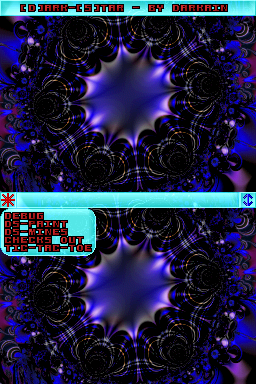 | |
| General | |
|---|---|
| Author(s) | DarkainMX |
| Type | Other |
| Version | 2005 |
| Licence | Mixed |
| Links | |
| Download | |
| Website | |
<htmlet>adsense</htmlet>
DarkStar is a DS homebrew started out a simple paint program, DSPaint, and is now a suite of applications and games.
User guide
There is a list of applications and games in DarkStar, including:
- Debug screen.
- Paint.
- Mines.
- Checks Out.
- Tic-Tac-Toe.
Controls
Start - Menu
Up/Down - Select list
A - Start application
Can be controlled with Stylus.
Screenshots
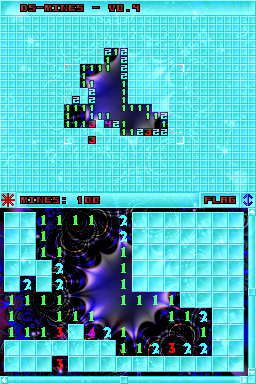
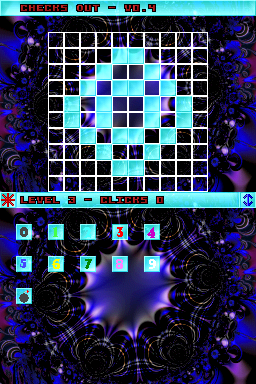
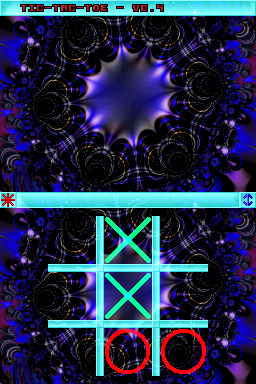
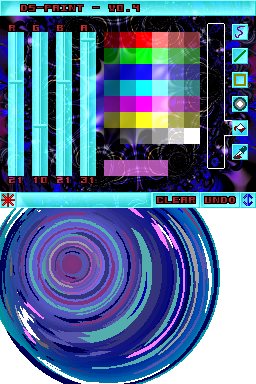
External links
- Author's website -