(Created page with "{{#seo: |title= (Hack Utilities) - GameBrew |title_mode=append |image=dslazy2.png |image_alt=DSLazy }} {{Infobox DS Homebrews |title=DSLazy |image=dslazy2.png |description=Sma...") |
No edit summary |
||
| Line 1: | Line 1: | ||
{{Infobox DS Homebrews | {{Infobox DS Homebrews | ||
|title=DSLazy | |title=DSLazy | ||
Revision as of 16:00, 25 September 2022
| DSLazy | |
|---|---|
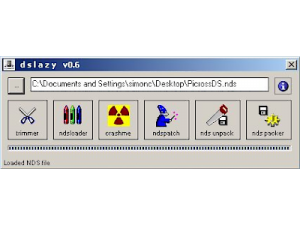 | |
| General | |
| Author | ratx |
| Type | Hack Utilities |
| Version | 0.6 |
| License | Mixed |
| Last Updated | 2005/12/24 |
| Links | |
| Download | |
| Website | |
DS Lazy is a program started off as a sort of GUI for patching homebrew with the ndsloader for the Slot 2 Supercard, its user-friendliness as well as DS ROM unpacking and packing capability makes it a popular and essential program to use for DS ROM hacking.
Note: Requires the .NET runtime.
User guide
How to use:
- Extract to somewhere eg C:/ds/dslazy, run dslazy.exe.
- Open a NDS file using the "…" button, get the rom info with the "?" button.
Other functionality includes:
- Remove blank space from a nds file (trimmer).
- Prepend a small ndsloader (ndsloader).
- Scan for “crashme” code in a nds file (crashme).
- Patch a file with }[ains “ndspatcher” (ndspatch).
- Unpack and repack a nds file (nds unpack & nds packer).
Notes:
- crashme scanner is only as reliable as the sig DF provided. It picks up crashme code on some homebrew.
- NDS files are extracted to the apps NDS_EXTRACT directory.
- You can only rebuild a nds using this tool if it is extracted to that dir.
Screenshots
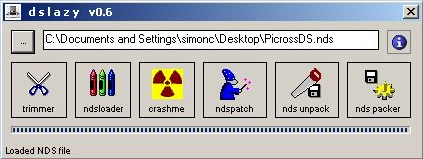
Credits
Darkfader, Kain, various other people.
External links
- Author's website - http://blog.dev-scene.com/ratx/archives/category/dslazy (archived)
- SCdev - http://www.scdev.org/forum/index.php/topic,717.0.html
- Romhacking.net - https://www.romhacking.net/utilities/793/