No edit summary |
No edit summary |
||
| (22 intermediate revisions by the same user not shown) | |||
| Line 1: | Line 1: | ||
{{Infobox 3DS | {{Infobox 3DS Homebrews | ||
| title = ctrmus | |title=ctrmus | ||
| image = | |image=Ctrmus2.png | ||
| type = Media players | |description=A music player supporting WAV, AIFF, FLAC, OPUS and MP3. | ||
| version = 0.4.12 | |author=deltabeard | ||
| | |lastupdated=2017/07/09 | ||
| | |type=Media players | ||
|version=0.4.12 | |||
| | |license=Mixed | ||
| source = https:// | |download=https://dlhb.gamebrew.org/3dshomebrews/ctrmus.7z | ||
|website=https://github.com/deltabeard/ctrmus | |||
|source=https://github.com/deltabeard/ctrmus | |||
}} | }} | ||
This is a music player for the 3DS. It plays PCM WAV, AIFF, FLAC, Opus, Vorbis and MP3. Music continues to play through headphones whilst the 3DS is closed. | |||
'''Note from developer:''' | |||
Due to limitations in [https://github.com/smealum/ctrulib/issues/328 ctrulib], only ASCII characters are displayed correctly. Other characters will appear garbled, but functionality is not affected. | |||
==Features== | |||
* Plays PCM WAV, AIFF, FLAC, Opus, Vorbis and MP3 files. | * Plays PCM WAV, AIFF, FLAC, Opus, Vorbis and MP3 files. | ||
* Pause and play support. | * Pause and play support. | ||
| Line 24: | Line 24: | ||
* Ability to browse directories. | * Ability to browse directories. | ||
=== Controls === | ==Installation== | ||
Available in CIA, 3DS and 3DSX formats. | |||
==Controls== | |||
L+R or L+Up - Pause | |||
L+B - Stop | |||
L+Left - Show Controls | |||
A - Play file, Change to selected directory | |||
B - Go up folder | |||
Up/Down - Move cursor | |||
Left/Right - Move cursor (skipping 13 files at a time) | |||
Start - Exit | |||
==Media== | |||
'''3DS Homebrews: Downgrade-Check und Ctrmus''' ([https://www.youtube.com/watch?v=EhtL5bPcq8M NintendoBrew]) <br> | |||
<youtube>EhtL5bPcq8M</youtube> | |||
==Changelog== | |||
'''v0.4.12 2017/07/19''' | |||
* Add OGG Vorbis file support. | |||
* Update Opus and mpg123 libraries to their latest version. | |||
* Further improvements to overall system stability and other minor adjustments have been made to enhance the user experience. | |||
'''v0.4.11 2017/03/12''' | |||
* Fixed an issue whereby Opus files would be played at the sampling rate of the original file that was converted to Opus rather than at 48000Hz which is what all Opus files use. | |||
* Added support for Flac data in Ogg container. | |||
* Updated submodules. | |||
'''v0.4.10 2017/02/23''' | |||
* Fixed an issue whereby the console would flash whilst browsing files. | |||
* Files are sorted in alphabetical order. There is no option to change this currently. | |||
'''v0.4.9 2017/02/16''' | |||
* Changed button mappings to resemble Moonshell DS. Press L+Left to see button mappings. | |||
* Browse files whilst music is playing. | |||
* Use left and right buttons to browse 13 files at a time. | |||
* Fixed an issue whereby the user was unable to suspend ctrmus (CIA only). | |||
* Changed banner and banner music (CIA only). | |||
* Back-end changes to reduce compile warnings. | |||
'''v0.4.8 2017/01/28''' | |||
* Music now pauses instantly. | |||
* CIA uses new Homebrew intro animation. | |||
'''v0.4.7 2017/01/14 | |||
* Fixed an underflow issue in Opus decoder. | |||
* Added support for MP3 files with error protection. | |||
* Improved file selector to make it go faster after holding the up/down button for 500ms. Browsing large directories should be bearable now. Note that the screen may flash a lot due to the screen clearing and redrawing. | |||
* Fixed a bug where the pointer may disappear off screen if the directory contained many files. | |||
* Removed layer 1 and layer 2 support from mpg123, reducing the size of the binary. | |||
'''v0.4.6 2017/01/14''' | |||
* This is a pre-release version of ctrmus in an attempt to fix issue #24. | |||
* Debugging is enabled. | |||
'''v0.4.5 2017/01/12''' | |||
* Fixed an issue where exiting the CIA build was unstable. | |||
* Major backend refactor to make decoders more modular and reduce duplicated code. | |||
* Further improvements to overall system stability and other minor adjustments have been made to enhance the user experience. | |||
'''v0.4.4 2017/01/06''' | |||
* Add directory browsing. Directories are coloured blue. | |||
* Add MP3 file support. | |||
'''v0.4.3 2016/12/31''' | |||
* Fixed a serious bug where files may randomly not open. | |||
[https://github.com/deltabeard/ctrmus/releases Revision changelog.] | |||
==Credits== | |||
Banner music uses a modified version of [http://freemusicarchive.org/music/Scott_Holmes/ Rad Adventure by Scott Holmes]. | |||
==== | ==External links== | ||
* GitHub - https://github.com/deltabeard/ctrmus | |||
* GBAtemp - https://gbatemp.net/threads/wip-ctrmus-another-3ds-music-player.454745 | |||
[[Category:3DS homebrew applications]] | |||
[[Category:Homebrew media players on 3DS]] | |||
Latest revision as of 01:27, 20 November 2021
| ctrmus | |
|---|---|
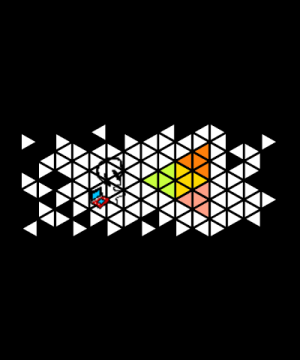 | |
| General | |
| Author | deltabeard |
| Type | Media players |
| Version | 0.4.12 |
| License | Mixed |
| Last Updated | 2017/07/09 |
| Links | |
| Download | |
| Website | |
| Source | |
This is a music player for the 3DS. It plays PCM WAV, AIFF, FLAC, Opus, Vorbis and MP3. Music continues to play through headphones whilst the 3DS is closed.
Note from developer:
Due to limitations in ctrulib, only ASCII characters are displayed correctly. Other characters will appear garbled, but functionality is not affected.
Features
- Plays PCM WAV, AIFF, FLAC, Opus, Vorbis and MP3 files.
- Pause and play support.
- Plays music via headphones whilst system is closed.
- Ability to browse directories.
Installation
Available in CIA, 3DS and 3DSX formats.
Controls
L+R or L+Up - Pause
L+B - Stop
L+Left - Show Controls
A - Play file, Change to selected directory
B - Go up folder
Up/Down - Move cursor
Left/Right - Move cursor (skipping 13 files at a time)
Start - Exit
Media
3DS Homebrews: Downgrade-Check und Ctrmus (NintendoBrew)
Changelog
v0.4.12 2017/07/19
- Add OGG Vorbis file support.
- Update Opus and mpg123 libraries to their latest version.
- Further improvements to overall system stability and other minor adjustments have been made to enhance the user experience.
v0.4.11 2017/03/12
- Fixed an issue whereby Opus files would be played at the sampling rate of the original file that was converted to Opus rather than at 48000Hz which is what all Opus files use.
- Added support for Flac data in Ogg container.
- Updated submodules.
v0.4.10 2017/02/23
- Fixed an issue whereby the console would flash whilst browsing files.
- Files are sorted in alphabetical order. There is no option to change this currently.
v0.4.9 2017/02/16
- Changed button mappings to resemble Moonshell DS. Press L+Left to see button mappings.
- Browse files whilst music is playing.
- Use left and right buttons to browse 13 files at a time.
- Fixed an issue whereby the user was unable to suspend ctrmus (CIA only).
- Changed banner and banner music (CIA only).
- Back-end changes to reduce compile warnings.
v0.4.8 2017/01/28
- Music now pauses instantly.
- CIA uses new Homebrew intro animation.
v0.4.7 2017/01/14
- Fixed an underflow issue in Opus decoder.
- Added support for MP3 files with error protection.
- Improved file selector to make it go faster after holding the up/down button for 500ms. Browsing large directories should be bearable now. Note that the screen may flash a lot due to the screen clearing and redrawing.
- Fixed a bug where the pointer may disappear off screen if the directory contained many files.
- Removed layer 1 and layer 2 support from mpg123, reducing the size of the binary.
v0.4.6 2017/01/14
- This is a pre-release version of ctrmus in an attempt to fix issue #24.
- Debugging is enabled.
v0.4.5 2017/01/12
- Fixed an issue where exiting the CIA build was unstable.
- Major backend refactor to make decoders more modular and reduce duplicated code.
- Further improvements to overall system stability and other minor adjustments have been made to enhance the user experience.
v0.4.4 2017/01/06
- Add directory browsing. Directories are coloured blue.
- Add MP3 file support.
v0.4.3 2016/12/31
- Fixed a serious bug where files may randomly not open.
Credits
Banner music uses a modified version of Rad Adventure by Scott Holmes.