No edit summary |
m (Text replacement - "Category:DS homebrew games" to "") |
||
| (3 intermediate revisions by the same user not shown) | |||
| Line 23: | Line 23: | ||
==Screenshots== | ==Screenshots== | ||
https://dlhb.gamebrew.org/dshomebrew/combos2.png | https://dlhb.gamebrew.org/dshomebrew/combos2.png | ||
<!--BEGIN Online Emulator Section--> | |||
==Online Emulator== | |||
{{#tag:html| | |||
<div style='width:520px;height:390px;max-width:100%'><div id='game'></div></div> | |||
<script type='text/javascript'> | |||
{{DS EmulatorJS Settings}} | |||
EJS_core = 'desmume2015'; | |||
EJS_gameName = "Combos"; | |||
EJS_gameUrl = 'https://dlhb.gamebrew.org/onlineemulators/nds/combos.7z'; | |||
</script> | |||
{{EmulatorJS Loader}} | |||
}} | |||
{{DS Control Settings}} | |||
<!--END Online Emulator Section--> | |||
==External links== | ==External links== | ||
* PAlib - [https://web.archive.org/web/20080307005158/http://palib.info/forum/modules/newbb/viewtopic.php?forum=38&post_id=25089 http://palib.info/forum/modules/newbb/viewtopic.php?forum=38&post_id=25089] (archived) | * PAlib - [https://web.archive.org/web/20080307005158/http://palib.info/forum/modules/newbb/viewtopic.php?forum=38&post_id=25089 http://palib.info/forum/modules/newbb/viewtopic.php?forum=38&post_id=25089] (archived) | ||
[[Category:Homebrew arcade games on DS]] | [[Category:Homebrew arcade games on DS]] | ||
Latest revision as of 05:24, 3 May 2024
| Combos | |
|---|---|
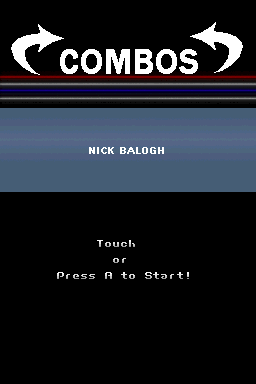 | |
| General | |
| Author | Merlot14 |
| Type | Arcade Games |
| Version | 1.0 |
| License | Mixed |
| Last Updated | 2008/03/03 |
| Links | |
| Download | |
| Website | |
Combos a DS homebrew game inspired by Dance Dance Revolution that is made with PAlib. It is written to test the difference between touch screen and button control configurations.
User guide
You must perform certain actions within a given time.
There are 4 different actions one can perform with the stylus and also the 4 buttons map to each action.
Controls
Can use either Stylus or buttons for the 4 possible commands.
Screenshots

Online Emulator
| Nintendo DS 🎮 | Keyboard |
|---|---|
External links
- PAlib - http://palib.info/forum/modules/newbb/viewtopic.php?forum=38&post_id=25089 (archived)