| ChessClock | |
|---|---|
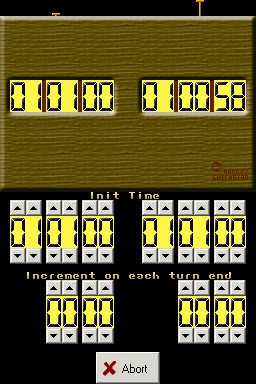 | |
| General | |
| Author | guilhoboy |
| Type | Other Apps |
| Version | 2009 |
| License | Mixed |
| Last Updated | 2009/09/15 |
| Links | |
| Download | |
| Website | |
A Chess Clock for playing chess in chess boards.
User guide
The bottom screen shows and sets the Initial Time and the Increment that is added to each player's time timeserver ends turn.
When the clocks are running, you cannot change the values of Initial Time or Increment.
Both clocks will stop when one of them reaches 00:00:00.
Press Abort to stop both clocks anytime you need it.
Press Continue to continue the clock's work right when they were stopped.
If you change the values of initial time or increment after aborting the clocks, you will not be able to continue.
Controls
D-Pad - Stop left clock, Start right clock
ABXY - Stop right clock, Start left clock
Stylus - Set up, Abort, Continue
External links
- Author's website - http://guilherme.pense.com.br/nds