m (Text replacement - "EJS_gameUrl = 'https://dlhb.gamebrew.org/dshomebrew/" to "EJS_gameUrl = 'https://dlhb.gamebrew.org/onlineemulators/nds/") |
m (Text replacement - "EJS_core = 'nds';" to "EJS_core = 'desmume2015';") |
||
| Line 36: | Line 36: | ||
<script type='text/javascript'> | <script type='text/javascript'> | ||
{{DS EmulatorJS Settings}} | {{DS EmulatorJS Settings}} | ||
EJS_core = ' | EJS_core = 'desmume2015'; | ||
EJS_gameName = "Chameleon Shot"; | EJS_gameName = "Chameleon Shot"; | ||
EJS_gameUrl = 'https://dlhb.gamebrew.org/onlineemulators/nds/chameleonshot.7z'; | EJS_gameUrl = 'https://dlhb.gamebrew.org/onlineemulators/nds/chameleonshot.7z'; | ||
Revision as of 11:34, 28 November 2023
| Chameleon Shot | |
|---|---|
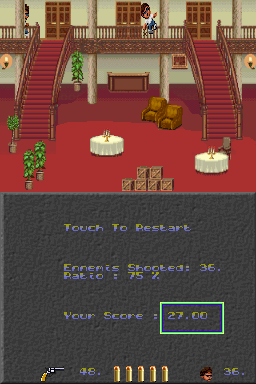 | |
| General | |
| Author | sensei |
| Type | Shooter |
| Version | 2007 |
| License | Mixed |
| Last Updated | 2007/01/03 |
| Links | |
| Download | |
| Website | |
Chameleon Shot is a homebrew shooting game for the DS with the hero of Kid Chameleon on Megadrive.
user guide
Try to shoot Chemeleon on the top screen by tapping touch screen.
In Challenge mode, the game ends if you miss a target or if you reach 200.
Hit-and-miss ratio is calculated at the end of the game, which is the ratio between the number of bullets you shoot and the number of targets shot, expressed in %.
Total Score = (number of targets knocked down x Ratio).
Controls
Stylus - Shoot
L/R - Reload
Screenshots
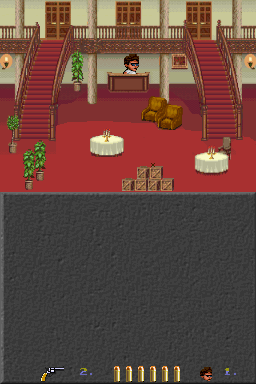
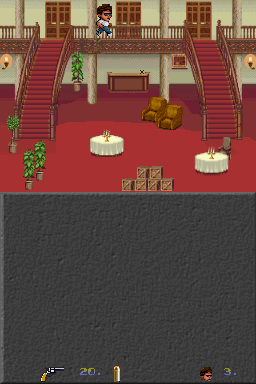
Online Emulator
| Nintendo DS 🎮 | Keyboard |
|---|---|
Changelog
2007/01/03
- Added a background on the bottom screen.
- Added a score at the end of the game.
2006/12/20
- Added the R key to reload for the Left.
2006/12/18
- First released.
External links
- PlayerAdvance.org - http://www.playeradvance.org/forum/showthread.php?t=5093