(Created page with "{{Infobox 3DS homebrew | title = CgfxViewer | image = https://dlhb.gamebrew.org/3dshomebrew/CgfxViewer.jpg|250px | type = PC Utilities | version = | licence = Mixed | author =...") |
m (Text replacement - "Category:PC utilities for 3DS homebrew" to "") |
||
| (14 intermediate revisions by the same user not shown) | |||
| Line 1: | Line 1: | ||
{{Infobox 3DS | {{Infobox 3DS Homebrews | ||
| title = CgfxViewer | |title=CgfxViewer | ||
| image = | |image=cgfxviewer3.png | ||
| type = PC Utilities | |description=CgfxViewer is a Viewer that Views CGFX models. | ||
| version = | |author=planetarian | ||
| | |lastupdated=2014/11/18 | ||
| | |type=PC Utilities | ||
| website = https://gbatemp.net/threads/release-alpha-cgfxviewer-or-something.374335 | |version=2014 | ||
|license=Mixed | |||
|download=https://dlhb.gamebrew.org/3dshomebrews/cgfxviewer.7z Windows | |||
|website=https://gbatemp.net/threads/release-alpha-cgfxviewer-or-something.374335 | |||
}} | }} | ||
{{Obsolete}} | |||
CgfxViewer is a Viewer that Views CGFX models, made in the Unity 5 beta. | |||
==User guide== | |||
To open a CGFX file, just extract CgfxViewer somewhere, then drag your CGFX file (likely a .bin or something) onto the CgfxViewer exe. | To open a CGFX file, just extract CgfxViewer somewhere, then drag your CGFX file (likely a .bin or something) onto the CgfxViewer exe. | ||
You can | |||
You can also select multiple files and drag them all onto the exe at once to open them together (useful for character models that store head/body/face/etc in different files). | |||
Associate your CGFX files' extension with the exe and you can open them by doubleclicking. | Associate your CGFX files' extension with the exe and you can open them by doubleclicking. | ||
Once you open it, just use your mouse to change the camera view. | Once you open it, just use your mouse to change the camera view. | ||
==Known issues== | |||
This is mostly featureless alpha: | |||
* Animations, cameras, basically anything that is beyond the model itself, its bones, and its textures, not implemented. | |||
* Complex bone manipulations not implemented. The occasional model has random bits dangling in odd places. | * Complex bone manipulations not implemented. The occasional model has random bits dangling in odd places. | ||
* Any shaders beyond basic diffuse/cutout not implemented. You'll see weird texture tiling sometimes. | * Any shaders beyond basic diffuse/cutout not implemented. You'll see weird texture tiling sometimes. | ||
* No actual lighting/shading. The games | * No actual lighting/shading. The games that the author worked with so far have had lighting disabled (fullbright on) and shadows are baked into the textures. | ||
* Everything is mirrored along the Z axis. 3DS, surprisingly, uses right-handed coordinates | * Everything is mirrored along the Z axis. 3DS, surprisingly, uses right-handed coordinates. Unity uses left-handed. | ||
==Credits== | |||
Thanks to Gericom for helping out. | |||
A few of the data structures used in the source code (specifically MTOB and skeleton data) were basically ported from EveryFileExplorer. | |||
==External links== | |||
* GBAtemp - https://gbatemp.net/threads/release-alpha-cgfxviewer-or-something.374335 | |||
Latest revision as of 04:24, 6 May 2024
| CgfxViewer | |
|---|---|
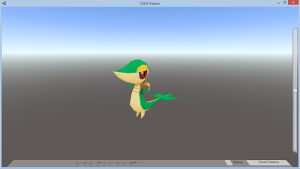 | |
| General | |
| Author | planetarian |
| Type | PC Utilities |
| Version | 2014 |
| License | Mixed |
| Last Updated | 2014/11/18 |
| Links | |
| Windows Download | |
| Website | |
| This application has been obsoleted by one or more applications that serve the same purpose, but are more stable or maintained. |
CgfxViewer is a Viewer that Views CGFX models, made in the Unity 5 beta.
User guide
To open a CGFX file, just extract CgfxViewer somewhere, then drag your CGFX file (likely a .bin or something) onto the CgfxViewer exe.
You can also select multiple files and drag them all onto the exe at once to open them together (useful for character models that store head/body/face/etc in different files).
Associate your CGFX files' extension with the exe and you can open them by doubleclicking.
Once you open it, just use your mouse to change the camera view.
Known issues
This is mostly featureless alpha:
- Animations, cameras, basically anything that is beyond the model itself, its bones, and its textures, not implemented.
- Complex bone manipulations not implemented. The occasional model has random bits dangling in odd places.
- Any shaders beyond basic diffuse/cutout not implemented. You'll see weird texture tiling sometimes.
- No actual lighting/shading. The games that the author worked with so far have had lighting disabled (fullbright on) and shadows are baked into the textures.
- Everything is mirrored along the Z axis. 3DS, surprisingly, uses right-handed coordinates. Unity uses left-handed.
Credits
Thanks to Gericom for helping out.
A few of the data structures used in the source code (specifically MTOB and skeleton data) were basically ported from EveryFileExplorer.