(Created page with "{{#seo: |title= (Other apps) - GameBrew |title_mode=append |image=gbacalc2.png |image_alt=Calculator Advance }} {{Infobox GBA Homebrews |title=Calculator Advance |image=gbacal...") |
m (Text replacement - "Category:GBA homebrew applications" to "") |
||
| (7 intermediate revisions by the same user not shown) | |||
| Line 7: | Line 7: | ||
{{Infobox GBA Homebrews | {{Infobox GBA Homebrews | ||
|title=Calculator Advance | |title=Calculator Advance | ||
|image= | |image=gbacalc02.png | ||
|description=A simple calculator. | |description=A simple calculator. | ||
|author=Kyle Kienapfel | |author=Kyle Kienapfel | ||
|lastupdated=2003/03/30 | |lastupdated=2003/03/30 | ||
|type= | |type=Math | ||
|version=2003 | |version=2003 | ||
|license=Mixed | |license=Mixed | ||
|download=https://dlhb.gamebrew.org/gbahomebrews/gbacalc.7z | |download=https://dlhb.gamebrew.org/gbahomebrews/gbacalc.7z | ||
|website=http://www.shadowmage.org/ | |website=http://www.shadowmage.org/ | ||
}} | }} | ||
Calculator Advance is a simple calculator for the Game Boy Advance. | Calculator Advance is a simple calculator for the Game Boy Advance. | ||
| Line 47: | Line 46: | ||
==External links== | ==External links== | ||
* Author's website - [https://web.archive.org/web/20010724010708/http://www.shadowmage.org/ http://www.shadowmage.org/] (archived) | * Author's website - [https://web.archive.org/web/20010724010708/http://www.shadowmage.org/ http://www.shadowmage.org/] (archived) | ||
Latest revision as of 09:33, 10 May 2024
| Calculator Advance | |
|---|---|
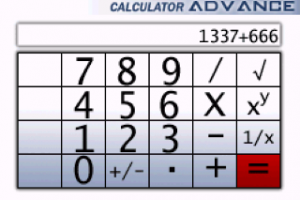 | |
| General | |
| Author | Kyle Kienapfel |
| Type | Math |
| Version | 2003 |
| License | Mixed |
| Last Updated | 2003/03/30 |
| Links | |
| Download | |
| Website | |
Calculator Advance is a simple calculator for the Game Boy Advance.
This rom image is multibootable with a MBv2 cable, or you can load it from PogoShell.
Features
- Adding, Subtracting.
- Multplication, Division.
- Order of operations (try something like 2+2*2).
- Still small enough for multiboot.
Controls
D-Pad - Select button
A - Add to buffer/evaluates buffer/nothing
B - Backspace
Start - Change the buffer to "3+5" (for testing purposes)
Select - clear the buffer
You can also hold the shoulder buttons to do a soft reset.
Credits
- Kyle Kienapfel - Programming
- Jeremiah Watt - Graph.
External links
- Author's website - http://www.shadowmage.org/ (archived)