(Created page with "{{Infobox PSP homebrew | title = CXMB | image = https://dlhb.gamebrew.org/psphomebrew/CXMB.jpg|250px | type = Plugins | version = v3.3 | licence = Mixed | author = Poison | we...") |
No edit summary |
||
| Line 1: | Line 1: | ||
{{Infobox PSP homebrew | {{Infobox PSP homebrew | ||
| title = CXMB | | title = CXMB | ||
| image = https://dlhb.gamebrew.org/psphomebrew/ | | image = https://dlhb.gamebrew.org/psphomebrew/cxmb3.png|250px | ||
| type = Plugins | | type = Plugins | ||
| version = | | version = 3.3 (26 Oct 2008) | ||
| licence = | | licence = GPLv3 | ||
| author = Poison | | author = Poison | ||
| website = https://psp.brewology.com/downloads/download.php?id=8949&mcid=1 | | website = https://psp.brewology.com/downloads/download.php?id=8949&mcid=1 | ||
| Line 10: | Line 10: | ||
| source = http://code.google.com/p/cxmb/source/checkout | | source = http://code.google.com/p/cxmb/source/checkout | ||
}} | }} | ||
CXMB stands for Custom XMB or Custom Cross Media Bar (as XMB stand for Cross Media Bar, the X being read as Cross) and is a plugin made by Poison. | CXMB stands for Custom XMB or Custom Cross Media Bar (as XMB stand for Cross Media Bar, the X being read as Cross) and is a plugin made by Poison. | ||
| Line 17: | Line 16: | ||
This plugin comes with 2 version. | This plugin comes with 2 version. | ||
* Full - Able to use CTF themes and create CTF themes. To install you need to extract paf.prx, common_gui.prx and vshmain.prx from the official update beforehand, using [http://redsquirrel87.altervista.org/doku.php/rspsar-dumper PSAR dumper]. | |||
* Lite - Only has the ability to use/switch between CTF themes. | |||
==Installation== | |||
Please select either one version according to your application. | |||
Lite | '''Lite Version:''' | ||
Copy cxmb folder to your seplugins folder. | Copy cxmb folder to your seplugins folder. | ||
Add the following line to your vsh.txt file in the seplugins directory | Add the following line to your vsh.txt file in the seplugins directory | ||
ms0:/cxmb/cxmb.prx | ms0:/cxmb/cxmb.prx | ||
You will get a file structure like this: | |||
ms0:/ | |||
|-cxmb/ | |||
| |-cxmb.prx | |||
|-seplugins/ | |||
| |-vsh.txt | |||
|-PSP/ | |||
| |-THEME/ | |||
Reboot PSP and enable cxmb.prx in Recovery menu. | |||
'''Full Version:''' | |||
Get RS Psar Dumper and the official update EBOOT.PBP you need. | |||
Follow the readme of Psar Dumper, decrypt and dump 3 prx (paf.prx, common_gui.prx, vshmain.prx). | Follow the readme of Psar Dumper, decrypt and dump 3 prx (paf.prx, common_gui.prx, vshmain.prx). | ||
Copy cxmb folder to your Memory Stick, and place the 3 decrypted prx in cxmb/support/. | Copy cxmb folder to your Memory Stick, and place the 3 decrypted prx in cxmb/support/. | ||
Add the following line to your vsh.txt file in the seplugins directory | Add the following line to your vsh.txt file in the seplugins directory | ||
ms0:/cxmb/cxmb.prx | ms0:/cxmb/cxmb.prx | ||
You will get a file structure like this: | You will get a file structure like this: | ||
ms0:/ | ms0:/ | ||
|-cxmb/ | |-cxmb/ | ||
| |-support | | |-support/ | ||
| | |-paf.prx | | | |-paf.prx | ||
| | |-common_gui.prx | | | |-common_gui.prx | ||
| | |-vshmain.prx | | | |-vshmain.prx | ||
| |-cxmb.prx | | |-cxmb.prx | ||
|-seplugins/ | |-seplugins/ | ||
| |-vsh.txt | | |-vsh.txt | ||
|-PSP/ | |-PSP/ | ||
| |-THEME/ | | |-THEME/ | ||
Reboot PSP and enable cxmb.prx in Recovery menu. | |||
==User guide== | |||
'''Install CTF theme (both versions supported):''' | |||
Note you must use a CTF that has a corresponding version to your PSP. | Note you must use a CTF that has a corresponding version to your PSP. | ||
| Line 71: | Line 74: | ||
File structure will look like this: | File structure will look like this: | ||
ms0:/ | ms0:/ | ||
|-cxmb/ | |-cxmb/ | ||
| |-cxmb.prx | | |-cxmb.prx | ||
| |-conf.txt | | |-conf.txt | ||
| ...... | | |...... | ||
|-seplugins/ | |-seplugins/ | ||
| |-vsh.txt | | |-vsh.txt | ||
|-PSP/ | |-PSP/ | ||
| |-THEME/ | | |-THEME/ | ||
| | |-mytheme.ctf | | | |-mytheme.ctf | ||
| | |-mytheme2.ctf | | | |-mytheme2.ctf | ||
| | ...... | | | |...... | ||
'''Traditional/Default Theme (CXMB full version only):''' | |||
First you need to download the official Sony Custom Theme Converter and prepare the images following dimensions and formats. | First you need to download the official Sony Custom Theme Converter and prepare the images following dimensions and formats. | ||
* Preview icons - 16x16 in 256 colors. | |||
Preview icons | * Preview image - 300x170 24bit bmp. | ||
Preview image | * Wallpaper - 480x272 bmp format. | ||
Wallpaper | |||
Use the Converter to produce a ptf file contain the above preview icon, preview image and wallpaper at your option. | Use the Converter to produce a ptf file contain the above preview icon, preview image and wallpaper at your option. | ||
| Line 100: | Line 103: | ||
File structure will look like this: | File structure will look like this: | ||
ms0:/ | ms0:/ | ||
|-cxmb/ | |-cxmb/ | ||
| |-font | | |-font/ | ||
| | |-ltn0.pgf | | | |-ltn0.pgf | ||
| | ...... | | | |...... | ||
| |-vsh/ | | |-vsh/ | ||
| | |-module/ | | | |-module/ | ||
| | | |-vshmain.prx | | | | |-vshmain.prx | ||
| | | ...... | | | | |...... | ||
| | |-resource/ | | | |-resource/ | ||
| | | |-01-12.bmp | | | | |-01-12.bmp | ||
| | | ...... | | | | |...... | ||
| |-conf.txt | | |-conf.txt | ||
| |-mytheme.ptf | | |-mytheme.ptf | ||
| |-support | | |-support/ | ||
| | |-paf.prx | | | |-paf.prx | ||
| | |-common_gui.prx | | | |-common_gui.prx | ||
| | |-vshmain.prx | | | |-vshmain.prx | ||
| |-cxmb.prx | | |-cxmb.prx | ||
|-seplugins/ | |-seplugins/ | ||
| |-vsh.txt | | |-vsh.txt | ||
|-PSP/ | |-PSP/ | ||
| |-THEME/ | | |-THEME/ | ||
| | |-mytheme.ctf | | | |-mytheme.ctf | ||
| | ...... | | | | ...... | ||
'''Note:''' To create CTF, you will need to decrypt PRXs and RCOs into editable states (and convert your creation into CTF file). You can use program such as CTFtool GUI, which is specifically developed for CTF development, it can also convert Themes between different firmwares versions. | |||
===Additional notes=== | |||
* Remember each CTF theme is for a specific firmware (meaning a CTF build for 3.90 wouldn't work in 4.01m33). | |||
* Restore to original theme before you install CXMB. | |||
* You can't see official PTF theme in theme setting after you enabling CXMB. | |||
* After you apply a theme in XMB's theme setting, it will reboot PSP automatically. | |||
* Don't forget to edit the conf.txt before you convert a new traditional theme. | |||
* If the theme you specifics in conf.txt exist, it won't be override. | |||
* CXMB Lite version can only use ctf theme file. | |||
* It will take some time to build ctf file in XMB booting up after you install new traditional theme. | |||
* Remove/Replace the theme in use or plug out Memory Stick at XMB runtime might cause some font issue if your theme contains a custom font. | |||
==Screenshots== | |||
'''Custom themes by [https://gbatemp.net/threads/bigdaddyweaves-psp-cxmb-themes-master-thread.556905 BigDaddyWeaves]''' <br> | |||
- | https://dlhb.gamebrew.org/psphomebrew/cxmb2.png | ||
- | |||
- | |||
- | |||
- | |||
Compatibility | https://dlhb.gamebrew.org/psphomebrew/cxmb3.png | ||
==Compatibility== | |||
Works with the following: | Works with the following: | ||
CFW 3.71 <br> | |||
CFW 3.80 <br> | |||
CFW 3.90 <br> | |||
CFW 4.01 <br> | |||
CFW 5.00 M33 <br> | |||
v3. | ==Changelog== | ||
'''v3.3''' | |||
* Add 5.0 capability. | |||
v3.2 | '''v3.2.1''' | ||
* Fix bug (freeze while applying theme). | |||
* Fix bug (restore to original official XMB when returns from game). | |||
* Make official XMB not a choice of random. | |||
v3. | '''v3.2''' | ||
* Add 4.01 capability. | |||
* Select the random.ctf, then cxmb will randomly apply your themes in /PSP/THEME/. | |||
* Compile universal binary, cxmb.prx should work on 3.71/3.80/3.90/4.01. | |||
* Fix some wrong io opration (I wrote some sceIoClose where there should be sceIoDclose). | |||
* Clean up sources. | |||
v3. | '''v3.1''' | ||
* You can build .ctf file with a ptf that including wallpaper. | |||
* Readjusts the reboot delay after applying a theme to prevent some registry issue. | |||
* Add 3.80 capability. | |||
v3.0 | '''v3.0''' | ||
* You can select your theme via XMB's theme selector (Settings->Theme settings->Theme) and apply it. | |||
* Fix a font bug ( after sleep or USB connection it display ugly character ). | |||
Credits | '''v3.0 prior''' | ||
* Without touching your PSP Nand flash, you can get all amazing effect provided by traditional ready flash theme show in your XMB (meaning nothing would be written into flash). | |||
* With CXMB full version installed, traditional XMB theme would be packed into a .ctf (short of cxmb theme file) file, then you can share it easier, and CXMB lite version user can download .ctf file then apply it. | |||
==Credits== | |||
Thanks to Matchung, Gilleco, Aeolusc, Real.KK, SilverSpring, SchMilk. | Thanks to Matchung, Gilleco, Aeolusc, Real.KK, SilverSpring, SchMilk. | ||
Thanks to everyone who has contributed to the PSPSDK. | Thanks to everyone who has contributed to the PSPSDK. | ||
Thanks to everyone who has contributed to PSP CFW. | Thanks to everyone who has contributed to PSP CFW. | ||
==External links== | |||
Official website | * Official website - https://code.google.com/archive/p/cxmb | ||
Author's | * Author's website - http://www.2alien.info/2008/10/cxmb_33.html | ||
FC2WIKI | * FC2WIKI - https://ctfs.wiki.fc2.com | ||
[[Category:PSP homebrew applications]] | |||
[[Category:PSP homebrew plugins]] | |||
Revision as of 13:05, 8 August 2021
| CXMB | |
 | |
| General | |
|---|---|
| Author(s) | Poison |
| Type | Plugins |
| Version | 3.3 (26 Oct 2008) |
| Licence | GPLv3 |
| Links | |
| Download | |
| Website | |
| Source | |
<htmlet>adsense</htmlet>
CXMB stands for Custom XMB or Custom Cross Media Bar (as XMB stand for Cross Media Bar, the X being read as Cross) and is a plugin made by Poison.
With the CXMB plugin, you can use CTF theme's. A CTF theme contains a whole Flash0 theme in one file. With CXMB you don't have to flash anything to use a custom theme, you simply enable the plugin, put your themes in the theme folder and then select one from the XMB's Theme selection section which with the plugin enabled shows the custom themes instead. Everyone can make a CTF from a Flash0 Theme, either using the PSP or PC.
This plugin comes with 2 version.
- Full - Able to use CTF themes and create CTF themes. To install you need to extract paf.prx, common_gui.prx and vshmain.prx from the official update beforehand, using PSAR dumper.
- Lite - Only has the ability to use/switch between CTF themes.
Installation
Please select either one version according to your application.
Lite Version:
Copy cxmb folder to your seplugins folder.
Add the following line to your vsh.txt file in the seplugins directory
ms0:/cxmb/cxmb.prx
You will get a file structure like this:
ms0:/ |-cxmb/ | |-cxmb.prx |-seplugins/ | |-vsh.txt |-PSP/ | |-THEME/
Reboot PSP and enable cxmb.prx in Recovery menu.
Full Version:
Get RS Psar Dumper and the official update EBOOT.PBP you need.
Follow the readme of Psar Dumper, decrypt and dump 3 prx (paf.prx, common_gui.prx, vshmain.prx).
Copy cxmb folder to your Memory Stick, and place the 3 decrypted prx in cxmb/support/.
Add the following line to your vsh.txt file in the seplugins directory
ms0:/cxmb/cxmb.prx
You will get a file structure like this:
ms0:/ |-cxmb/ | |-support/ | | |-paf.prx | | |-common_gui.prx | | |-vshmain.prx | |-cxmb.prx |-seplugins/ | |-vsh.txt |-PSP/ | |-THEME/
Reboot PSP and enable cxmb.prx in Recovery menu.
User guide
Install CTF theme (both versions supported):
Note you must use a CTF that has a corresponding version to your PSP.
Copy the ctf files to ms0:/PSP/THEME/ and you can select theme via XMB's theme setting.
File structure will look like this:
ms0:/ |-cxmb/ | |-cxmb.prx | |-conf.txt | |...... |-seplugins/ | |-vsh.txt |-PSP/ | |-THEME/ | | |-mytheme.ctf | | |-mytheme2.ctf | | |......
Traditional/Default Theme (CXMB full version only):
First you need to download the official Sony Custom Theme Converter and prepare the images following dimensions and formats.
- Preview icons - 16x16 in 256 colors.
- Preview image - 300x170 24bit bmp.
- Wallpaper - 480x272 bmp format.
Use the Converter to produce a ptf file contain the above preview icon, preview image and wallpaper at your option.
Then copy the ptf file to ms0:/cxmb/.
Edit the conf.txt's first line to /PSP/THEME/xxx.ctf, the ctf name must be the same as the ptf you produced, for example, if you have ms0:/cxmb/mytheme.ptf, you should edit this line to /PSP/THEME/mytheme.ctf
Place the traditional theme files to ms0:/cxmb/, reboot your PSP, and it will generate your ctf theme file at ms0:/PSP/THEME/
File structure will look like this:
ms0:/ |-cxmb/ | |-font/ | | |-ltn0.pgf | | |...... | |-vsh/ | | |-module/ | | | |-vshmain.prx | | | |...... | | |-resource/ | | | |-01-12.bmp | | | |...... | |-conf.txt | |-mytheme.ptf | |-support/ | | |-paf.prx | | |-common_gui.prx | | |-vshmain.prx | |-cxmb.prx |-seplugins/ | |-vsh.txt |-PSP/ | |-THEME/ | | |-mytheme.ctf | | | ......
Note: To create CTF, you will need to decrypt PRXs and RCOs into editable states (and convert your creation into CTF file). You can use program such as CTFtool GUI, which is specifically developed for CTF development, it can also convert Themes between different firmwares versions.
Additional notes
- Remember each CTF theme is for a specific firmware (meaning a CTF build for 3.90 wouldn't work in 4.01m33).
- Restore to original theme before you install CXMB.
- You can't see official PTF theme in theme setting after you enabling CXMB.
- After you apply a theme in XMB's theme setting, it will reboot PSP automatically.
- Don't forget to edit the conf.txt before you convert a new traditional theme.
- If the theme you specifics in conf.txt exist, it won't be override.
- CXMB Lite version can only use ctf theme file.
- It will take some time to build ctf file in XMB booting up after you install new traditional theme.
- Remove/Replace the theme in use or plug out Memory Stick at XMB runtime might cause some font issue if your theme contains a custom font.
Screenshots
Custom themes by BigDaddyWeaves 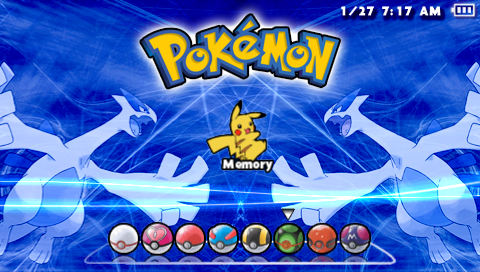

Compatibility
Works with the following:
CFW 3.71
CFW 3.80
CFW 3.90
CFW 4.01
CFW 5.00 M33
Changelog
v3.3
- Add 5.0 capability.
v3.2.1
- Fix bug (freeze while applying theme).
- Fix bug (restore to original official XMB when returns from game).
- Make official XMB not a choice of random.
v3.2
- Add 4.01 capability.
- Select the random.ctf, then cxmb will randomly apply your themes in /PSP/THEME/.
- Compile universal binary, cxmb.prx should work on 3.71/3.80/3.90/4.01.
- Fix some wrong io opration (I wrote some sceIoClose where there should be sceIoDclose).
- Clean up sources.
v3.1
- You can build .ctf file with a ptf that including wallpaper.
- Readjusts the reboot delay after applying a theme to prevent some registry issue.
- Add 3.80 capability.
v3.0
- You can select your theme via XMB's theme selector (Settings->Theme settings->Theme) and apply it.
- Fix a font bug ( after sleep or USB connection it display ugly character ).
v3.0 prior
- Without touching your PSP Nand flash, you can get all amazing effect provided by traditional ready flash theme show in your XMB (meaning nothing would be written into flash).
- With CXMB full version installed, traditional XMB theme would be packed into a .ctf (short of cxmb theme file) file, then you can share it easier, and CXMB lite version user can download .ctf file then apply it.
Credits
Thanks to Matchung, Gilleco, Aeolusc, Real.KK, SilverSpring, SchMilk.
Thanks to everyone who has contributed to the PSPSDK.
Thanks to everyone who has contributed to PSP CFW.
External links
- Official website - https://code.google.com/archive/p/cxmb
- Author's website - http://www.2alien.info/2008/10/cxmb_33.html
- FC2WIKI - https://ctfs.wiki.fc2.com