No edit summary |
No edit summary |
||
| (33 intermediate revisions by the same user not shown) | |||
| Line 1: | Line 1: | ||
{{Infobox 3DS | {{Infobox 3DS Homebrews | ||
| title = CTROLLER for Android | |title=CTROLLER for Android | ||
| image = | |image=Ctrollerandroid2.png | ||
| type = | |description=Use your Nindendo 3DS as a game controller for Android. | ||
| version = 0.1.3 | |author=superl2 | ||
| | |lastupdated=2018/01/29 | ||
| | |type=Utilities | ||
| website = https://labs.xda-developers.com/store/app/tk.superl2.ctroller | |version=0.1.3 alpha | ||
|license=Mixed | |||
| source = https:// | |download=https://dlhb.gamebrew.org/3dshomebrews/ctrollerandroid.7z?k33p0fil35 Binary+APK | ||
|website=https://labs.xda-developers.com/store/app/tk.superl2.ctroller | |||
|source=https://github.com/hacker1024/ctroller-android | |||
}} | }} | ||
Ctroller-android is a program that lets you use your 3DS as an input device for your Android system via the uinput kernel module. | |||
It consists of a client that runs on your 3DS, continously streaming the 3DS input data to a server on your Android device. The server exposes a virtual device to your system, interpretes the data it receives and writes it to a event node under <code>/dev/input/event*</code> or similar. The kernel gamepad input documentation can be found [https://www.kernel.org/doc/Documentation/input/gamepad.txt here]. | |||
< | |||
This is a port of phijor's [[Ctroller_3DS|ctroller]] application to Android. | |||
'''Note:''' To use this your phone must be rooted with a uinput enabled kernel. ARM(64) only. | |||
- | ==Installation== | ||
===Prerequisites=== | |||
ctroller-3ds, you can use the [https://github.com/phijor/ctroller/releases/latest pre-built binaries] by phijor (3DSX or CIA). | |||
- | ctroller-android, you can use either the ELF binary, or the Android app. | ||
To run the server, the <code>uinput</code> kernel module needs to be loaded: | |||
$ modprobe uinput | |||
===Installing=== | |||
Create a directory <code>ctroller</code> in the root of your SD card. | |||
Place <code>ctroller.cfg</code> in there and replace the IP with the one of your PC (the config file should now be at <code>sdmc:/ctroller/ctroller.cfg</code>). | |||
Install ctroller-3DS using either one of the following: | |||
* CIA - Install <code>.cia</code> with the CIA-manager of your choice. | |||
* 3DSX - Copy <code>.3dsx</code> and <code>.smdh</code> to <code>/3ds/ctroller/</code> on your SD card. | |||
Install ctroller-android using either one of the following: | |||
* APK - With a simple UI. | |||
* ARM64 - Run ELF binary manually. | |||
==User guide== | |||
===App version=== | |||
Run the application and press start. | |||
Launch the <code>ctroller.3dsx</code> or <code>ctroller.cia</code> application on your 3DS using a homebrew launcher of your choice. | |||
===ELF binary=== | |||
Start the ELF binary manually by copying to a executable location (like /data/local/tmp/) and running: | |||
$ ./ctroller | |||
Flags if you manually run the binary: | |||
-d --daemonize execute in background | |||
-h --help print this help text | |||
-p --port=<num> listen on port 'num' (defaults to 15708) | |||
-u --uinput-device=<path> uinput character device (defaults to /dev/uinput) | |||
-k --keymap use a keymap file (if not set, ctroller will use the default keymap) | |||
Then launch the <code>ctroller.3dsx</code> or <code>ctroller.cia</code> application on your 3DS using a homebrew launcher of your choice. | |||
For development purposes, the 3DS-Makefile includes a <code>run</code> target that uses <code>3dslink</code> to upload and run the application using the Homebrew Menu NetLoader. | |||
===Custom keymap file=== | |||
To remap the buttons in a way you want, you need to create a file with a button label on each line. The default mapping is this: | |||
A | |||
B | |||
X | |||
Y | |||
START | |||
SELECT | |||
L | |||
R | |||
ZL | |||
ZR | |||
To modify it, copy the above into a file, and swap keys around. The order is very important; any key in your custom keymap will override the default one on the same line. | |||
To use this keymap with ctroller-android, use the -k option (see above). | |||
For example, to change the layout to be more like an xbox, you can swap <code>A</code> and <code>B</code>; <code>X</code> and <code>Y</code>; <code>R</code> and <code>ZR</code>; and <code>L</code> and <code>ZL</code>. The keymap file will look like this: | |||
B | |||
A | |||
Y | |||
X | |||
START | |||
SELECT | |||
ZL | |||
ZR | |||
L | |||
R | |||
===Notes=== | |||
This program is intended to be used in a private network. | |||
For simplicity, the server right now accepts any connection on it's port, which might pose a security risk if others can send data to it. | |||
This will be changed in future releases. For now, you probably shouldn't be using this in a public network. | |||
==Screenshots== | |||
https://dlhb.gamebrew.org/3dshomebrews/ctrollerandroid3.png | |||
==Known issues== | |||
C-stick and D-Pad may not work. | |||
==Changelog== | |||
'''APK v0.1.3 2017/12/27''' | |||
* Add about page - Check if the native binary is already running on app launch, and if so, give an option to stop it. | |||
* Update native binary to release android-0.1.2 (buttons are now mapped like an xbox controller, fixed error logging). | |||
'''ARM64 v0.1.2 2017/12/27''' | |||
* The buttons now map like an xbox controller. | |||
==External Links== | |||
* GitHub (ctroller-android app) - https://github.com/hacker1024/ctroller-android-app | |||
* GitHub (ctroller-android binary) - https://github.com/hacker1024/ctroller-android | |||
* XDA - https://forum.xda-developers.com/t/use-your-nintendo-3ds-as-an-android-game-controller.3712796 | |||
* Reddit - https://www.reddit.com/r/3dshacks/comments/7gmvec/use_your_3ds_as_a_android_game_controller_port_of | |||
[[Category:3DS homebrew applications]] | |||
[[Category:Homebrew utility applications on 3DS]] | |||
Latest revision as of 02:58, 1 February 2024
| CTROLLER for Android | |
|---|---|
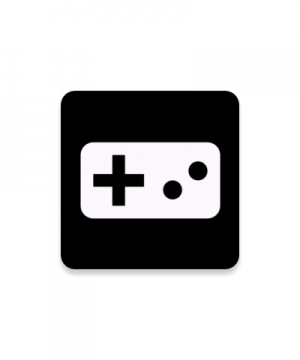 | |
| General | |
| Author | superl2 |
| Type | Utilities |
| Version | 0.1.3 alpha |
| License | Mixed |
| Last Updated | 2018/01/29 |
| Links | |
| Binary+APK Download | |
| Website | |
| Source | |
Ctroller-android is a program that lets you use your 3DS as an input device for your Android system via the uinput kernel module.
It consists of a client that runs on your 3DS, continously streaming the 3DS input data to a server on your Android device. The server exposes a virtual device to your system, interpretes the data it receives and writes it to a event node under /dev/input/event* or similar. The kernel gamepad input documentation can be found here.
This is a port of phijor's ctroller application to Android.
Note: To use this your phone must be rooted with a uinput enabled kernel. ARM(64) only.
Installation
Prerequisites
ctroller-3ds, you can use the pre-built binaries by phijor (3DSX or CIA).
ctroller-android, you can use either the ELF binary, or the Android app.
To run the server, the uinput kernel module needs to be loaded:
$ modprobe uinput
Installing
Create a directory ctroller in the root of your SD card.
Place ctroller.cfg in there and replace the IP with the one of your PC (the config file should now be at sdmc:/ctroller/ctroller.cfg).
Install ctroller-3DS using either one of the following:
- CIA - Install
.ciawith the CIA-manager of your choice. - 3DSX - Copy
.3dsxand.smdhto/3ds/ctroller/on your SD card.
Install ctroller-android using either one of the following:
- APK - With a simple UI.
- ARM64 - Run ELF binary manually.
User guide
App version
Run the application and press start.
Launch the ctroller.3dsx or ctroller.cia application on your 3DS using a homebrew launcher of your choice.
ELF binary
Start the ELF binary manually by copying to a executable location (like /data/local/tmp/) and running:
$ ./ctroller
Flags if you manually run the binary:
-d --daemonize execute in background -h --help print this help text -p --port=<num> listen on port 'num' (defaults to 15708) -u --uinput-device=<path> uinput character device (defaults to /dev/uinput) -k --keymap use a keymap file (if not set, ctroller will use the default keymap)
Then launch the ctroller.3dsx or ctroller.cia application on your 3DS using a homebrew launcher of your choice.
For development purposes, the 3DS-Makefile includes a run target that uses 3dslink to upload and run the application using the Homebrew Menu NetLoader.
Custom keymap file
To remap the buttons in a way you want, you need to create a file with a button label on each line. The default mapping is this:
A B X Y START SELECT L R ZL ZR
To modify it, copy the above into a file, and swap keys around. The order is very important; any key in your custom keymap will override the default one on the same line.
To use this keymap with ctroller-android, use the -k option (see above).
For example, to change the layout to be more like an xbox, you can swap A and B; X and Y; R and ZR; and L and ZL. The keymap file will look like this:
B A Y X START SELECT ZL ZR L R
Notes
This program is intended to be used in a private network.
For simplicity, the server right now accepts any connection on it's port, which might pose a security risk if others can send data to it.
This will be changed in future releases. For now, you probably shouldn't be using this in a public network.
Screenshots
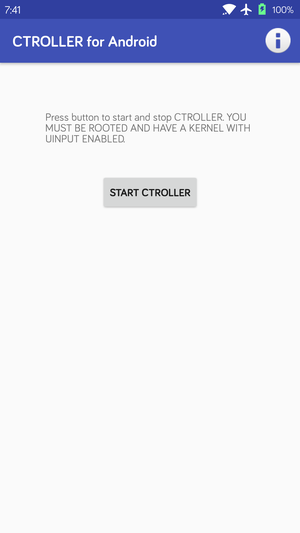
Known issues
C-stick and D-Pad may not work.
Changelog
APK v0.1.3 2017/12/27
- Add about page - Check if the native binary is already running on app launch, and if so, give an option to stop it.
- Update native binary to release android-0.1.2 (buttons are now mapped like an xbox controller, fixed error logging).
ARM64 v0.1.2 2017/12/27
- The buttons now map like an xbox controller.
External Links
- GitHub (ctroller-android app) - https://github.com/hacker1024/ctroller-android-app
- GitHub (ctroller-android binary) - https://github.com/hacker1024/ctroller-android
- XDA - https://forum.xda-developers.com/t/use-your-nintendo-3ds-as-an-android-game-controller.3712796
- Reddit - https://www.reddit.com/r/3dshacks/comments/7gmvec/use_your_3ds_as_a_android_game_controller_port_of