No edit summary |
No edit summary |
||
| Line 1: | Line 1: | ||
{{Infobox homebrew | {{Infobox homebrew | ||
| title = CC Creator | | title = CC Creator | ||
| image = | | image = https://dlhb.gamebrew.org/dshomebrew/cccreator.png | ||
| type = Other | | type = Other | ||
| version = 2.0 | | version = 2.0 | ||
| Line 7: | Line 7: | ||
| author = Froskito | | author = Froskito | ||
| website = http://nds.scenebeta.com/noticia/cc-creator | | website = http://nds.scenebeta.com/noticia/cc-creator | ||
| download = | | download = https://dlhb.gamebrew.org/dshomebrew/cccreator.7z | ||
| source = | | source = | ||
}} | }} | ||
| Line 38: | Line 38: | ||
Start - Clear screen | Start - Clear screen | ||
==Screenshots== | |||
https://dlhb.gamebrew.org/dshomebrew/cccreator2.png | |||
==Compatibility== | ==Compatibility== | ||
Tested on WoodR4 R4DS (firmware v1.28). | Tested on WoodR4 R4DS (firmware v1.28). | ||
==External links== | |||
* SceneBeta - http://nds.scenebeta.com/noticia/cc-creator | |||
[[Category:DS homebrew applications]] | [[Category:DS homebrew applications]] | ||
[[Category:Other DS applications]] | [[Category:Other DS applications]] | ||
Revision as of 23:39, 6 September 2021
| CC Creator | |
 | |
| General | |
|---|---|
| Author(s) | Froskito |
| Type | Other |
| Version | 2.0 |
| Licence | Mixed |
| Links | |
| Download | |
| Website | |
<htmlet>adsense</htmlet>
An application that lets user create simple cartoons, using the famous memes circulating on the Internet.
It was participated in the Scenery Beta 2011.
User guide
There are a total of 12 memes that you can add to your cartoons including Cereal Guy, Rage Guy (AKA Fffuuuu), F. Yeah, Yao Ming and Trollface. To create a vignette, put the template then draw your idea and add any of the aforementioned memes.
Once completed you can save your creations in BMP format.
Controls
Stylus - Draw
Stylus+L - Delete the selected meme
A - Insert F. Yeah and other memes
B - Save
Y - Insert Rage Guy and others memes
X - Insert Cereal Guy and other memes
L - Remove template
R - Insert template
Start - Clear screen
Screenshots
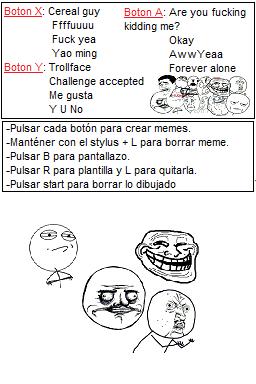
Compatibility
Tested on WoodR4 R4DS (firmware v1.28).
External links
- SceneBeta - http://nds.scenebeta.com/noticia/cc-creator