No edit summary |
No edit summary |
||
| Line 11: | Line 11: | ||
|website=https://gbatemp.net/threads/bootmii-channel-forwarder.609944/ | |website=https://gbatemp.net/threads/bootmii-channel-forwarder.609944/ | ||
}} | }} | ||
Bootmii Channel Forwarder is a special bootmii folder that allows users to configure [[BootMii Wii|BootMii]] to launch a specific channel that is already installed on the system menu. It | Bootmii Channel Forwarder is a special bootmii folder that allows users to configure [[BootMii Wii|BootMii]] to launch a specific channel that is already installed on the system menu. | ||
A console with bootmii installed as boot2 can autoboot to a channel without relying on Priiloader. It can be set to launch the Open Homebrew Channel, which is typically not supported by standard BootMii installations that can only boot into older/closed Homebrew Channel versions. When bootmii is installed/launched as IOS with this folder saved to SD, it will forward as well. While this feature may not be as crucial, especially with Priiloader in existence, it provides an alternative option. | |||
==User guide== | ==User guide== | ||
To edit the channel that will be launched, you can adjust the AUTOBOOT1 and AUTOBOOT2 settings in the bootmii.ini file. The example in the given information is set to launch the UNEO channel (USB Loader GX forwarder channel). Keep in mind that any lines starting with # are comments and ignored. | To edit the channel that will be launched, you can adjust the AUTOBOOT1 and AUTOBOOT2 settings in the bootmii.ini file. The example in the given information is set to launch the UNEO channel (USB Loader GX forwarder channel). Keep in mind that any lines starting with # are comments and ignored. | ||
| Line 57: | Line 57: | ||
</pre> | </pre> | ||
==External | ==External links== | ||
* GBAtemp - https://gbatemp.net/threads/bootmii-channel-forwarder.609944/ | * GBAtemp - https://gbatemp.net/threads/bootmii-channel-forwarder.609944/ | ||
Latest revision as of 13:47, 19 January 2024
| Bootmii Channel Forwarder | |
|---|---|
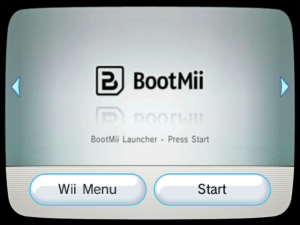 | |
| General | |
| Author | XFlak |
| Type | Title Launchers |
| Version | 2022 |
| License | Mixed |
| Last Updated | 2022/03/27 |
| Links | |
| Download | |
| Website | |
Bootmii Channel Forwarder is a special bootmii folder that allows users to configure BootMii to launch a specific channel that is already installed on the system menu.
A console with bootmii installed as boot2 can autoboot to a channel without relying on Priiloader. It can be set to launch the Open Homebrew Channel, which is typically not supported by standard BootMii installations that can only boot into older/closed Homebrew Channel versions. When bootmii is installed/launched as IOS with this folder saved to SD, it will forward as well. While this feature may not be as crucial, especially with Priiloader in existence, it provides an alternative option.
User guide
To edit the channel that will be launched, you can adjust the AUTOBOOT1 and AUTOBOOT2 settings in the bootmii.ini file. The example in the given information is set to launch the UNEO channel (USB Loader GX forwarder channel). Keep in mind that any lines starting with # are comments and ignored.
##enable this to boot into HBC #AUTOBOOT=HBC ##Enable these two lines to boot directly to the old version of HBC #AUTOBOOT1=0x10001 #AUTOBOOT2=HAXX ##Enable these two lines to boot directly to the newer version of HBC #AUTOBOOT1=0x10001 #AUTOBOOT2=JODI ##Enable these two lines to boot directly to the newest version of HBC #AUTOBOOT1=0x10001 #AUTOBOOT2=LULZ ##Enable these two lines to boot directly to the newest version of Open HBC #AUTOBOOT1=0x10001 #AUTOBOOT2=OHBC AUTOBOOT1=0x10001 AUTOBOOT2=UNEO
It may also accepts the standard bootmii.ini settings too (not 100% sure):
# Video mode, possible settings: # NTSC, PAL50, PAL60, PROGRESSIVE VIDEO=NTSC # # Autoboot, possible settings: # SYSMENU, HBC, OFF AUTOBOOT=OFF # # BOOTDELAY, possible settings: # 0,1,2,3,4,5,6,7,8,9,10 BOOTDELAY=0