No edit summary |
No edit summary |
||
| (6 intermediate revisions by the same user not shown) | |||
| Line 1: | Line 1: | ||
{{Infobox XBOX | {{Infobox XBOX Homebrews | ||
| title = Biniax 2 | | title = Biniax 2 | ||
| image = | | image = biniax2xbox2.png | ||
| type = Puzzle | | type = Puzzle | ||
| version = | | version = 1.0 | ||
| | | license = Mixed | ||
| description = XBOX port of a challenging and logical puzzle game named BINIAX. | |||
| lastupdated = 2009/12/21 | |||
| format = XBE | |||
| author = freakdave | | author = freakdave | ||
| website = | | website = https://forums.xboxscene.org/index.php/topic,99782.0.html | ||
| download = https:// | | download = https://dlhb.gamebrew.org/xboxhomebrews/biniax2xbox.7z | ||
| source = https:// | | source = https://dlhb.gamebrew.org/xboxhomebrews/biniax2xbox.7z | ||
}} | }} | ||
This is the XBOX port of [http://biniax.com/ BINIAX 2], a challenging and logical puzzle game developed by Jordan Tuzsuzov. | |||
== | ==User guide== | ||
Biniax 2 has three game modes (two singleplayer and one multiplayer). | |||
In each of these modes you move a cursor block around a grid arrangement, destroying two-color blocks by moving into them. | |||
A block can only be cleared if one of the two colors that comprise it matches the color of your cursor block. | |||
After you cleared a block, your cursor changes to the other color of that block. | |||
As you progress, more blocks will push their way down the screen. The game is over if you are pushed off the screen. | |||
Highscores and autosaves are stored in E:\TDATA\00103081. | |||
== | ==Controls== | ||
D-Pad/Left-Stick - Cursor, Navigate through the menu | |||
A/Start - Select an option in the menu | |||
Y - Sweep a column of blocks (not available in multiplayer mode) | |||
B/Back - Return to the menu (the game can be resumed) | |||
==Screenshots== | |||
https://dlhb.gamebrew.org/xboxhomebrews/biniax2xbox3.png | |||
==External links== | |||
*Author's website - [https://web.archive.org/web/20120118014122/http://freakdave.xbox-scene.com/ http://freakdave.xbox-scene.com/] (archived) | |||
*Xbox-Scene - https://forums.xboxscene.org/index.php/topic,99782.0.html | |||
Latest revision as of 09:52, 22 November 2022
| Biniax 2 | |
|---|---|
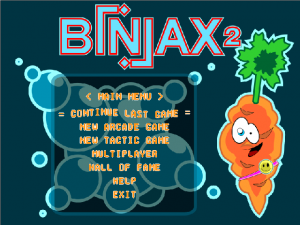 | |
| General | |
| Author | freakdave |
| Type | Puzzle |
| Version | 1.0 |
| License | Mixed |
| Last Updated | 2009/12/21 |
| Links | |
| Download | |
| Website | |
| Source | |
This is the XBOX port of BINIAX 2, a challenging and logical puzzle game developed by Jordan Tuzsuzov.
User guide
Biniax 2 has three game modes (two singleplayer and one multiplayer).
In each of these modes you move a cursor block around a grid arrangement, destroying two-color blocks by moving into them.
A block can only be cleared if one of the two colors that comprise it matches the color of your cursor block.
After you cleared a block, your cursor changes to the other color of that block.
As you progress, more blocks will push their way down the screen. The game is over if you are pushed off the screen.
Highscores and autosaves are stored in E:\TDATA\00103081.
Controls
D-Pad/Left-Stick - Cursor, Navigate through the menu
A/Start - Select an option in the menu
Y - Sweep a column of blocks (not available in multiplayer mode)
B/Back - Return to the menu (the game can be resumed)
Screenshots

External links
- Author's website - http://freakdave.xbox-scene.com/ (archived)
- Xbox-Scene - https://forums.xboxscene.org/index.php/topic,99782.0.html