No edit summary |
|||
| Line 24: | Line 24: | ||
Available in 3DSX format. | Available in 3DSX format. | ||
Put the .3dsx file in | Put the .3dsx file in sdmc:/3ds/battery-monitor-3d/battery-monitor-3d.3dsx. | ||
Then run it with the Homebrew Launcher. | Then run it with the Homebrew Launcher. | ||
Latest revision as of 10:56, 1 February 2024
| Battery Monitor 3D | |
|---|---|
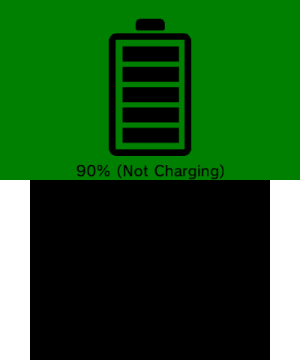 | |
| General | |
| Author | TheEpicFace007 |
| Type | Utilities |
| Version | 1.0.0 |
| License | GPL-3.0 |
| Last Updated | 2023/02/17 |
| Links | |
| Download | |
| Website | |
| Source | |
Battery Monitor 3D is a simple homebrew program that displays the battery percentage in a manner similar to that of an Android device when it is turned off.
Installation
Available in 3DSX format.
Put the .3dsx file in sdmc:/3ds/battery-monitor-3d/battery-monitor-3d.3dsx.
Then run it with the Homebrew Launcher.
Changelog
v1.0
- First Release.
- Fixed a bug where the sound play twice.