No edit summary |
No edit summary |
||
| (17 intermediate revisions by the same user not shown) | |||
| Line 1: | Line 1: | ||
{{Infobox XBOX | {{Infobox XBOX Homebrews | ||
| title | |title=BakuBakuX 1 | ||
| image | |image=bakubakuxone2.png | ||
| type | |description=Clone of the Sega game Baku Baku. | ||
| version | |author=SHiZNO | ||
| | |lastupdated=2003/10/20 | ||
| | |type=Puzzle | ||
| | |version=1.3 | ||
| | |license=Mixed | ||
| source | |format=XBE | ||
|download=https://dlhb.gamebrew.org/xboxhomebrews/bakubakuxone.7z?k33p0fil35 | |||
|website=https://forums.xboxscene.org/index.php/topic,111676.0.html | |||
|source=https://dlhb.gamebrew.org/xboxhomebrews/bakubakuxone.7z | |||
}} | }} | ||
BakuBakuX is a clone of the Sega game Baku Baku. | |||
== | ==User guide== | ||
You must line up falling blocks of animals and foodstuffs. When an animal is aligned adjacent to a tile of its favored food, the animal eats the food. Larger groups of connected food of the same type scores higher when eaten. | |||
When animals eat foodstuffs, they also make random blocks fall on the opponent's area, right after the currently falling blocks. The object of the game is to make one's opponent unable to place more blocks. | |||
Options are saved when you hit (EXIT) in options menu. | |||
==Controls== | |||
D-Pad/Left-Stick - Control the falling blocks | |||
A - Rotates the blocks | |||
X - Enable/Disable Sound effects | |||
Y - Start/Stop Music | |||
B - Change background (random) | |||
Start - Pause menu | |||
'''Menu:''' | |||
D-Pad - Navigate | |||
A - Selection | |||
B - Return | |||
==Screenshots== | |||
https://dlhb.gamebrew.org/xboxhomebrews/bakubakuxone3.png | |||
== | ==Known issues== | ||
The only known problem is that the eating is still not perfect, but if you learn what trips the eat engine, you will get around it. | |||
== | ==Changelog== | ||
'''Build 1.2 2003/10/19''' | |||
*Added Analog support for menus. | |||
*Slowed down menu speed a FRACTION. | |||
'''Build 1.1 2003/10/17''' | |||
*Fixed animal chewing (because i sped up animal move speed, it set this off and ruined it...now it works nicely. | |||
*Attempted to fix no-soundtrack crash, should work now? | |||
*Changed a few graphics 'get ready' and a fee info boxes. | |||
*Sped up menu move speed...maybe a little too fast. | |||
* | |||
* | |||
Thanks to | ==Credits== | ||
Thanks again to everyone who helped me with this. | |||
- | ==External links== | ||
* Xbox-Scene - https://forums.xboxscene.org/index.php/topic,111676.0.html | |||
Latest revision as of 09:06, 28 January 2024
| BakuBakuX 1 | |
|---|---|
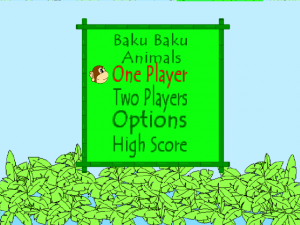 | |
| General | |
| Author | SHiZNO |
| Type | Puzzle |
| Version | 1.3 |
| License | Mixed |
| Last Updated | 2003/10/20 |
| Links | |
| Download | |
| Website | |
| Source | |
BakuBakuX is a clone of the Sega game Baku Baku.
User guide
You must line up falling blocks of animals and foodstuffs. When an animal is aligned adjacent to a tile of its favored food, the animal eats the food. Larger groups of connected food of the same type scores higher when eaten.
When animals eat foodstuffs, they also make random blocks fall on the opponent's area, right after the currently falling blocks. The object of the game is to make one's opponent unable to place more blocks.
Options are saved when you hit (EXIT) in options menu.
Controls
D-Pad/Left-Stick - Control the falling blocks
A - Rotates the blocks
X - Enable/Disable Sound effects
Y - Start/Stop Music
B - Change background (random)
Start - Pause menu
Menu:
D-Pad - Navigate
A - Selection
B - Return
Screenshots
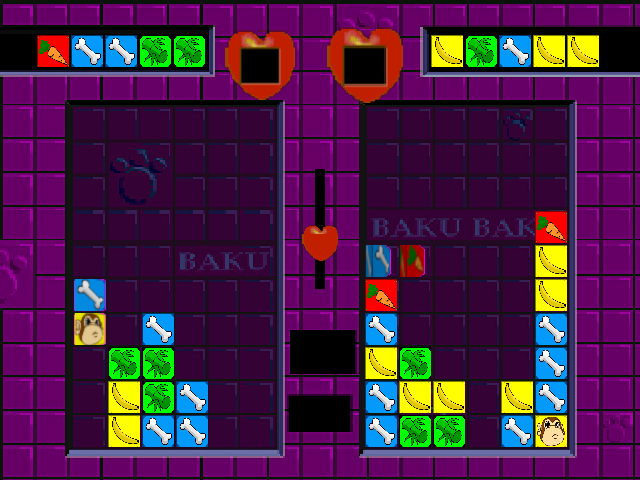
Known issues
The only known problem is that the eating is still not perfect, but if you learn what trips the eat engine, you will get around it.
Changelog
Build 1.2 2003/10/19
- Added Analog support for menus.
- Slowed down menu speed a FRACTION.
Build 1.1 2003/10/17
- Fixed animal chewing (because i sped up animal move speed, it set this off and ruined it...now it works nicely.
- Attempted to fix no-soundtrack crash, should work now?
- Changed a few graphics 'get ready' and a fee info boxes.
- Sped up menu move speed...maybe a little too fast.
Credits
Thanks again to everyone who helped me with this.