(Created page with "{{Infobox 3DS homebrew | title = 3ds_pm | image = https://dlhb.gamebrew.org/3dshomebrew/3ds_pm.jpg|250px | type = System Tools | version = | licence = Mixed | author = TuxSH |...") |
m (Text replacement - "Category:3DS homebrew system tools" to "") |
||
| (12 intermediate revisions by the same user not shown) | |||
| Line 1: | Line 1: | ||
{{Infobox 3DS | {{Infobox 3DS Homebrews | ||
| title = 3ds_pm | |title=3ds_pm | ||
| image = | |image=3dspm2.png | ||
| type = System Tools | |description=Open source replacement of the ARM11 PM system module. | ||
| version = | |author=TuxSH | ||
| | |lastupdated=2019/04/17 | ||
| | |type=System Tools | ||
|version=2019 | |||
| | |license=MIT | ||
| source = https:// | |download=https://dlhb.gamebrew.org/3dshomebrews/3dspm.7z | ||
|website=https://github.com/TuxSH/3ds_pm | |||
|source=https://github.com/TuxSH/3ds_pm | |||
}} | }} | ||
3ds_pm is an open source replacement of the ARM11 PM system module. | |||
= | ==Installation== | ||
Use a recent release or commit of [[Luma3DS]], build this project and copy the generated CXI file to <code>/luma/sysmodules/pm.cxi</code>. | |||
==Credits== | |||
fincs and Stary. | |||
= | ==External links== | ||
* GitHub - https://github.com/TuxSH/3ds_pxi | |||
Latest revision as of 05:18, 6 May 2024
| 3ds_pm | |
|---|---|
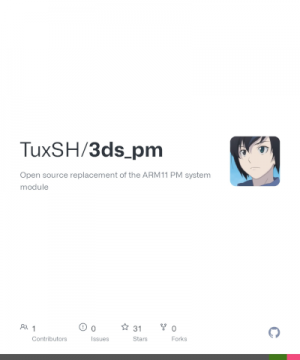 | |
| General | |
| Author | TuxSH |
| Type | System Tools |
| Version | 2019 |
| License | MIT License |
| Last Updated | 2019/04/17 |
| Links | |
| Download | |
| Website | |
| Source | |
3ds_pm is an open source replacement of the ARM11 PM system module.
Installation
Use a recent release or commit of Luma3DS, build this project and copy the generated CXI file to /luma/sysmodules/pm.cxi.
Credits
fincs and Stary.
External links
- GitHub - https://github.com/TuxSH/3ds_pxi