No edit summary |
No edit summary |
||
| Line 21: | Line 21: | ||
Place the config file to /3ds/3DSync/3DSync.ini. | Place the config file to /3ds/3DSync/3DSync.ini. | ||
Download and install .cia file, or run the .3dsx from the | Download and install .cia file, or run the .3dsx from the Homebrew Launcher. | ||
==User guide== | ==User guide== | ||
Revision as of 13:17, 23 December 2021
| 3DSync | |
|---|---|
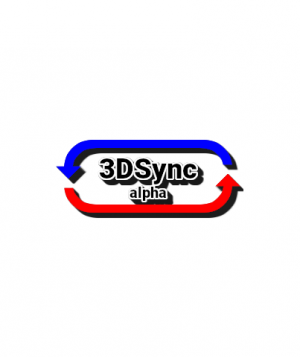 | |
| General | |
| Author | Kyraminol |
| Type | Utilities |
| Version | 0.2.0 |
| License | Mixed |
| Last Updated | 2020/05/21 |
| Links | |
| Download | |
| Website | |
| Source | |
3DSync is a 3DS homebrew application that aims to allow you backup saves to a cloud/PC/another 3DS locally. Currently it only supports Dropbox.
Installation
First, use configurator webpage to generate the config file.
Follow the steps to backup any games you want with Checkpoint.
Place the config file to /3ds/3DSync/3DSync.ini.
Download and install .cia file, or run the .3dsx from the Homebrew Launcher.
User guide
Open 3DSync and let it upload your saves.
Note: It currently only uploads all your /3ds/Checkpoint/saves to Dropbox.
Changelog
0.2.0 Alpha 2020/05/21
- Added support for JKSM and custom upload paths.
- Use the configurator to generate the needed configuration file.
0.1.0 Alpha 2020/02/17
- It currently only uploads all your /3ds/Checkpoint/saves to Dropbox.
- Use the configurator to generate the needed token.