No edit summary |
No edit summary |
||
| Line 1: | Line 1: | ||
{{Infobox 3DS Homebrews | {{Infobox 3DS Homebrews | ||
|title=3DS Rom Tools | |title=3DS Rom Tools | ||
|image= | |image=3dsromtools2.png | ||
|description=GUI frontend for extracting contents of 3DS games. | |description=GUI frontend for extracting contents of 3DS games. | ||
|author=Shadowtrance | |author=Shadowtrance | ||
Revision as of 13:06, 19 February 2022
| 3DS Rom Tools | |
|---|---|
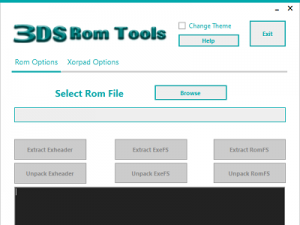 | |
| General | |
| Author | Shadowtrance |
| Type | PC Utilities |
| Version | release 4 |
| License | Mixed |
| Last Updated | 2015/09/18 |
| Links | |
| Download | |
| Website | |
| Source | |
This is a GUI frontend for ctrtool/padxorer. It is capable of extracting rom files without using command line and manipulating the batch files manually.
It supports encrypted games, via xorpads and decrypted games decrypted using Decrypt 9's rom decryptor feature.
Screenshots
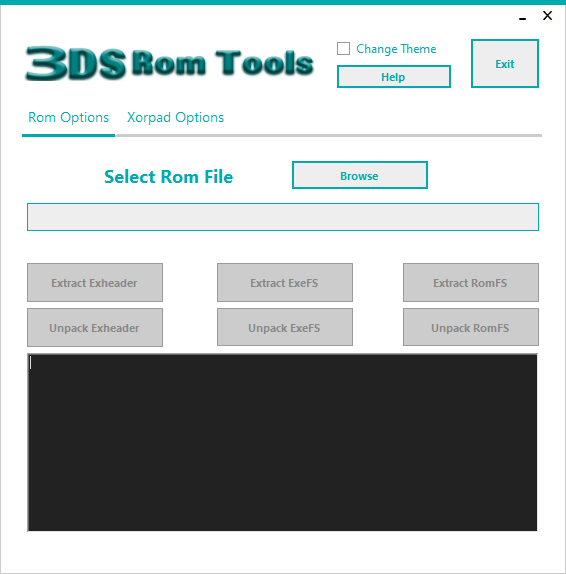
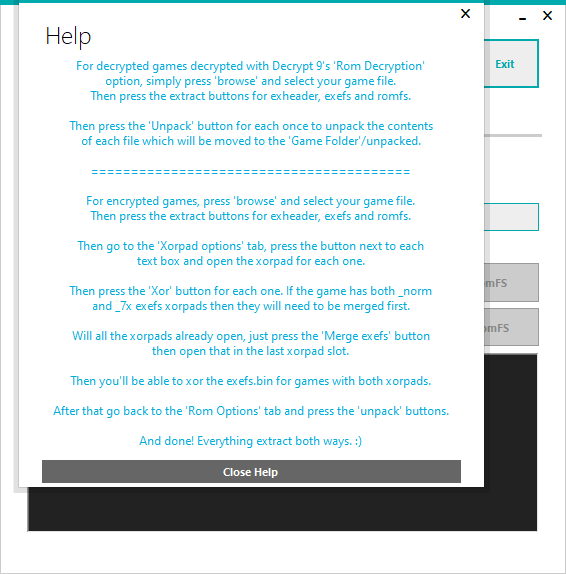
Changelog
v0.4
- Replaced ctrtool.exe with what appears to be a more compatible version for most people.
v0.3
- Fixes OpenFileDialog exception error if user clicks cancel.
v0.2
- Small update, Theme choice now saves.
- And a few comments and checks here and there.
v0.1
- Initial release.