(Created page with "{{Infobox 3DS homebrew | title = 3DS Data Tools | image = https://dlhb.gamebrew.org/3dshomebrew/3DSDataTools.jpg|250px | type = PC Utilities | version = | licence = Mixed | au...") |
m (Text replacement - "Category:PC utilities for 3DS homebrew" to "") |
||
| (11 intermediate revisions by the same user not shown) | |||
| Line 1: | Line 1: | ||
{{Infobox 3DS | {{Infobox 3DS Homebrews | ||
| title = 3DS Data Tools | |title=3DS Data Tools | ||
| image = | |image=3dspc.png | ||
| type = | |description=Tools for extracting and packing resources found in 3DS games. | ||
| version = | |author=ObsidianB | ||
| | |lastupdated=2016/04/25 | ||
| | |type=File Operation | ||
| website = https://gbatemp.net/threads/release-various-3ds-editing-tools.424118/ | |version=2016 | ||
|license=Mixed | |||
| source = https:// | |download=https://dlhb.gamebrew.org/3dshomebrews/3dstoolsobs.7z | ||
|website=https://gbatemp.net/threads/release-various-3ds-editing-tools.424118/ | |||
|source=https://github.com/ObsidianX/3dstools | |||
}} | }} | ||
This is a set of tools for extracting and packing resources found in 3DS games, aims to be cross-platform compatible and they are all written in Python. | |||
==User guide== | |||
===bffnt.py=== | |||
BFFNT extract/create tool. Creates a PNG file from the texture atlases in a BFFNT as well as a JSON manifest. | |||
'''Command line:''' | |||
usage: bffnt [-h] [-v] [-d] [-y] [-l | -b] (-c | -x) -f bffnt | |||
BFFNT Converter Tool | |||
optional arguments: | |||
-h, --help show this help message and exit | |||
-v, --verbose print more data when working | |||
-d, --debug print debug information | |||
-y, --yes answer yes to any questions (overwriting files) | |||
-a, --ensure-ascii turn off ensure_ascii option when dump json file | |||
-l, --little-endian Use little endian encoding in the created BFFNT file | |||
(default) | |||
-b, --big-endian Use big endian encoding in the created BFFNT file | |||
-c, --create create BFFNT file from extracted files | |||
-x, --extract extract BFFNT into PNG/JSON files | |||
-f bffnt, --file bffnt | |||
BFFNT file | |||
''' | '''Examples:''' | ||
[Extract a BFFNT to PNG/JSON...] | |||
bffnt.py -xf Sample.bffnt | |||
[...Results] | |||
Sample_manifest.json | |||
Sample_sheet0.png | |||
[Create a BFFNT from PNG/JSON] | |||
bffnt.py -cf Sample.bffnt | |||
'''Note:''' Sample_manifest.json and Sample_sheet0.png must be in the current directory to build Sample.bffnt. | |||
===bflim.py=== | |||
BFLIM converter to and from PNG files. This tool is still in development (supports conversion of all texture formats but cannot create ETC1 bflim files). | |||
'''Command line:''' | |||
usage: bflim [-h] [-v] [-d] [-y] [-l | -b] [-s {0,8,4}] (-c png | -x | -i) | |||
bflim_file | |||
BFLIM Converter | |||
positional arguments: | |||
bflim_file FLIM file | |||
optional arguments: | |||
-h, --help show this help message and exit | |||
-v, --verbose print more data when working | |||
-d, --debug print debug information | |||
-y, --yes answer yes to any questions (overwriting files) | |||
-l, --little-endian use Little Endian when reading/writing (default) | |||
-b, --big-endian use Big Endian when reading/writing | |||
-s {0,8,4}, --swizzle {0,8,4} | |||
set the swizzle type of the output BFLIM (default: 0) | |||
0 - none; 4 - rotate 90deg; 8 - transpose | |||
-c png, --create png create BFLIM file from PNG | |||
-x, --extract convert BFLIM to PNG | |||
-i, --info just list debug info and quit | |||
''' | '''Examples:''' | ||
[Convert BFLIM to PNG] | |||
bflim.py -x image.bflim | |||
[Convert PNG to BFLIM] | |||
bflim.py -c image.png image.bflim | |||
[Convert PNG to BFLIM, setting swizzle to 90 degree rotation] | |||
bflim.py -s 4 -c image.png image.bflim | |||
'''Note:''' Swizzling is only applied if OpenCV is available. | |||
===msbt.py=== | |||
String resource extractor for MSBT "MsgStdBn" files. Converts between MSBT and JSON files for translation or string modification. | |||
Has minimal support for the color format found in RTG and a couple other games found that use colored text. | |||
''' | '''Command line:''' | ||
usage: msbt.py [-h] [-v] [-d] [-c] (-x | -p) [-y] -j JSON msbt_file | |||
MsgStdBn Parser | |||
positional arguments: | |||
msbt_file MSBT file to parse | |||
optional arguments: | |||
-h, --help show this help message and exit | |||
-v, --verbose print more data when working | |||
-d, --debug print debug information | |||
-c, --colors decode colors in strings | |||
-x, --extract extract MSBT to plain text | |||
-p, --pack pack plain text into an MSBT file | |||
-y, --yes answer "Yes" to any questions (overwriting files) | |||
-j JSON, --json JSON JSON document to read from or write to | |||
'''Examples:''' | |||
[Convert an MSBT to JSON for editing] | |||
msbt.py -x -j Sample.json Sample.msbt | |||
[Convert from JSON back to MSBT] | |||
msbt.py -p -j Sample.json Sample.msbt | |||
[If strings contain color codes (which are invalid UTF-16 bytes) then use the --colors flag to parse them] | |||
msbt.py -x -c -j Sample.json Sample.msbt | |||
[Make sure you mirror the --colors flag when repacking] | |||
msbt.py -p -c -j Sample.json Sample.msbt | |||
'''Colors:''' | |||
In at least one game, colors are prefixed with two bytes, \u0003\u0004 followed by a 32-bit color code. The --colors flag will ensure that the 4 bytes following the color prefix are not parsed as UTF-16. The resulting output string will look like: | |||
"\u0003\u0004[#ff112233]Color" | |||
When packing the MSBT with the --colors flag, the parser will look for those color markers and write them as 4-byte integers just as they were read out originally. Example (little endian): | |||
30 00 40 00 33 22 11 ff 43 6f 6c 6f 72 | |||
===sarc.py=== | |||
SARC (Sorted ARChive?) tool that can extract and pack both uncompressed and ZLIB compressed archives. In RTG all SARC files are zlib-compressed with the size of the original file prepended to the beginning of the file. This feature may not be needed outside of RTG but it's there. Uses TAR-like command line syntax. | |||
'''Command line:''' | |||
usage: sarc.py [-h] [-v] [-d] [-y] [-z] [--compression-level LEVEL] | |||
(-x | -c | -t) [-l | -b] -f archive | |||
[file [file ...]] | |||
SARC Archive Tool | |||
positional arguments: | |||
file files to add to an archive | |||
optional arguments: | |||
-h, --help show this help message and exit | |||
-v, --verbose print more data when working | |||
-d, --debug print debug information | |||
-y, --yes answer "yes" to questions (overwriting files) | |||
-z, --zlib use ZLIB to compress or decompress the archive | |||
--compression-level LEVEL | |||
ZLIB compression level (default: 6) | |||
-x, --extract extract the SARC | |||
-c, --create create a SARC | |||
-t, --list list contents | |||
-l, --little-endian use little endian encoding when creating an archive | |||
(default) | |||
-b, --big-endian use big endian encoding when creating an archive | |||
-f archive, --archive archive | |||
the SARC filename | |||
'''Examples:''' | |||
[Extract an uncompressed SARC] | |||
sarc.py -xf Sample.sarc | |||
[Create a compressed SARC] | |||
sarc.py -czf Sample.zlib file1.txt file2.txt subdir/ | |||
[List contents of a compressed SARC] | |||
sarc.py -tzf Sample.zlib | |||
subdir/file3.txt | |||
subdir/file4.txt | |||
file1.txt | |||
file2.txt | |||
===Dependencies=== | |||
bffnt and bflim depend on PyPng: | |||
* pypng - https://github.com/drj11/pypng | * pypng - https://github.com/drj11/pypng | ||
bflim will utilize OpenCV, if available, for swizzle support (rotate/flip operations on the image): | |||
bflim will utilize OpenCV, if available, for swizzle support (rotate/flip operations on the image) | |||
* OpenCV | * OpenCV | ||
** Windows - http://www.lfd.uci.edu/~gohlke/pythonlibs/#opencv | ** Windows - http://www.lfd.uci.edu/~gohlke/pythonlibs/#opencv | ||
** Linux - | ** Linux - Use your favorite package manager. | ||
If you don't install OpenCV you can perform the de-swizzling yourself with your favorite image editor, but ensure that you re-swizzle images to the orientation they were in before repacking and set the right flag. In RTG at least, the swizzle still needed to be applied, perhaps because of the Layout remembering or something. | |||
==Credits== | |||
Most of the RE work for these file formats were done by other wonderful homebrew developers with only a little extra work needed for the different format versions and missing pieces (The hardest being BFFNT). None of these tools are based off of any proprietary NintendoWare code or tools. | |||
Special thanks/References: | |||
* [http://mk8.tockdom.com/wiki/MSBT_(File_Format) MSBT]. | |||
* [http://mk8.tockdom.com/wiki/BFLIM_(File_Format) BFLIM]. | |||
* [http://3dbrew.org/wiki/BCFNT BFFNT] (v4 data added by ObsidianB, info gleaned from [https://github.com/dnasdw/3dsfont here]. | |||
* [http://mk8.tockdom.com/wiki/SARC_(File_Format) SARC]. | |||
* [https://github.com/Gericom/EveryFileExplorer/blob/master/3DS/GPU/Textures.cs Texture format and ETC1 decompression sanity checking] thanks to EveryFileExplorer. | |||
==External links== | |||
* GitHub - https://github.com/ObsidianX/3dstools | |||
* GBAtemp - https://gbatemp.net/threads/release-various-3ds-editing-tools.424118 | |||
Latest revision as of 04:25, 6 May 2024
| 3DS Data Tools | |
|---|---|
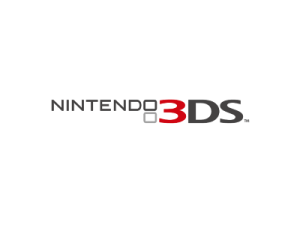 | |
| General | |
| Author | ObsidianB |
| Type | File Operation |
| Version | 2016 |
| License | Mixed |
| Last Updated | 2016/04/25 |
| Links | |
| Download | |
| Website | |
| Source | |
This is a set of tools for extracting and packing resources found in 3DS games, aims to be cross-platform compatible and they are all written in Python.
User guide
bffnt.py
BFFNT extract/create tool. Creates a PNG file from the texture atlases in a BFFNT as well as a JSON manifest.
Command line:
usage: bffnt [-h] [-v] [-d] [-y] [-l | -b] (-c | -x) -f bffnt
BFFNT Converter Tool
optional arguments:
-h, --help show this help message and exit
-v, --verbose print more data when working
-d, --debug print debug information
-y, --yes answer yes to any questions (overwriting files)
-a, --ensure-ascii turn off ensure_ascii option when dump json file
-l, --little-endian Use little endian encoding in the created BFFNT file
(default)
-b, --big-endian Use big endian encoding in the created BFFNT file
-c, --create create BFFNT file from extracted files
-x, --extract extract BFFNT into PNG/JSON files
-f bffnt, --file bffnt
BFFNT file
Examples:
[Extract a BFFNT to PNG/JSON...] bffnt.py -xf Sample.bffnt [...Results] Sample_manifest.json Sample_sheet0.png [Create a BFFNT from PNG/JSON] bffnt.py -cf Sample.bffnt
Note: Sample_manifest.json and Sample_sheet0.png must be in the current directory to build Sample.bffnt.
bflim.py
BFLIM converter to and from PNG files. This tool is still in development (supports conversion of all texture formats but cannot create ETC1 bflim files).
Command line:
usage: bflim [-h] [-v] [-d] [-y] [-l | -b] [-s {0,8,4}] (-c png | -x | -i)
bflim_file
BFLIM Converter
positional arguments:
bflim_file FLIM file
optional arguments:
-h, --help show this help message and exit
-v, --verbose print more data when working
-d, --debug print debug information
-y, --yes answer yes to any questions (overwriting files)
-l, --little-endian use Little Endian when reading/writing (default)
-b, --big-endian use Big Endian when reading/writing
-s {0,8,4}, --swizzle {0,8,4}
set the swizzle type of the output BFLIM (default: 0)
0 - none; 4 - rotate 90deg; 8 - transpose
-c png, --create png create BFLIM file from PNG
-x, --extract convert BFLIM to PNG
-i, --info just list debug info and quit
Examples:
[Convert BFLIM to PNG] bflim.py -x image.bflim [Convert PNG to BFLIM] bflim.py -c image.png image.bflim [Convert PNG to BFLIM, setting swizzle to 90 degree rotation] bflim.py -s 4 -c image.png image.bflim
Note: Swizzling is only applied if OpenCV is available.
msbt.py
String resource extractor for MSBT "MsgStdBn" files. Converts between MSBT and JSON files for translation or string modification.
Has minimal support for the color format found in RTG and a couple other games found that use colored text.
Command line:
usage: msbt.py [-h] [-v] [-d] [-c] (-x | -p) [-y] -j JSON msbt_file MsgStdBn Parser positional arguments: msbt_file MSBT file to parse optional arguments: -h, --help show this help message and exit -v, --verbose print more data when working -d, --debug print debug information -c, --colors decode colors in strings -x, --extract extract MSBT to plain text -p, --pack pack plain text into an MSBT file -y, --yes answer "Yes" to any questions (overwriting files) -j JSON, --json JSON JSON document to read from or write to
Examples:
[Convert an MSBT to JSON for editing] msbt.py -x -j Sample.json Sample.msbt [Convert from JSON back to MSBT] msbt.py -p -j Sample.json Sample.msbt [If strings contain color codes (which are invalid UTF-16 bytes) then use the --colors flag to parse them] msbt.py -x -c -j Sample.json Sample.msbt [Make sure you mirror the --colors flag when repacking] msbt.py -p -c -j Sample.json Sample.msbt
Colors:
In at least one game, colors are prefixed with two bytes, \u0003\u0004 followed by a 32-bit color code. The --colors flag will ensure that the 4 bytes following the color prefix are not parsed as UTF-16. The resulting output string will look like:
"\u0003\u0004[#ff112233]Color"
When packing the MSBT with the --colors flag, the parser will look for those color markers and write them as 4-byte integers just as they were read out originally. Example (little endian):
30 00 40 00 33 22 11 ff 43 6f 6c 6f 72
sarc.py
SARC (Sorted ARChive?) tool that can extract and pack both uncompressed and ZLIB compressed archives. In RTG all SARC files are zlib-compressed with the size of the original file prepended to the beginning of the file. This feature may not be needed outside of RTG but it's there. Uses TAR-like command line syntax.
Command line:
usage: sarc.py [-h] [-v] [-d] [-y] [-z] [--compression-level LEVEL]
(-x | -c | -t) [-l | -b] -f archive
[file [file ...]]
SARC Archive Tool
positional arguments:
file files to add to an archive
optional arguments:
-h, --help show this help message and exit
-v, --verbose print more data when working
-d, --debug print debug information
-y, --yes answer "yes" to questions (overwriting files)
-z, --zlib use ZLIB to compress or decompress the archive
--compression-level LEVEL
ZLIB compression level (default: 6)
-x, --extract extract the SARC
-c, --create create a SARC
-t, --list list contents
-l, --little-endian use little endian encoding when creating an archive
(default)
-b, --big-endian use big endian encoding when creating an archive
-f archive, --archive archive
the SARC filename
Examples:
[Extract an uncompressed SARC] sarc.py -xf Sample.sarc [Create a compressed SARC] sarc.py -czf Sample.zlib file1.txt file2.txt subdir/ [List contents of a compressed SARC] sarc.py -tzf Sample.zlib subdir/file3.txt subdir/file4.txt file1.txt file2.txt
Dependencies
bffnt and bflim depend on PyPng:
- pypng - https://github.com/drj11/pypng
bflim will utilize OpenCV, if available, for swizzle support (rotate/flip operations on the image):
- OpenCV
- Windows - http://www.lfd.uci.edu/~gohlke/pythonlibs/#opencv
- Linux - Use your favorite package manager.
If you don't install OpenCV you can perform the de-swizzling yourself with your favorite image editor, but ensure that you re-swizzle images to the orientation they were in before repacking and set the right flag. In RTG at least, the swizzle still needed to be applied, perhaps because of the Layout remembering or something.
Credits
Most of the RE work for these file formats were done by other wonderful homebrew developers with only a little extra work needed for the different format versions and missing pieces (The hardest being BFFNT). None of these tools are based off of any proprietary NintendoWare code or tools.
Special thanks/References: