(Created page with "{{Infobox 3DS homebrew | title = 3DS Builder | image = https://dlhb.gamebrew.org/3dshomebrew/3DSBuilder.jpg|250px | type = PC Utilities | version = v1.1 | licence = Mixed | au...") |
No edit summary |
||
| (13 intermediate revisions by the same user not shown) | |||
| Line 1: | Line 1: | ||
{{Infobox 3DS | {{Infobox 3DS Homebrews | ||
| title = 3DS Builder | |title=3DS Builder | ||
| image = | |image=3dsbuilder3.png | ||
| type = | |description=Convert romfs/exefs folders and an extended header into a .3ds NCSD binary. | ||
| version = | |author=SciresM | ||
| | |lastupdated=2015/05/16 | ||
| | |type=File Operation | ||
| website = https://gbatemp.net/threads/release-3ds-builder.388858 | |version=1.1 | ||
|license=Mixed | |||
| source = https:// | |download=https://dlhb.gamebrew.org/3dshomebrews/3dsbuilder.7z | ||
|website=https://gbatemp.net/threads/release-3ds-builder.388858 | |||
|source=https://github.com/SciresM/3DS-Builder | |||
}} | }} | ||
This is a program to convert romfs/exefs folders in windows (or pre-built binaries) and an extended header into a .3ds NCSD binary. | |||
It's designed to make the process as simple as possible. | |||
==User guide== | |||
Open a Romfs folder, or check the Pre-built box and select a pre-built decrypted Romfs binary. | |||
Open an Exefs folder, or check the Pre-built box and select a pre-built decrypted Exefs binary. | |||
Open the decrypted exheader for the game you're rebuilding. | |||
If 3DS Builder recognizes the game's name (games that are released prior to 2015/05/16), it will provide the correct serial. | |||
If you want, you can also enter a custom serial, of the form (CTR|KTR)-(P|U|N)-([A-Z0-9]){4}. | |||
Then choose a location to save the resulting file. | |||
Hit go, and the program will generate a playable .3ds. | |||
==Changelog== | |||
'''v1.1''' | |||
* Code refactored in a big way (Thanks, Kaphotics). | |||
* Should also be slightly faster for large ROMs. | |||
'''v1.0''' | |||
* First Release. | |||
==Credits== | |||
Credit to [https://github.com/kwsch/pk3DS pk3DS] and [https://github.com/profi200/Project_CTR Project CTR], upon which much of the code used in the program is based. | |||
==External links== | |||
* GitHub - https://github.com/SciresM/3DS-Builder | |||
* GBAtemp - https://gbatemp.net/threads/release-3ds-builder.388858 | |||
[[Category:3DS homebrew applications]] | |||
[[Category:PC utilities for 3DS homebrew]] | |||
Latest revision as of 16:52, 8 April 2023
| 3DS Builder | |
|---|---|
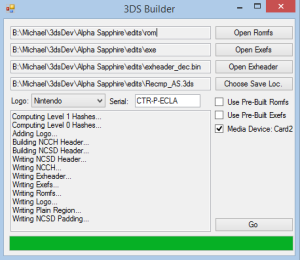 | |
| General | |
| Author | SciresM |
| Type | File Operation |
| Version | 1.1 |
| License | Mixed |
| Last Updated | 2015/05/16 |
| Links | |
| Download | |
| Website | |
| Source | |
This is a program to convert romfs/exefs folders in windows (or pre-built binaries) and an extended header into a .3ds NCSD binary.
It's designed to make the process as simple as possible.
User guide
Open a Romfs folder, or check the Pre-built box and select a pre-built decrypted Romfs binary.
Open an Exefs folder, or check the Pre-built box and select a pre-built decrypted Exefs binary.
Open the decrypted exheader for the game you're rebuilding.
If 3DS Builder recognizes the game's name (games that are released prior to 2015/05/16), it will provide the correct serial.
If you want, you can also enter a custom serial, of the form (CTR|KTR)-(P|U|N)-([A-Z0-9]){4}.
Then choose a location to save the resulting file.
Hit go, and the program will generate a playable .3ds.
Changelog
v1.1
- Code refactored in a big way (Thanks, Kaphotics).
- Should also be slightly faster for large ROMs.
v1.0
- First Release.
Credits
Credit to pk3DS and Project CTR, upon which much of the code used in the program is based.