No edit summary |
No edit summary |
||
| Line 28: | Line 28: | ||
*3DSX - Copy .3dsx to the 3ds folder on your SD card and run it via Homebrew Launcher. | *3DSX - Copy .3dsx to the 3ds folder on your SD card and run it via Homebrew Launcher. | ||
*CIA - Copy .cia to your SD card and install it with the CIA manager of your choice. | *CIA - Copy .cia to your SD card and install it with the CIA manager of your choice. | ||
==Compatibility== | |||
Does not work on 2DS. | |||
==Changelog== | ==Changelog== | ||
Latest revision as of 15:12, 11 March 2023
| 3DS 3D Glasses App | |
|---|---|
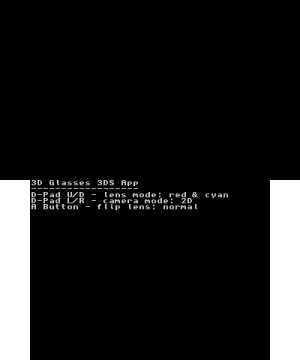 | |
| General | |
| Author | JeffRuLz |
| Type | Other Apps |
| Version | 2022.10.31 |
| License | Mixed |
| Last Updated | 2022/10/31 |
| Links | |
| Download | |
| Website | |
| Source | |
An experimental homebrew application that utilizes the 3DS's cameras and 3D display to simulate a pair of red and cyan glasses.
The functionality of the app is somewhat successful, but it should be noted that it has no practical use on a 2DS.
Note: Cease use if you start experiencing eye strain.
Installation
Available in CIA and 3DSX formats.
- 3DSX - Copy .3dsx to the 3ds folder on your SD card and run it via Homebrew Launcher.
- CIA - Copy .cia to your SD card and install it with the CIA manager of your choice.
Compatibility
Does not work on 2DS.
Changelog
2022/10/31
- Initial release.