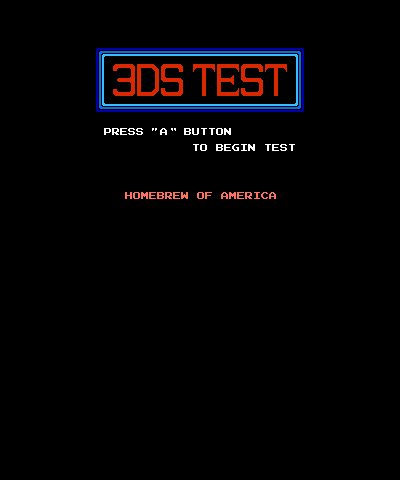No edit summary |
No edit summary |
||
| (13 intermediate revisions by the same user not shown) | |||
| Line 1: | Line 1: | ||
{{Infobox 3DS | {{Infobox 3DS Homebrews | ||
| title = Button Testing | |title=Button Testing | ||
| image = | |image=3dstest2.png | ||
| type = | |description=3DS-TEST, a button/pad tester for 3DS and 2DS systems. | ||
| version = | |author=16BitWonder | ||
| | |lastupdated=2017/11/12 | ||
| | |type=System Tools | ||
|version=1.0 | |||
| | |license=Mixed | ||
| source = https:// | |download=https://dlhb.gamebrew.org/3dshomebrews/3dstest.7z | ||
|website=https://github.com/16BitWonder/3DS-TEST | |||
|source=https://github.com/16BitWonder/3DS-TEST | |||
}} | }} | ||
3DS-TEST is a homebrew button/pad tester for the 3DS and 2DS systems, styled after Nintendo's NES-TEST. Made in Lua with [https://github.com/TurtleP/LovePotion LövePotion]. | 3DS-TEST is a homebrew button/pad tester for the 3DS and 2DS systems, styled after Nintendo's NES-TEST. Made in Lua with [https://github.com/TurtleP/LovePotion LövePotion]. | ||
| Line 20: | Line 21: | ||
==Installation== | ==Installation== | ||
Available | Available in CIA and 3DSX formats. | ||
* CIA - Install the .cia with the CIA manager of your choice. | * CIA - Install the .cia with the CIA manager of your choice. | ||
* 3DSX - Copy the 3DS-TEST folder to the 3ds folder on your SD card and run via | * 3DSX - Copy the 3DS-TEST folder to the 3ds folder on your SD card and run via Homebrew Launcher. | ||
==User guide== | ==User guide== | ||
| Line 35: | Line 36: | ||
==Screenshots== | ==Screenshots== | ||
https://dlhb.gamebrew.org/3dshomebrews/3dstest2.png | |||
https://dlhb.gamebrew.org/ | https://dlhb.gamebrew.org/3dshomebrews/3dstest.png | ||
https://dlhb.gamebrew.org/ | |||
==External links== | ==External links== | ||
Latest revision as of 11:13, 3 April 2022
| Button Testing | |
|---|---|
 | |
| General | |
| Author | 16BitWonder |
| Type | System Tools |
| Version | 1.0 |
| License | Mixed |
| Last Updated | 2017/11/12 |
| Links | |
| Download | |
| Website | |
| Source | |
3DS-TEST is a homebrew button/pad tester for the 3DS and 2DS systems, styled after Nintendo's NES-TEST. Made in Lua with LövePotion.
Features
- 8-Bit goodness.
- Button testing action.
- Sound for each button.
- 3DSX and CIA build (TID: 0004000000C64A00).
Installation
Available in CIA and 3DSX formats.
- CIA - Install the .cia with the CIA manager of your choice.
- 3DSX - Copy the 3DS-TEST folder to the 3ds folder on your SD card and run via Homebrew Launcher.
User guide
You press the button or slide the pad in a certain direction and it will light up on screen and make a sound indicating it's working.
When you're done testing your buttons you can exit the application by pressing both A and B.
Controls
Any and all of them (Home button is not tested).
A+B - Exit application
Screenshots