| 3DNUS Mod | |
|---|---|
| File:3dnusmod.png | |
| General | |
| Author | DrHacknik |
| Type | Other PC Utilities |
| Version | 3.3.1 |
| License | GPL-3.0 |
| Last Updated | 2018/07/08 |
| Links | |
| Download | |
| Website | |
| Source | |
| This application has been obsoleted by one or more applications that serve the same purpose, but are more stable or maintained. |
3DNUS is a program that enables users to download NUS content for the Nintendo 3DS and convert it into .cia files if desired. The application is straightforward and user-friendly, as well as lightweight and efficient. However, it is important to note that the program is only compatible with Windows-based computers and is not intended for use on the 3DS.
According to a statement on GBAtemp, Nintendo has recently patched the method by which 3DS devices obtain titles from the CDN, affecting firmware 11.8 and above. As a result, it is possible that Nintendo will discontinue the ability to download content from CDNs that are not intended for use on 3DS devices. This means that 3DNUS may soon become obsolete, so users are advised to download the latest release and obtain any necessary firmwares or titles while they are still available.
Features
- Download NUS content and pack it as a .cia
- Download Titles (System Titles only)
- Download Full Firmwares
- Spoof Titles or Firmwares
- Automatic Updates for the Application; to ensure you have the latest experience.
- Ability to Dump the LOG of the Application; which can help me, and others help you if a issue has occurred.
- Download NUS content for both new3DS and old3DS.
How-to
To download a firmware, type the Version as such "XX.X" then followed by either "U, E, or J." U for USA, E for Europe, and J for Japan. Then Check Silent (If you want to ignore Download and packing errors; also allows the app to finish downloading the remainder of the Firmware.
To download a title, do as follows: 000000000 (Title ID) followed by the version. For example: 000000000 v0000. Then download, and pack it if you wish.
Screenshots
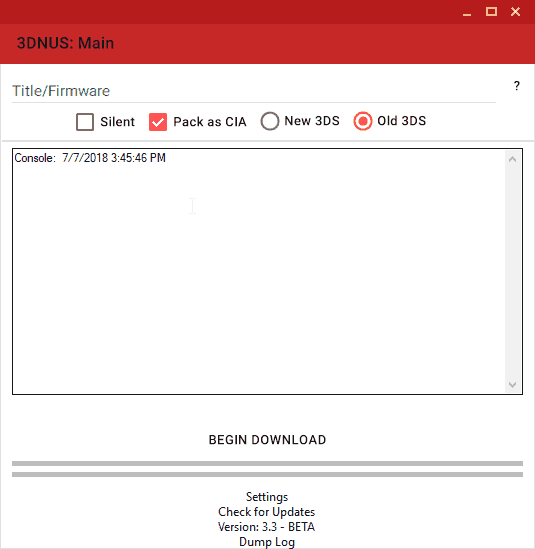
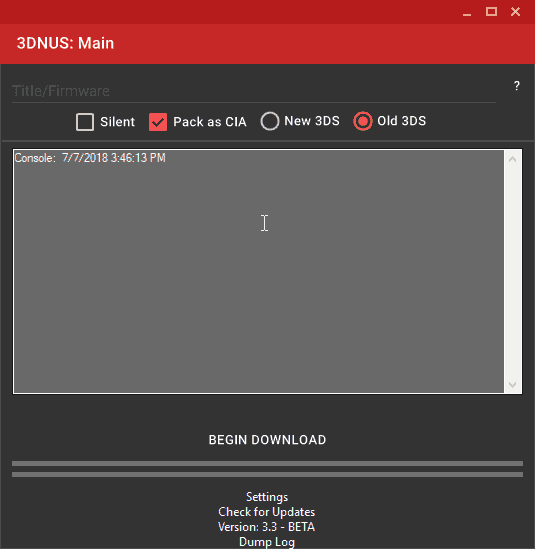
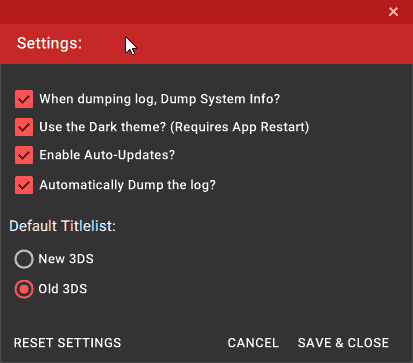
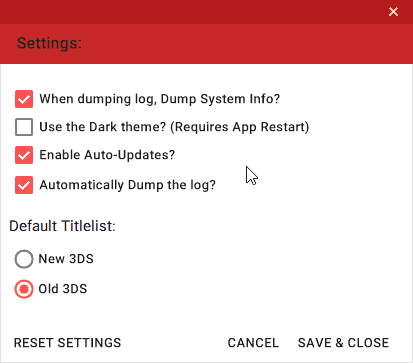
Changelog
v.3.3.1-nightly
- Refined the interface
- Refined SvcUpd
- Added a new About Dialog
- Refined upd_fin
- Fixed issues with the Config file; by grabbing the latest config file from GitHub when updating.
v.3.3.0
- Implemented Update Service
- Added Automatic Log dumping; as an option.
- Implemented Dark-theme; can be disabled/enabled.
- Removed old code and forms.
- Refined the Interface.
- Cleaned the code-base.
- Added code-base comments here & there.
- master