No edit summary |
m (HydeWing moved page 005Tools to 005Tools 3DS without leaving a redirect) |
||
| (14 intermediate revisions by the same user not shown) | |||
| Line 1: | Line 1: | ||
{{Infobox | {{Infobox 3DS Homebrews | ||
| title | |title=005Tools | ||
| image | |image=005tools2.png | ||
| | |description=Allows backing up and restoring save games for 3DS/DSi/DS game cards using a device such as the R4i Save Dongle. | ||
| | |author=McHaggis | ||
| lastupdated = 2013/12/ | |lastupdated=2013/12/18 | ||
| | |type=Save and Game Managers | ||
| | |version=0.1d | ||
| website | |license=GPL-3.0 | ||
|download=https://dlhb.gamebrew.org/3dshomebrews/005tools.7z | |||
| source | |website=http://gbatemp.net/threads/release-005tools-by-mchaggis.334528 | ||
}} | |source=https://github.com/darthstroyer/005tools | ||
}} | |||
005tools is a simple command line application designed to work with devices that can transfer game saves from CTR-005 (3DS) and NTR-005 (DS/DSi) game cards to your PC. The source code is platform independent, so it can be compiled to run on any system. | 005tools is a simple command line application designed to work with devices that can transfer game saves from CTR-005 (3DS) and NTR-005 (DS/DSi) game cards to your PC. The source code is platform independent, so it can be compiled to run on any system. | ||
| Line 17: | Line 17: | ||
==User guide== | ==User guide== | ||
===General uses=== | |||
Available commands: | |||
* <code>info </code> - Display information about the currently inserted game card. | |||
* <code>download</code> - Download the currently inserted game card's save data and writes it to filename. | |||
* <code>upload</code> - Overwrite the currently inserted game card's save data with data from filename. | |||
* <code>erase</code> - Erase the save data stored on the currently inserted game card. | |||
Available options: | |||
* <code>-s, --save-size=BYTES</code> - Override detected save size with BYTES. | |||
* <code>-h, --output-header=FILE</code> - Save game header to FILE. | |||
* <code>-?, --help</code> - Show this help. | |||
Please make sure permissions are appropriately set for your device (or use su, if you don't care). | |||
===Additional notes=== | |||
The official app writes 3DS cards in full and then writes the first 16kB again. 005tools mimics this but the progress bar was not changed to reflect this, so don't be surprised when the progress bar resets after writing all the data. | |||
Also, when writing 3DS/very large cards, you'll notice the progress bar freeze after the first 128kB is written. The official software does the same thing, and writing resumes ~7 seconds later. | |||
==Screenshots== | |||
https://dlhb.gamebrew.org/3dshomebrews/005tools3.png | |||
==Compatibility== | |||
Currently the application only supports the R4i Save Dongle. | |||
Save | |||
==Known issues== | ==Known issues== | ||
| Line 49: | Line 47: | ||
Certain games have a specific flag set in official software, not implemented yet. | Certain games have a specific flag set in official software, not implemented yet. | ||
Cannot write to DS EEPROMs smaller than 1kB (reading does) | Cannot write to DS EEPROMs smaller than 1kB (reading does). | ||
==Changelog== | |||
'''v0.1d''' | |||
* Fix command line options that were broken in v0.1c. | |||
* Fix progress redrawing in Linux. | |||
'''v0.1c''' | |||
* Now compiles with gcc 4.7. | |||
'''0.01b''' | '''0.01b''' | ||
* Writing to 3DS cards works now. | * Writing to 3DS cards works now. | ||
| Line 66: | Line 68: | ||
==Credits== | ==Credits== | ||
elisherer for his R4iSaveMore application that got this homebrew started. | elisherer for his R4iSaveMore application that got this homebrew started. | ||
==External links== | |||
* GitHub - https://github.com/darthstroyer/005tools | |||
* GBAtemp - http://gbatemp.net/threads/release-005tools-by-mchaggis.334528 | |||
[[Category:DS homebrew applications]] | [[Category:DS homebrew applications]] | ||
[[Category:PC utilities for DS]] | [[Category:PC utilities for DS]] | ||
Latest revision as of 06:13, 1 February 2024
| 005Tools | |
|---|---|
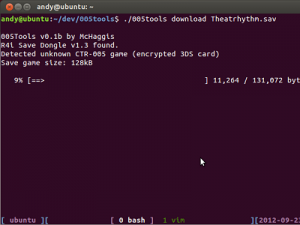 | |
| General | |
| Author | McHaggis |
| Type | Save and Game Managers |
| Version | 0.1d |
| License | GPL-3.0 |
| Last Updated | 2013/12/18 |
| Links | |
| Download | |
| Website | |
| Source | |
005tools is a simple command line application designed to work with devices that can transfer game saves from CTR-005 (3DS) and NTR-005 (DS/DSi) game cards to your PC. The source code is platform independent, so it can be compiled to run on any system.
It allows backing up and restoring save games for 3DS/DSi/DS game cards using a device such as the R4i Save Dongle.
User guide
General uses
Available commands:
info- Display information about the currently inserted game card.download- Download the currently inserted game card's save data and writes it to filename.upload- Overwrite the currently inserted game card's save data with data from filename.erase- Erase the save data stored on the currently inserted game card.
Available options:
-s, --save-size=BYTES- Override detected save size with BYTES.-h, --output-header=FILE- Save game header to FILE.-?, --help- Show this help.
Please make sure permissions are appropriately set for your device (or use su, if you don't care).
Additional notes
The official app writes 3DS cards in full and then writes the first 16kB again. 005tools mimics this but the progress bar was not changed to reflect this, so don't be surprised when the progress bar resets after writing all the data.
Also, when writing 3DS/very large cards, you'll notice the progress bar freeze after the first 128kB is written. The official software does the same thing, and writing resumes ~7 seconds later.
Screenshots
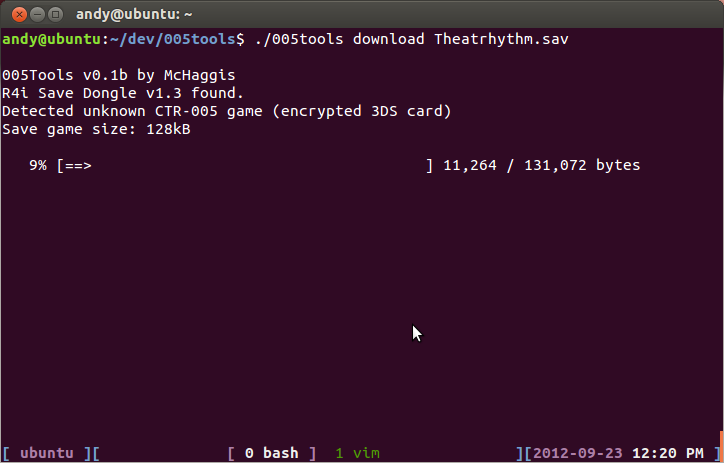
Compatibility
Currently the application only supports the R4i Save Dongle.
Known issues
Save detection for some DS cards isn't implemented.
Certain games have a specific flag set in official software, not implemented yet.
Cannot write to DS EEPROMs smaller than 1kB (reading does).
Changelog
v0.1d
- Fix command line options that were broken in v0.1c.
- Fix progress redrawing in Linux.
v0.1c
- Now compiles with gcc 4.7.
0.01b
- Writing to 3DS cards works now.
- Improved save size detection for 3DS cards.
- Fixed progress bar on Win32.
- Added some error detection.
0.01a
- First version.
Credits
elisherer for his R4iSaveMore application that got this homebrew started.