| Mass Effect Infiltrator Vita | |
|---|---|
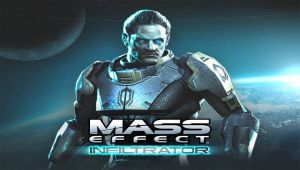 | |
| General | |
| Author | v-atamanenko |
| Type | Shooter |
| Version | 1.0 |
| License | MIT License |
| Last Updated | 2022/11/21 |
| Links | |
| Download | |
| Website | |
| Source | |
Mass Effect: Infiltrator is an iOS/Android-exclusive Third-Person Shooter with RPG Elements released as a tie-in game to Mass Effect 3.
Description
The players take control of Randall Ezno, a Cerberus Operative that ends up at odds with Cerberus's plans for himself and his coworkers. Much shooting and backstabbery ensues.
This repository contains a loader of the Android release of Mass Effect: Infiltrator, based on the Android SO Loader by TheFloW. The loader provides a tailored, minimalistic Android-like environment to run the official ARMv6 game executable on the PS Vita.
Disclaimer
MASS EFFECT™ INFILTRATOR is copyright © 2012 EA International (Studio and Publishing) Ltd.
Mass Effect, Mass Effect logo, BioWare and BioWare logo are trademarks of EA International (Studio and Publishing) Ltd. EA and the EA logo are trademarks of Electronic Arts Inc. Developed by Iron Monkey Studios.
The work presented in this repository is not "official" or produced or sanctioned by the owner(s) of the aforementioned trademark(s) or any other registered trademark mentioned in this repository.
This software does not contain the original code, executables, assets, or other non-redistributable parts of the original game product. The authors of this work do not promote or condone piracy in any way. To launch and play the game on their PS Vita device, users must possess their own legally obtained copy of the game in form of an .apk file.
Requirements
- libshacccg.suprx (use ShaRKBR33D to install)
- kubridge.skprx v.0.3 or higher
- fd_fix.skprx OR repatch_ex.skprx
- Game Data Files: Android
Setup Instructions (For Players)
In order to properly install the game, you'll have to follow these steps precisely:
- Install kubridge.skprx and fd_fix.skprx by copying
kubridge.skprxandfd_fix.skprxto your taiHEN plugins folder (usuallyur0:tai) and adding two entries to yourconfig.txtunder*KERNEL:
*KERNEL ur0:tai/kubridge.skprx ur0:tai/fd_fix.skprx
⚠️ Don't install
fd_fix.skprxif you're using the rePatch plugin!
⚠️ Unlike the Dead Space Mobile port, there is no requirement for
kubridge.skprxversion. Any version should work.
- Make sure you have
libshacccg.suprxin theur0:/data/folder on your console. If you don't, use ShaRKBR33D to get it quickly and easily. - Legally obtain your copy of Mass Effect: Infiltrator in a form of an
.apkfile. Make sure that your game is v1.0.58.- If you have it installed on your phone, you can get all the required files directly from it or by using any APK extractor you can find on Google Play.
ℹ️ Verify that your build is exactly the correct one using sha1sum (can also be found as an online tool). sha1sum for
lib/armeabi/libMassEffect.somust beea58b733d3d267ab639431b50539542faa43f0d0
- Open the
.apkwith any zip explorer (like 7-Zip) and extract all folders from the.apkintoux0:data/masseffecton your Vita. Example of correct resulting path:ux0:data/masseffect/lib/armeabi/libMassEffect.so - If your
.apkwas less than 100MB of size, you also need assets ("cache"). You need to run the game at least once on your device so that it downloads the required files, and then you can find them at/sdcard/Android/data/com.ea.games.meinfiltrator_gamepad/. Copy all files and folders from there toux0:data/masseffect/assets/on your Vita. Example of correct resulting path:ux0:data/masseffect/assets/AssetInfo.indicate,ux0:data/masseffect/assets/published/data/healths.prefabs.sb - Install
MassEffectInfiltrator.vpk(from Releases). - Optional but strongly recommended: Install VitaShell to overclock your device to 500Mhz.
- Don't forget that the port has a configurator/companion app you can launch form live area by clicking on "Settings" in the bottom left corner.
Media
Screenshots




Controls
| Button | Action |
|---|---|
| Joystick-left / Joystick-right | Move / Control camera |
| Trigger-left / Trigger-right.svg | Aim☀ / Fire |
| DPad Left & Right | Ability Selector / Weapon Selector |
| DPad Top & Down | Next / Previous Ability / Weapon |
| Cross Button | Interact / Confirm (in menu) |
| Circle Button | Melee Atack / Back (in menu) |
| Square Button | Stealth / Cloak |
| Triangle Button | Ability Activation |
| Start Button | Open Menu |
☀ — Note that Aim (Trigger Left) is not hold-to-aim. You click once to activate aim mode, and once again to deactivate it.
Known Issues
- After you die or quit to menu and resume game, you may see the long loading screen telling you that you should wait for about 40 seconds. This is a side effect of fixing another, game-breaking bug, and most likely can not be helped.
- In intensive combat scenes, framerate can degrade to ~20 FPS. I'll try to figure out ways to make it better in the next versions.
- Aiming with sniper rifle can get very stuttery. I'll try to figure out ways to make it better in the next versions.
- Help menu and exit game button in main menu don't work. Most likely, won't be fixed
- Sometimes game can start with no sound. Just close it and start again.
Build Instructions (For Developers)
In order to build the loader, you'll need a vitasdk build fully compiled with softfp usage. The easiest way to obtain one is following the instructions on https://vitasdk.org/ while replacing the URL in this command:
git clone https://github.com/vitasdk/vdpm
Like this:
git clone https://github.com/vitasdk-softfp/vdpm
All the required libraries should get installed automatically if you follow the installation process from https://vitasdk.org/.
After all these requirements are met, you can compile the loader with the following commands:
cmake -Bbuild .
cmake --build build
Also note that this CMakeLists has two "convenience targets". While developing, I highly recommed using them, like this:
cmake --build build --target send # Build, upload eboot.bin and run (requires vitacompanion)
cmake --build build --target dump # Fetch latest coredump and parse
For more information and build options, read the CMakeLists.txt.
Changelog
(v.1.0)
- First Release.
Credits
- Andy "The FloW" Nguyen for the original .so loader.
- Rinnegatamante for VitaGL and lots of help with understanding and debugging the loader and translating shaders.
- CatoTheYounger for tremendous amount of testing. Not the hero we deserved, but the one we need.
- Once13One for his beautiful LiveArea assets.
- Andiweli, mmtechnodrone, SoulEaterGames: backers of the bounty for this port.
License
This software may be modified and distributed under the terms of the MIT license. See the LICENSE file for details.