| Wii U Time Sync | |
|---|---|
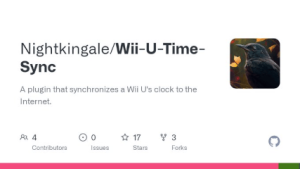 | |
| General | |
| Author | Nightkingale |
| Type | Plugins |
| Version | 2.1.0 |
| License | Mixed |
| Last Updated | 2023/10/23 |
| Links | |
| Download | |
| Website | |
| Source | |
| Support Author | |
Wii U Time Sync is an Aroma plugin that allows a Wii U console to automatically synchronize its date and time with the Internet, similar to features found on the Nintendo Switch and other modern devices.
Note: If you are currently using another SNTP client or plugin, there is no need to install this. Using this plugin with other SNTP plugins might cause instability.
Installation
Download the Wii U Time Sync plugin file and place it in sd:/wiiu/environments/aroma/plugins.
Requires Aroma environment installed for Wii U Time Sync to work. Please visit the hacking guide and the Aroma webpage if you would like to softmod your Wii U console.
User guide
If the program is placed correctly on an SD card, Wii U Time Sync will be listed in the Aroma environment's Wii U Plugin System Config Menu.
Configuration Options:
- Syncing Enabled - Enables syncing to the Internet (false by default).
- Show Notifications - Displays a notification when Wii U Time Sync adjusts the clock (false by default).
- Hour Offset - Adjusts the hours to add/subtract from coordinated universal time (0 by default).
- Minutes Offset - Adjusts the minutes to add/subtract from coordinated universal time (0 by default).
- Notification Duration (seconds) - Sets the duration of on-screen notifications (5 seconds by default).
- Tolerance (milliseconds) - Specifies the tolerance for time differences (250 milliseconds by default).
- Detect Timezone - Uses the IP Geolocation API to guess the timezone based on the offset.
- NTP Servers - Lists NTP servers for the plugin to connect to, with ntp.pool.org as the default.
- Preview - Allows users to preview the current system clock settings, correction, and latency statistics.
The NTP server list cannot be edited on the console. However, you can edit the Wii U Time Sync configuration file on a computer to adjust the default server, or add more.
- The configuration file:
wiiu/environments/aroma/plugins/config/Wii U Time Sync.json - An example edit:
"server": "pool.ntp.org time.windows.com",
Note: Changes take effect upon restarting the console, and the HOME Menu and other applications may not reflect adjustments immediately.
Changelog
v2.1.0 2023/10/23
- Even more refactoring of Wii U Time Sync was done behind the scenes, based again on the excellent work of @dkosmari! (Thank you, @dkosmari!)
- The Preview screen was heavily improved, showing not only the system's current time, but also connection details of each configured NTP server, including the correction and latency statistics.
- This screen does not refresh automatically. To refresh the screen, press A on the
Clockbutton.
- This screen does not refresh automatically. To refresh the screen, press A on the
- The timezone can now be fetched using the new
Detect Timezoneoption. By pressing this button, your console will connect to the Internet and use the IP Geolocation API to adjust yourHours OffsetandMinutes Offsetto match the detected timezone.- This is entirely optional, and you can still set the offsets manually if you prefer.
- Many smaller, technical things behind the scenes were changed, including (but not limited to) NTP protocol handling and addressing the NTPv4 wraparound of 2036.
- The Preview screen was heavily improved, showing not only the system's current time, but also connection details of each configured NTP server, including the correction and latency statistics.
- Some elements in the Configuration menu have been renamed, such as
Time Offset (hours)andTime Offset (minutes)toHours OffsetandMinutes Offset.
v2.0.0 2023/10/23
- Behind the scenes, Wii U Time Sync has been entirely refactored to be based off of the fork written by @dkosmari, adding many new improvements to the plugin. (Thank you, @dkosmari!)
- Multiple NTP servers can be added to Wii U Time Sync, which will be averaged by the plugin.
- This cannot be edited on the console. However, you can edit the Wii U Time Sync configuration file on a computer to adjust the default server, or add more.
- The configuration file:
wiiu/environments/aroma/plugins/config/Wii U Time Sync.json - An example edit:
"server": "pool.ntp.org time.windows.com",
- The configuration file:
- This cannot be edited on the console. However, you can edit the Wii U Time Sync configuration file on a computer to adjust the default server, or add more.
- Roundtrip calculations are now included in Wii U Time Sync. This means the time it takes for your Wii U to connect to the server and receive a response is accounted for, making the time slightly more accurate.
- The
Daylight Savingstoggle has been removed in favor of manually changing the time offset. - The tolerance added in v1.0.1 can now be adjusted using the
Tolerancesetting. - The duration for which notifications last on screen can be adjusted using the
Message Durationsetting. - More error messages and notifications have been added, with successes being printed in green, and errors being printed in red.
- Multiple NTP servers can be added to Wii U Time Sync, which will be averaged by the plugin.
- The default time server has been changed from
time.windows.comtopool.ntp.org. (Thank you, @V10lator and @dkosmari!) - The
Receive Notificationstoggle has been renamed toShow Notifications, and is nowfalseby default.
v1.1.0 2023/06/19
- A new feature was added that allows Wii U Time Sync to send a notification whenever it adjusts the time. This feature is enabled by default, but can be disabled by toggling
Configuration -> Receive Notificationstofalse. - An issue was addressed where Nintendo DS titles through Virtual Console were rendered unplayable when using Wii U Time Sync. This bug was introduced in v1.0.1 because of how the binary was built. (Thank you, @Maschell and @GaryOderNichts!)
v1.0.1 2023/06/18
- Addressed an oversight where the month shown in the Preview Time feature would display as a zero-based index rather than the actual month.
- The time will no longer be adjusted when exiting the Wii U Plugin System Config Menu if the console's time is within 250 milliseconds of the network time. This will limit any potential stalling caused when exiting the menu. (Thank you, @GaryOderNichts!)
v1.0.0 2023/06/17
- This is the initial release of Wii U Time Sync. To learn more about this release, see the README.
Credits
- dkosmari, for his excellent refactoring of Wii U Time Sync, being used as our codebase ever since the release of v2.0.0.
- GaryOderNichts, for writing the network connection code and figuring out how to set the console's date and time through homebrew (so basically all the functionality).
- Maschell, for his work not only with figuring out setting the date and time, but also his work on the Aroma environment.
- LumaTeam, for the time syncing code in Luma3DS, which we based our code off of.
- Lettier, for his work on NTP Client, which in turn led to the code in both Luma3DS and Wii U Time Sync.
External links
- Author's website - https://nightkingale.com/
- GitHub - https://github.com/Nightkingale/Wii-U-Time-Sync
- Twitter - https://twitter.com/Nightkingale/status/1669823850786471936
- ForTheUsers - https://hb-app.store/wiiu/Wii-U-Time-Sync