| CrossConnect | |
|---|---|
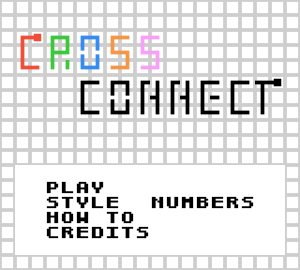 | |
| General | |
| Author | Quinn Painter |
| Type | Puzzle |
| Version | 1.0 |
| License | MIT License |
| System | CGB,DMG |
| Last Updated | 2022/05/14 |
| Links | |
| Download | |
| Website | |
| Source | |
A puzzle game for the Game Boy based on the classic game Numberlink.
Written in a mixture of C and ASM using GBSDK.
User guide
Each puzzle is a square grid, containing several pairs of nodes sharing the same colour/number/shape. Your goal is to draw lines so that:
- Every node is connected to its pair.
- The entire board is filled with lines.
You can move the cursor using the D-pad. To draw lines, move the cursor over a node or the end of a line, hold A, then move the cursor again.
Use the B button to delete lines. If a line segment isn't connected to any node, it will be automatically deleted.
If a level has you totally stumped, or you're just a dirty little cheater, all level solutions can be found in the levelgen/levels/ folder. Don't worry, I won't judge you. Probably.
Tip: In the level select menu, you can hold Select to switch pages faster.
Controls
D-Pad - Cursor
A - Hold to draw
B - Delete, Return
Start - In game menu
Screenshots
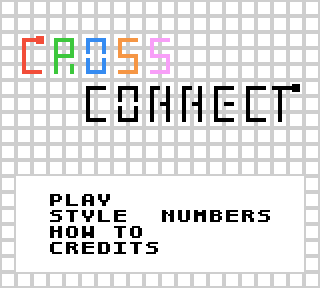
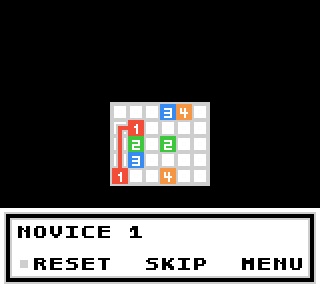
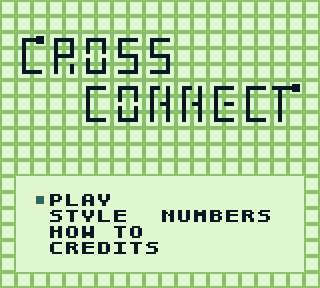
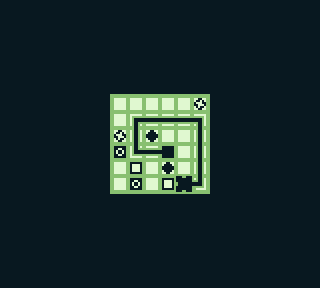
Credits
- Puzzles were generated using Thomas Ahle's Numberlink.
- WitchFont8 by Lavenfurr