| Fade Demo | |
|---|---|
 | |
| General | |
| Author | Jason Stern |
| Type | Samples |
| Version | 1999 |
| License | Mixed |
| System | CGB (GBDK) |
| Last Updated | 1999/09/14 |
| Links | |
| Download | |
| Website | |
| Source | |
This is a Game Boy Color demo that showcases how to create a fade effect for a grayscale image.
The fade effect is done by modifying the palette values of the image. The code snippet includes setting up the palette, displaying a fox logo, and implementing the fade effect. The fadevalue is set to 1057, which corresponds to a grayscale fade. For color images, you would need to implement a routine to prevent color values from going below 0 during fading. The code uses the Game Boy Defines and Color Defines libraries, along with fox logo data. The fade function iteratively adjusts palette values to create the fade effect, and the image is shown on the screen.
Screenshots
External links
- The Post Punk Progression - http://www.tripmode.com/gbdev/gbc.html (archived)