More actions
| eShop Music Changer | |
|---|---|
 | |
| General | |
| Author | Ptrk25 |
| Type | System Tools |
| Version | 0.9b |
| License | Mixed |
| Last Updated | 2015/12/31 |
| Links | |
| [Music Changer+Converter Download] | |
| Website | |
| Source | |
This is a homebrew application and convertion tool and that allows you to change your eShop theme.
Features
- Song selection.
- Fully functional.
Installation
Download contains the Music Changer and Convertion tool.
- eShop Music Converter - Converts mp3 files to for the eShop readable music files.
- eShop Music Changer - Homebrew application for changing the music in the 3DS eShop.
On your PC:
- Extract eshop-music-converter.jar from the zip Folder.
- Check if you have Java 8 installed.
- Run it (by opening the .jar file).
- Select inputfile and outputfolder
- Convert, and you will have a Songfolder that contains boss_bgm.aac and boss_xml.xml.
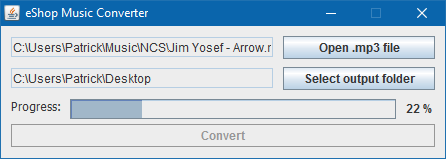
On your 3DS:
- Extract Music Converter, copy the 3ds folder to the root of your 3DS SD Card.
- Copy the Songfolder into /3ds/eshop_music_changer/music/.
User guide
FAQ
Q. My song was replaced by the orginal song, without restoring it.
That's normal, just run the homebrew app again and choose your song.
Q. I get an error that it couldn't create a backup, what should I do now?
Make sure that you haven't delete the extra data for eShop. Otherwise you have to wait a few days.
Media
yaYA! go to TEM eSHOP! (plushifoxed)
Known issues
The song selection doesn't display all songs that are copied to the music folder.
Credits
Libaries used:
- ctrulib
- jl1.0.1
- mp3spi1.9.5
- tritonus_share-0.3.6
- I also used a modified version of ffmpeg.
Thanks to:
- Smealum - Creator of Homebrew.
- SomeGamer - Tester.
- Filo97 - Tester.
- GalladeGuy - Tester.
- 100pcrack - Tester.
External Links
- GBAtemp - https://gbatemp.net/threads/release-eshop-music-changer.404945
- eShop Music Changer - https://github.com/Ptrk25/eshopMusicChanger
- eShop Music Converter - https://github.com/Ptrk25/eshopMusicConverter
