No edit summary |
No edit summary |
||
| Line 1: | Line 1: | ||
{{#seo: | |||
|title= (Arcade) - GameBrew | |||
|title_mode=append | |||
|image=superbugadv2.png | |||
|image_alt=Super Bug Advance | |||
}} | |||
{{Infobox GBA Homebrews | {{Infobox GBA Homebrews | ||
|title=Super Bug Advance | |title=Super Bug Advance | ||
| Line 10: | Line 16: | ||
|download=https://dlhb.gamebrew.org/gbahomebrews/superbugadv.7z | |download=https://dlhb.gamebrew.org/gbahomebrews/superbugadv.7z | ||
|website=http://amigan.1emu.net/releases/ | |website=http://amigan.1emu.net/releases/ | ||
|source=http://amigan.1emu.net/releases/ | |||
}} | }} | ||
This is Super Bug Advance aka GBAArcadia - a port of a subset of the [http://amigan.1emu.net/releases/ Ami/WinArcadia] 11.71 (an emulators for Windows and Amiga operating systems) to the Nintendo Game Boy Advance platform, for the purpose of emulating the Super Bug 1 & 2 and Capture games. | This is Super Bug Advance aka GBAArcadia - a port of a subset of the [http://amigan.1emu.net/releases/ Ami/WinArcadia] 11.71 (an emulators for Windows and Amiga operating systems) to the Nintendo Game Boy Advance platform, for the purpose of emulating the Super Bug 1 & 2 and Capture games. | ||
Revision as of 06:43, 16 September 2022
| Super Bug Advance | |
|---|---|
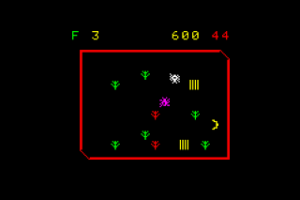 | |
| General | |
| Author | James Jacobs |
| Type | Arcade |
| Version | 1.3 |
| License | Mixed |
| Last Updated | 2009/09/11 |
| Links | |
| Download | |
| Website | |
| Source | |
This is Super Bug Advance aka GBAArcadia - a port of a subset of the Ami/WinArcadia 11.71 (an emulators for Windows and Amiga operating systems) to the Nintendo Game Boy Advance platform, for the purpose of emulating the Super Bug 1 & 2 and Capture games.
The emulator has been optimized for speed and size. The emulation is not as comprehensive as that provided by Ami/WinArcadia, but everything needed for adequate emulation of the included games is present.
The program was written in C using HAM 2.8.0 and Visual HAM 2.4.2. Source code is included.
Controls
Start - Start
Select - Difficulty
A - Fire
B - Futofire on/off (Super Bug), Fire (Capture)
D-Pad - Move
L - Switch game
R - Pause/unpause
Screenshots
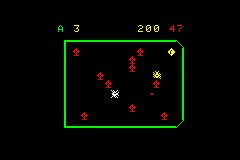
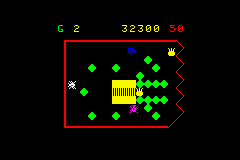
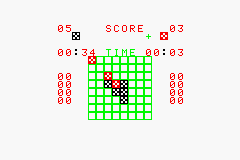
Changelog
1.3 2009/09/11
- Added Super Bug 2.
External links
- Author's website - http://amigan.1emu.net/releases/