No edit summary |
No edit summary |
||
| Line 2: | Line 2: | ||
|title=EveryFileExplorer | |title=EveryFileExplorer | ||
|image=EveryFileExplorer-3DS.png | |image=EveryFileExplorer-3DS.png | ||
|description= | |description=Takes hacking to a higher level. | ||
|author= | |author=Gericom, PabloMK7 | ||
|lastupdated=2021/10/29 | |lastupdated=2021/10/29 | ||
|type=PC Utilities | |type=PC Utilities | ||
|version=1.10 | |version=1.10 | ||
|license=Mixed | |license=Mixed | ||
|download=https:// | |download=https://dlhb.gamebrew.org/3dshomebrews/everyfileexplorer.7z | ||
|website=https://gbatemp.net/threads/release-every-file-explorer.373615 | |website=https://gbatemp.net/threads/release-every-file-explorer.373615 | ||
|source=https://github.com/mariohackandglitch/EveryFileExplorer | |source=https://github.com/mariohackandglitch/EveryFileExplorer | ||
}} | }} | ||
Every File Explorer is a dynamic tool to browse, edit, view, explore and modify files. It is plugin-based, so you can make your own plugins for it aswell. | |||
==Compiling== | |||
* Just open the project in Visual Studio, and build it,You must add references. | |||
* Add references you can Correct Compile (the DLL that you need to add references is in the Libraries folder). | |||
* Afterwards, copy them in the Plugins directory aswell. | |||
Add references: | |||
* 3DS - You must add Tao.Platform.Windows.dll,Tao.OpenGl.dll references to 3DS | |||
* EveryFileExplorer - You must add NAudio.dll references to EveryFileExplorer | |||
* GCNWii - You must add OpenTK.dll references to GCNWii | |||
* MarioKart - You must add Tao.Platform.Windows.dll,Tao.OpenGl.dll and Microsoft.VisualBasic.PowerPacks.Vs.dll references to MarioKart | |||
* NDS - You must add Tao.Platform.Windows.dll,Tao.OpenGl.dll,NAudio.dll to NDS. | |||
== | ==User guide== | ||
If you are using the build in unpacker of windows, unblock the zip from external sources before unpacking (not needed if you are 7-zip or total commanander). | |||
==Controls== | |||
Z - Left | |||
X - Right | |||
A - Up | |||
S - Down | |||
Arrow Keys - Rotate | |||
Scroll - Zoom | |||
Shift+Z/X/A/S/Arrow keys - Move/Rotate/Zoom faster | |||
T - Top | |||
W - Wireframe | |||
==Screenshots== | |||
https://dlhb.gamebrew.org/3dshomebrews/everyfileexplorer3.png | |||
https://dlhb.gamebrew.org/3dshomebrews/everyfileexplorer4.png | |||
https://dlhb.gamebrew.org/ | https://dlhb.gamebrew.org/3dshomebrews/everyfileexplorer5.png | ||
==Credits== | |||
Original by Gericom, updated branch by PabloMK7. | |||
==External links== | |||
* GitHub - https://github.com/Gericom/EveryFileExplorer | |||
* GitHub - https://github.com/PabloMK7/EveryFileExplorer | |||
* GBAtemp - https://gbatemp.net/threads/release-every-file-explorer.373615 | |||
[[Category:3DS homebrew applications]] | |||
[[Category:PC utilities for 3DS homebrew]] | [[Category:PC utilities for 3DS homebrew]] | ||
Revision as of 01:36, 20 March 2022
| EveryFileExplorer | |
|---|---|
| File:EveryFileExplorer-3DS.png | |
| General | |
| Author | Gericom, PabloMK7 |
| Type | PC Utilities |
| Version | 1.10 |
| License | Mixed |
| Last Updated | 2021/10/29 |
| Links | |
| Download | |
| Website | |
| Source | |
Every File Explorer is a dynamic tool to browse, edit, view, explore and modify files. It is plugin-based, so you can make your own plugins for it aswell.
Compiling
- Just open the project in Visual Studio, and build it,You must add references.
- Add references you can Correct Compile (the DLL that you need to add references is in the Libraries folder).
- Afterwards, copy them in the Plugins directory aswell.
Add references:
- 3DS - You must add Tao.Platform.Windows.dll,Tao.OpenGl.dll references to 3DS
- EveryFileExplorer - You must add NAudio.dll references to EveryFileExplorer
- GCNWii - You must add OpenTK.dll references to GCNWii
- MarioKart - You must add Tao.Platform.Windows.dll,Tao.OpenGl.dll and Microsoft.VisualBasic.PowerPacks.Vs.dll references to MarioKart
- NDS - You must add Tao.Platform.Windows.dll,Tao.OpenGl.dll,NAudio.dll to NDS.
User guide
If you are using the build in unpacker of windows, unblock the zip from external sources before unpacking (not needed if you are 7-zip or total commanander).
Controls
Z - Left
X - Right
A - Up
S - Down
Arrow Keys - Rotate
Scroll - Zoom
Shift+Z/X/A/S/Arrow keys - Move/Rotate/Zoom faster
T - Top
W - Wireframe
Screenshots
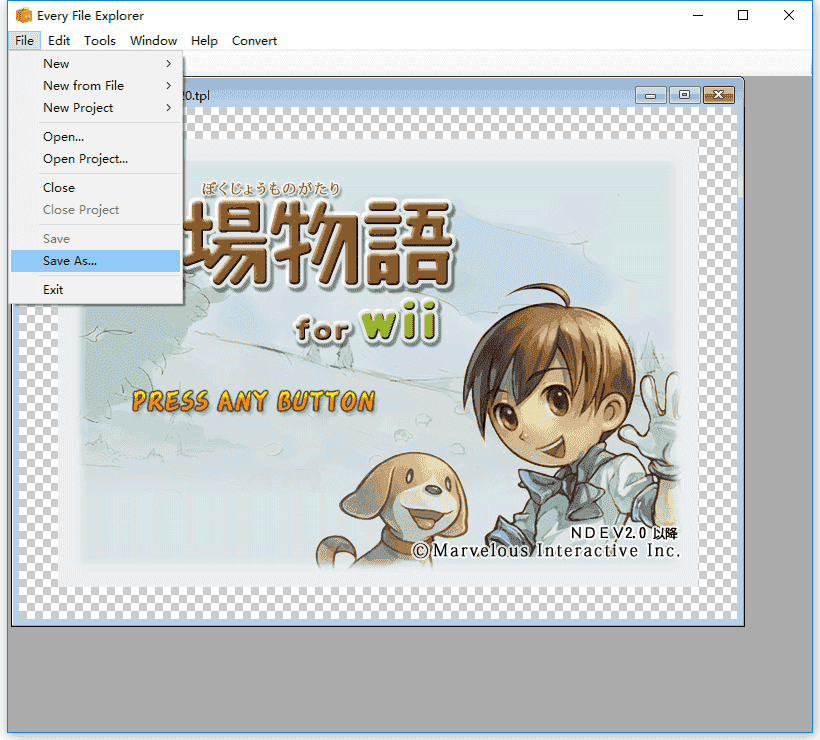
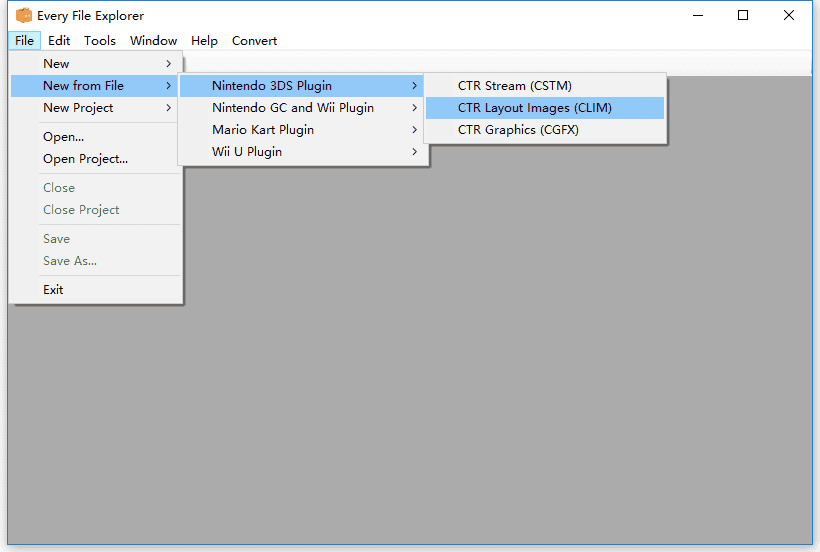
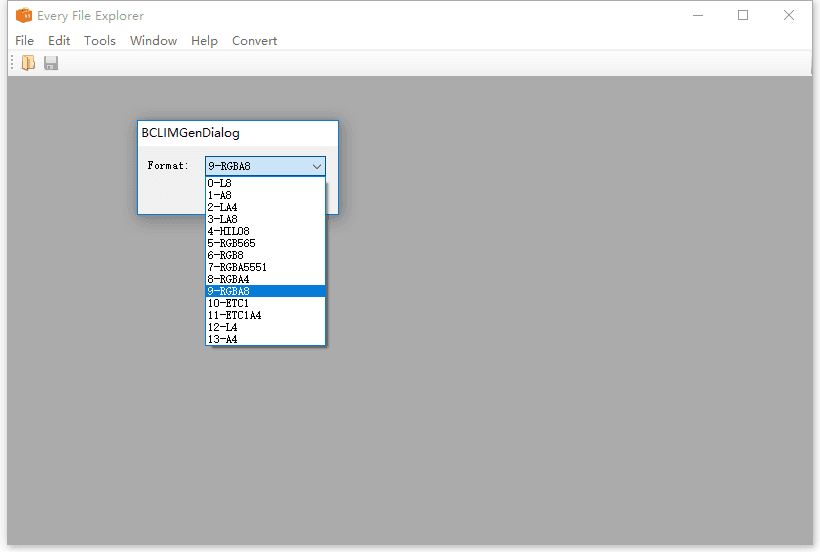
Credits
Original by Gericom, updated branch by PabloMK7.