No edit summary |
No edit summary |
||
| Line 1: | Line 1: | ||
{{Infobox 3DS Homebrews | {{Infobox 3DS Homebrews | ||
|title=NTRClient | |title=NTRClient | ||
|image=3dspc.png | |||
|description=the NTR Debugger. | |description=the NTR Debugger. | ||
|author=Nanquitas | |author=Nanquitas | ||
| Line 6: | Line 7: | ||
|type=PC Utilities | |type=PC Utilities | ||
|version=2016 | |version=2016 | ||
|license= | |license=GPL-2.0 | ||
|download=https://dlhb.gamebrew.org/ | |download=https://dlhb.gamebrew.org/3dshomebrews/ntrclient.7z | ||
|website=https://github.com/Nanquitas/NTRClient | |website=https://github.com/Nanquitas/NTRClient | ||
|source=https://github.com/Nanquitas/NTRClient | |source=https://github.com/Nanquitas/NTRClient | ||
}} | }} | ||
The NTR Debugger. Fork of [https://github.com/44670/NTRClient NTRClient]. | |||
== | ==Features== | ||
* Debugging on wifi - Connect your N3DS to local network, and enjoy debugging on computers. | |||
* Breakpoints (code breakpoints and one-shot code breakpoints), which is a typical feature for regular debuggers. | |||
* Memory viewing/editing. | |||
* Process management - List processes, view thread list and stacks, and attach to process. | |||
==User guide== | |||
===Dependencies=== | |||
* [http://ironpython.net IronPython.] | |||
Pleae see the [https://gbatemp.net/threads/release-ntr-debugger-2-with-source-the-first-public-real-time-debugger-for-n3ds.384858/ discussion thread]. | |||
==External links== | |||
* GitHub - https://github.com/Nanquitas/NTRClient | |||
* GBAtemp - https://gbatemp.net/threads/release-ntr-debugger-2-with-source-the-first-public-real-time-debugger-for-n3ds.384858 | |||
[[Category:3DS homebrew applications]] | |||
[[Category:PC utilities for 3DS homebrew]] | [[Category:PC utilities for 3DS homebrew]] | ||
Revision as of 05:24, 21 February 2022
| NTRClient | |
|---|---|
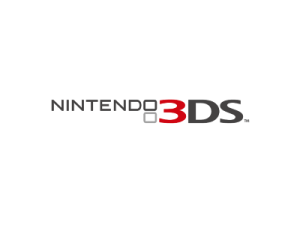 | |
| General | |
| Author | Nanquitas |
| Type | PC Utilities |
| Version | 2016 |
| License | GPL-2.0 |
| Last Updated | 2016/04/04 |
| Links | |
| Download | |
| Website | |
| Source | |
The NTR Debugger. Fork of NTRClient.
Features
- Debugging on wifi - Connect your N3DS to local network, and enjoy debugging on computers.
- Breakpoints (code breakpoints and one-shot code breakpoints), which is a typical feature for regular debuggers.
- Memory viewing/editing.
- Process management - List processes, view thread list and stacks, and attach to process.
User guide
Dependencies
Pleae see the discussion thread.