More actions
No edit summary |
No edit summary |
||
| Line 6: | Line 6: | ||
|lastupdated=2020/01/18 | |lastupdated=2020/01/18 | ||
|type=Console | |type=Console | ||
|version=4.2 | |version=4.2.0 | ||
|license=Mixed | |license=Mixed | ||
|download=https://dlhb.gamebrew.org/psphomebrew/atari800psp.7z | |download=https://dlhb.gamebrew.org/psphomebrew/atari800psp.7z | ||
| Line 14: | Line 14: | ||
Atari800 PSP is an emulator of Atari 8-bit computer systems and 5200 game console for the PSP. It is written in C and uses GU (Graphical Utility toolkit) for rendering. | Atari800 PSP is an emulator of Atari 8-bit computer systems and 5200 game console for the PSP. It is written in C and uses GU (Graphical Utility toolkit) for rendering. | ||
This is a port of the [https://atari800.github.io Atari800] emulator to the | This is a port of the [https://atari800.github.io Atari800] emulator to the PSP, and was updated to new Atari800 emulator version 4.2.0 by DelayedQuasar. | ||
==Features== | ==Features== | ||
Revision as of 15:41, 4 Ocak 2022
| Atari800 PSP | |
|---|---|
 | |
| General | |
| Author | Akop Karapetyan, DelayedQuasar |
| Type | Console |
| Version | 4.2.0 |
| License | Mixed |
| Last Updated | 2020/01/18 |
| Links | |
| Download | |
| Website | |
| Source | |
Atari800 PSP is an emulator of Atari 8-bit computer systems and 5200 game console for the PSP. It is written in C and uses GU (Graphical Utility toolkit) for rendering.
This is a port of the Atari800 emulator to the PSP, and was updated to new Atari800 emulator version 4.2.0 by DelayedQuasar.
Features
- Loads rom from ZIP files.
- Custom key mappings.
- Screen size adjustment.
- CPU clock frequency adjustment.
- Show FPS.
- Screenshots.
- Save states.
- Turbo mode.
- Other miscellaneous options.
Installation
Unzip atari800.zip into /PSP/GAME/ folder on the Memory Stick.
User guide
Button configuration
By default, changes are not retained after button mapping is modified.
Please make sure to save (with Cross button) after desired mapping is configured.
Controls
Atari computers (800, 800XL, 130XE):
Analog - Joystick Up/Down/Left/Right
D-Pad - Keyboard Up/Down/Left/Right
Cross - Joystick trigger
Circle - Spacebar
Start - Start console button
Select - Select console button
R - Show virtual keyboard
L+R - Return to the emulator menu
Atari 5200:
Analog/D-Pad - Joystick Up/Down/Left/Right
Cross - Joystick Trigger
Start - Start console button
Select - Pause console button
R - Show virtual keypad
L+R - Return to the emulator menu
Button configuration:
Cross - Save changes
Screenshots

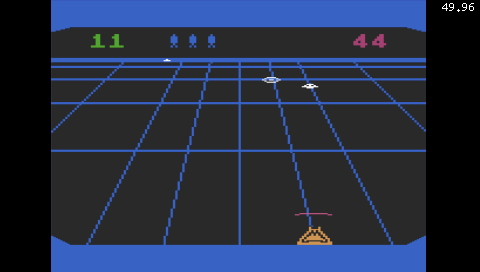
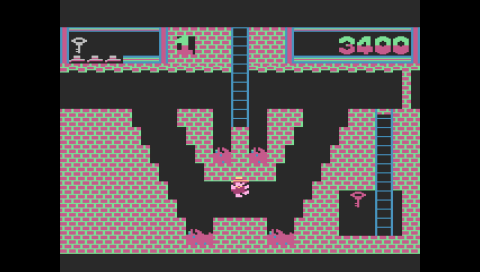

Compatibility
Tested and works on Firmware 3.52 M33-4.
Changelog
v4.2.0.0 2020/01/18 (by DelayedQuasar)
- Updated Akop's PSP Atari800 emulator to new Atari800 4.2.0 emulator version with some other bug fixes.
v2.1.0.1 2009/08/11 (by Akop Karapetyan)
- Emulator updated to version 2.1.0.
- Added ZIP file support.
- PSPLIB updated to latest version: images are now saved under PSP/PHOTOS/ATARI800 PSP; virtual keyboard updated; screenshot previews in file browser.
v2.0.3.27 2007/10/09
- This release adds the ability to switch or eject disks without resetting the system.
v2.0.3.26 2007/09/26
- Fixed a serious crash caused by having many long filenames in the same directory.
- Fixed controller configuration loading bug.
v2.0.3.2 2007/09/08
- Fixed mislabeled ‘Joystick Right’ control (thanks Robert).
- Updated GUI – menu animations.
- Fixed various bugs dealing with controller configuration.
- Improved state saving/loading screen.
v2.0.3.1 2007/08/18
- Initial release.
Credits
David Firth, the original author of Atari800 and Atari800 development team.
External links
- Author's website - https://psp.akop.org/atari800
- Wololo - https://wololo.net/talk/viewtopic.php?f=47&t=50039&p=425624#p425624
