No edit summary |
No edit summary |
||
| Line 19: | Line 19: | ||
All the standard binary formats are in the <code>output</code> folder: | All the standard binary formats are in the <code>output</code> folder: | ||
* CIA - Install the .cia with the CIA manager of your choice. | * CIA - Install the .cia with the CIA manager of your choice. | ||
* 3DSX - Use the .3dsx provided with the | * 3DSX - Use the .3dsx provided with the Homebrew Launcher. | ||
* 3DS - Copy .3ds to your SD card. | * 3DS - Copy .3ds to your SD card. | ||
Revision as of 11:46, 23 December 2021
| Fake Brick | |
|---|---|
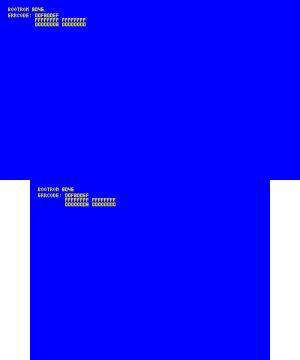 | |
| General | |
| Author | flarn2006 |
| Type | Other Apps |
| Version | 2015 |
| License | Mixed |
| Last Updated | 2015/01/29 |
| Links | |
| Download | |
| Website | |
| Source | |
Fake Brick is a homebrew that displays a fake brick screen.
It is created using Steveice10's Homebrew Template, includes the source code with the original readme.
Installation
All the standard binary formats are in the output folder:
- CIA - Install the .cia with the CIA manager of your choice.
- 3DSX - Use the .3dsx provided with the Homebrew Launcher.
- 3DS - Copy .3ds to your SD card.
User guide
This is a homebrew that you can run it on someone's 3DS and it simulates the screen that appears when it's bricked, so you can scare them.