(Created page with "{{Infobox PSP homebrew | title = Emu Loader | image = https://dlhb.gamebrew.org/psphomebrew/EmuLoader.jpg|250px | type = Other Emulators | version = v1.0 | licence = Mixed | a...") |
No edit summary |
||
| Line 1: | Line 1: | ||
{{Obsolete}} | |||
{{Infobox PSP homebrew | {{Infobox PSP homebrew | ||
| title = Emu Loader | | title = Emu Loader | ||
| image = https://dlhb.gamebrew.org/psphomebrew/ | | image = https://dlhb.gamebrew.org/psphomebrew/emuloader.png|250px | ||
| type = Other Emulators | | type = Other Emulators | ||
| version = | | version = 1.0 (21 Mar 2008) | ||
| licence = Mixed | | licence = Mixed | ||
| author = TokyoDrift (PSPFreak.de DEV Team) | | author = TokyoDrift (PSPFreak.de DEV Team) | ||
| website = http://www.tokyodrift-dev.info | |||
| website = | | download = https://dlhb.gamebrew.org/psphomebrew/emuloader.7z | ||
| download = https://dlhb.gamebrew.org/psphomebrew/ | |||
| source = | | source = | ||
}} | }} | ||
Emu Loader was released by PSPFREAK.DE Dev Team, an emulator pack that allows user to start most of the emulators on PSP. According to the developer it was named Hedda's Emu Pack Loader in the XMB due to the fact that the application was designed together with Hedda1. | Emu Loader was released by PSPFREAK.DE Dev Team, an emulator pack that allows user to start most of the emulators on PSP. According to the developer it was named Hedda's Emu Pack Loader in the XMB due to the fact that the application was designed together with Hedda1. | ||
| Line 17: | Line 17: | ||
It was one of the contest entries for the Neo Spring Coding Compo 2008 (PSP Applications). | It was one of the contest entries for the Neo Spring Coding Compo 2008 (PSP Applications). | ||
Features | ==Features== | ||
* Starts all Emus in 3.xx kernel. | |||
* Shows which system is emulated. | |||
* Shows the emulator's name. | |||
* Shows the version of the emulator. | |||
* Sorted GUI. | |||
* Shows ICON0 of the emulator. | |||
Installation | ==Installation== | ||
Copy the PSP folder to the root of your Memory Stick, then launch the application from the PSP game menu. | Copy the PSP folder to the root of your Memory Stick, then launch the application from the PSP game menu. | ||
Compatibility | ==Compatibility== | ||
It only works for Custom Firmwares. | It only works for Custom Firmwares. | ||
Known issues | ==Known issues== | ||
Emulators within the packages are outdated. | Emulators within the packages are outdated. | ||
Credits | ==Credits== | ||
Coding: grafele, Loading.., TokyoDrift, PSP1000, all4one, floorball92. | Coding: grafele, Loading.., TokyoDrift, PSP1000, all4one, floorball92. | ||
Grafics:bAdBoY4eVeR, Royale. | Grafics:bAdBoY4eVeR, Royale. | ||
Thanks to: Hedda1. | Thanks to: Hedda1. | ||
==External links== | |||
Author's | * Author's website - https://tokyodriftpsp.wordpress.com | ||
NeoFlash | * NeoFlash - [https://web.archive.org/web/20210207102530/https://www.neoflash.com/forum/index.php?topic=4993.0 https://www.neoflash.com/forum/index.php?topic=4993.0] (archived) | ||
[[Category:PSP homebrew emulators]] | |||
[[Category:Other homebrew emulators on PSP]] | |||
Revision as of 08:01, 29 August 2021
| This application has been obsoleted by one or more applications that serve the same purpose, but are more stable or maintained. |
| Emu Loader | |
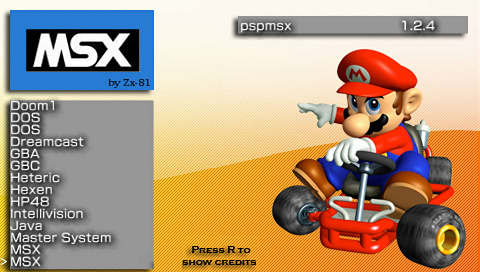 | |
| General | |
|---|---|
| Author(s) | TokyoDrift (PSPFreak.de DEV Team) |
| Type | Other Emulators |
| Version | 1.0 (21 Mar 2008) |
| Licence | Mixed |
| Links | |
| Download | |
| Website | |
<htmlet>adsense</htmlet>
Emu Loader was released by PSPFREAK.DE Dev Team, an emulator pack that allows user to start most of the emulators on PSP. According to the developer it was named Hedda's Emu Pack Loader in the XMB due to the fact that the application was designed together with Hedda1.
It was one of the contest entries for the Neo Spring Coding Compo 2008 (PSP Applications).
Features
- Starts all Emus in 3.xx kernel.
- Shows which system is emulated.
- Shows the emulator's name.
- Shows the version of the emulator.
- Sorted GUI.
- Shows ICON0 of the emulator.
Installation
Copy the PSP folder to the root of your Memory Stick, then launch the application from the PSP game menu.
Compatibility
It only works for Custom Firmwares.
Known issues
Emulators within the packages are outdated.
Credits
Coding: grafele, Loading.., TokyoDrift, PSP1000, all4one, floorball92.
Grafics:bAdBoY4eVeR, Royale.
Thanks to: Hedda1.
External links
- Author's website - https://tokyodriftpsp.wordpress.com
- NeoFlash - https://www.neoflash.com/forum/index.php?topic=4993.0 (archived)