No edit summary Tag: Reverted |
No edit summary Tag: Manual revert |
||
| Line 1: | Line 1: | ||
{{Infobox Switch Homebrews | {{Infobox Switch Homebrews | ||
|title= | |title=xash3d-switch | ||
|image= | |image=xash3dswitchdat.png | ||
|description= | |description=Port of Xash3D (a custom Goldsrc Engine) that allows you to play Half-Life on the Switch. | ||
|author= | |author=Datamats | ||
|lastupdated= | |lastupdated=2019/09/15 | ||
|type= | |type=Shooter | ||
|version=1.1 | |version=1.0.1 | ||
|license= | |license=GPL-3.0 | ||
|download=https://dlhb.gamebrew.org/switchhomebrews/xash3dswitchdat.7z | |download=https://dlhb.gamebrew.org/switchhomebrews/xash3dswitchdat.7z | ||
|website=https://gbatemp.net/threads/ | |website=https://gbatemp.net/threads/xash3d-half-life-custom-goldsrc-engine-for-switch.522848/ | ||
|source=https://github.com/ | |source=https://github.com/switchports/xash3d-switch | ||
|donation= | |||
}} | }} | ||
{{obsolete}} | {{obsolete}} | ||
Latest revision as of 10:33, 5 February 2024
| xash3d-switch | |
|---|---|
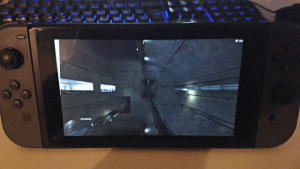 | |
| General | |
| Author | Datamats |
| Type | Shooter |
| Version | 1.0.1 |
| License | GPL-3.0 |
| Last Updated | 2019/09/15 |
| Links | |
| Download | |
| Website | |
| Source | |
| This application has been obsoleted by one or more applications that serve the same purpose, but are more stable or maintained. |
This is a port of Xash3D to the Nintendo Switch.
Xash3D Engine is a custom Gold Source engine rewritten from scratch. Xash3D is compatible with many of the Gold Source games and mods and should be able to run almost any existing singleplayer Half-Life mod without a hitch.
To put it simply, this allows you to play Half-Life on your Nintendo Switch. The Opposing Force and Blue Shift expansions are also supported.
Note: Does not work on latest Firmwares.
Installation
How to install
- Drop the nro downloaded from releases file in your
switchfolder. - Get a copy of half life that contains the
valvefolder. - Make a
xash3dfolder on the root of your SD card and copy thevalvegame folder into there.- For Opposing Force and Blue Shift, also copy the
gearboxandbshiftfolders for Opposing Force and Blue Shift respectively. - From 1.0.0, you can also copy the
decayanddmcfolders for Decay and Deathmatch Classic.
- For Opposing Force and Blue Shift, also copy the
- Download the extras.pak files and put it in the
valvefolder for all the menu assets. - Make sure the
valvefolder you copy across is a clean folder as existing config files may cause graphical issues.
Notes
- Support for Opposing Force and Blue Shift expansions added in version 0.3.0, Decay and dmc branch in 1.0.0.
- This port does currently suffer from long pauses during level loading, saving and loading due to slow file operations.
- It is recommended to keep all .nro files together in the same folder.
User guide
Supported games and mods
- Blue Shift (xash3d-bshift.nro).
- Counter-Strike 1.6 (xash3d-cstrike.nro).
- Decay (xash3d-decay.nro).
- Deathmatch Classic (xash3d-dmc.nro).
- Opposing Force (xash3d-gearbox.nro).
- Half-Life (xash3d-valve.nro).
Other versions
- xash3d-fwgs - A newer version by fgsfdsfgs based on xash3d-fwgs 0.20.
- xash3d-switch - Fork of xash3d-switch by clamintus. Runs on Firmware 13.2.1 and Atmosphère 1.2.6.
Changelog
V1.0.1 2019/09/15
- Update libnx so hid will work on 9.0.0+.
V1.0.0 2019/01/30
- nwindow is used now instead of the deprecated gfx api.
- The touchscreen should work now.
- Moved over to filesystem times for savefiles thanks to libnx.
- Implemented the console and various UI requiring text input using swkbd.
- Added options for overclocking, for the really care cases where you might benefit from it.
- Made cl_showfps default to 0 (you can always change it using the console).
- A dmc sdk branch has been ported and is available, additionally a decay port has been added that needs more testing.
- Hotfix: the hecu torch grunt should be spawning now.
V0.4.0 2018/11/23
- All the nro's have been renamed to ease the process of adding new games and making it easier to port new dlls, please delete all the
half-life-*.nro's. - The game switching implementation should be a lot more flexible now and you should be able to keep the nro's where you want as long as you keep them together.
- Mods should now work as expected as long as they do not contain custom entities / weapons or other specialized code put in a dll file.
- Opposing force should be fixed.
- Various fixes and improvements to stability.
- Note: There are still performance issues, so do not expect a stable fps at 60.
V0.3.0 2018/11/19
- Blue Shift / Opposing Force builds has been ported and added to the build system.
- The Custom Game menu should not crash anymore, but it will only work if all the nro's are in the /switch directory and are not renamed.
V0.2.1 2018/11/17
- There should be no more crashes after quitting from the menu back to the hbmenu.
V0.2.0 2018/11/17
- The timestamp of saves are now saved into a own file as a temporarily workaround until libnx gains timestamps. (Now you will go back to the last autosave when you die instead of having to start over).
- Increased the buffer for file copies, this makes saving in some cases multiple times faster.
- Fixed the screenshots for saves being broken due to the dynamic resolution system.
- More work trying to fix crashes (hbmenu will still crash when you quit from the mainui, this is being worked on).
- Added a working icon.
V0.1.0 2018/11/09
- Please refer to https://github.com/switchports/xash3d-switch/wiki/Installation-guide
- And the list over currently known issues https://gist.github.com/m4tsa/1bf2117bf09f0f6a09930d054e093643