m (Text replacement - "EJS_core = 'nds';" to "EJS_core = 'desmume2015';") |
|||
| Line 39: | Line 39: | ||
<script type='text/javascript'> | <script type='text/javascript'> | ||
{{DS EmulatorJS Settings}} | {{DS EmulatorJS Settings}} | ||
EJS_core = ' | EJS_core = 'nds'; | ||
EJS_gameName = "Whee! DS"; | EJS_gameName = "Whee! DS"; | ||
EJS_gameUrl = 'https://dlhb.gamebrew.org/onlineemulators/nds/wheeds1.7z'; | EJS_gameUrl = 'https://dlhb.gamebrew.org/onlineemulators/nds/wheeds1.7z'; | ||
| Line 47: | Line 47: | ||
{{DS Control Settings}} | {{DS Control Settings}} | ||
<!--END Online Emulator Section--> | <!--END Online Emulator Section--> | ||
==Media== | ==Media== | ||
'''Whee! DS''' ([https://www.youtube.com/watch?v=AKnimkVBoZc Tapio Pyrhönen]) <br> | '''Whee! DS''' ([https://www.youtube.com/watch?v=AKnimkVBoZc Tapio Pyrhönen]) <br> | ||
Revision as of 02:57, 28 December 2023
| Whee! DS | |
|---|---|
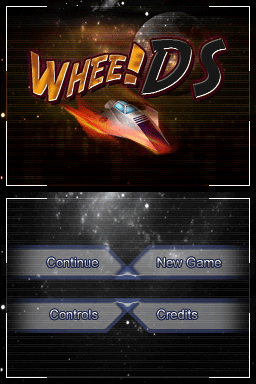 | |
| General | |
| Author | Tapio Pyrhönen (Tassu) |
| Type | Racing |
| Version | 2006 |
| License | Mixed |
| Last Updated | 2006/12/14 |
| Links | |
| Download | |
| Website | |
Whee! DS is a 3D homebrew racing game.
User guide
When you select New Game, you only have one track to play and you have to win that one to unlock the next one.
There is infinite number of tracks to unlock and every one is a bit more difficult then the previous one.
This game uses SRAM for saving and doesn't give a warning or anything like that before formatting, so be careful.
Controls
D-Pad - steering
A - Acceleration
B - Brake/Sharper turning
L/R - Items
Screenshots
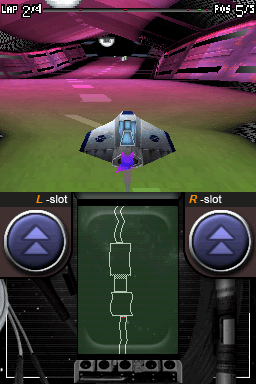
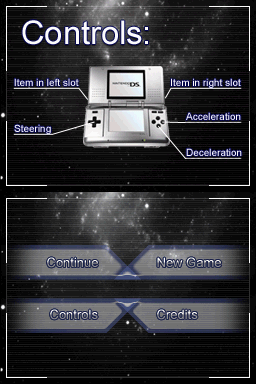
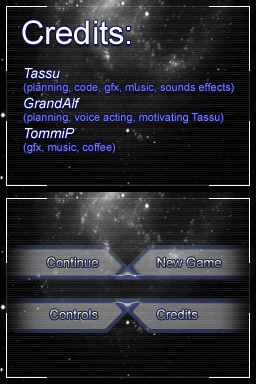
Online Emulator
| Nintendo DS 🎮 | Keyboard |
|---|---|
Media
Whee! DS (Tapio Pyrhönen)
Compatibility
Runs on a Nintendo DS with a flashcart, or an emulator such as DeSmuME.