(Created page with "{{Infobox GB Homebrews |title=Sound Demo |image=sounddemogb.png |description=An app that allows you to experiment with the sound channels. |author=Unknown, Fixed by Zalo |lastupdated=2020/10/07 |type=Music Apps |version=Fixed |format=DMG |license=Mixed |download=https://dlhb.gamebrew.org/gbhomebrews/sounddemogb.7z |website=https://github.com/Zal0/GBSoundDemo |source=https://github.com/Zal0/GBSoundDemo |donation= }} {{#seo: |title= (Music Apps) - GameBrew |title_mode=appe...") |
No edit summary |
||
| Line 15: | Line 15: | ||
}} | }} | ||
{{#seo: | {{#seo: | ||
|title= | |title=GameBrew | ||
|title_mode=append | |title_mode=append | ||
|image=sounddemogb.png | |image=sounddemogb.png | ||
Latest revision as of 07:29, 10 September 2023
| Sound Demo | |
|---|---|
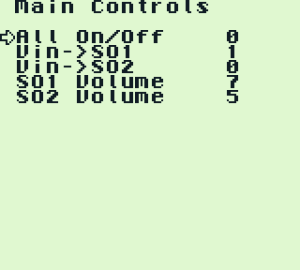 | |
| General | |
| Author | Unknown, Fixed by Zalo |
| Type | Music Apps |
| Version | Fixed |
| License | Mixed |
| System | DMG |
| Last Updated | 2020/10/07 |
| Links | |
| Download | |
| Website | |
| Source | |
A Game Boy application that allows you to experiment with the sound generator of the Game Boy (to use on a real Game Boy).
The four different sound modes of the Game Boy are available. It also demonstrates the use of bit fields in C.
Controls
Up/Down - Move the cursor
Right/Left - Increment/decrement the value
Left/Right+A - Increment/decrement the value by 10
Left/Right+B - Increment/decrement the value by 100
Left/Right+A+B - Set the value to maximum/minimum
Start - Play the current mode's sound (or all modes if in control screen)
Start+A - Play a little music with the current mode's sound
Select - Change the sound mode (1, 2, 3, 4 and control)
Select+A - Dump the sound registers to the screen
Screenshots
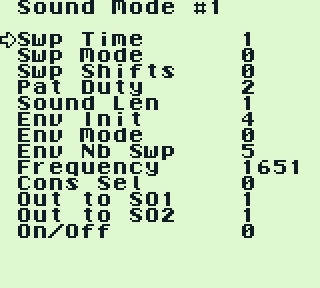
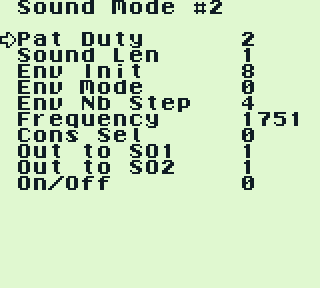
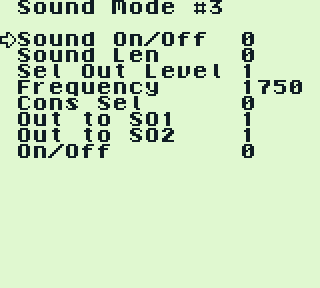
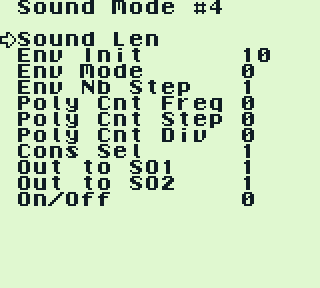
External links
- GitHub (fixed version by Zalo) - https://github.com/Zal0/GBSoundDemo
- GitHub (GBDK sound sample) - https://github.com/gbdk-2020/gbdk-2020
- NESWorld - https://www.nesworld.com/article.php?system=gb&data=gbhomebrew