No edit summary |
No edit summary |
||
| Line 31: | Line 31: | ||
==User guide== | ==User guide== | ||
===Recommended [[sys-clk Switch|sys-clk]] | ===Recommended settings=== | ||
Recommended OC settings with [[sys-clk Switch|sys-clk]]: | |||
handheld_charging_cpu=1224 | handheld_charging_cpu=1224 | ||
handheld_charging_gpu=768 | handheld_charging_gpu=768 | ||
| Line 37: | Line 38: | ||
===What was changed=== | ===What was changed=== | ||
COD\Config\DefaultDeviceProfiles.ini | COD\Config\DefaultDeviceProfiles.ini: | ||
from | from | ||
Latest revision as of 06:11, 28 June 2023
| The Caligula Effect: Overdose 60 FPS mod | |
|---|---|
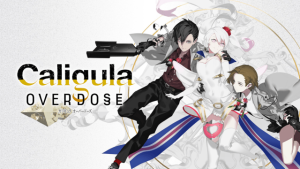 | |
| General | |
| Author | masagrator |
| Type | Game Hacks |
| Version | 2019 |
| License | Mixed |
| Last Updated | 2019/09/18 |
| Links | |
| Download | |
| Website | |
| Support Author | |
Mod for The Caligula Effect: Overdose to raise the FPS cap to 60.
This mod changes syncinterval 2 to 1.
If it can't achieve 60 FPS, it drops to 30.
Installation
This was not tested in docked mode (should work with any version).
Copy folder 010069100B7F0000 to the corresponding directory:
- Atmosphere <=0.9.4
/atmosphere/title/ - Atmosphere >=0.10.1
/atmosphere/contents/ - SXOS:
/sxos/titles/ - ReiNX
/reinx/titles/
Restart Switch.
User guide
Recommended settings
Recommended OC settings with sys-clk:
handheld_charging_cpu=1224 handheld_charging_gpu=768 handheld_charging_mem=1600
What was changed
COD\Config\DefaultDeviceProfiles.ini:
from [Switch DeviceProfile] +CVars=r.DynamicRes.FrameTimeBudget=33.3 +CVars=rhi.SyncInterval=2 to Code: [Switch DeviceProfile] +CVars=r.DynamicRes.FrameTimeBudget=16.6 +CVars=rhi.SyncInterval=1