(Created page with "{{Infobox Switch Homebrews |title=nxDumpMerger |image=nxdumpmergerswitch.png |description=Simple merger for Nintendo Switch dumped content. |author=emiyl |lastupdated=2020/12/07 |type=PC Utilities |version=1.0.0 |license=GPL-3.0 |download=https://dlhb.gamebrew.org/switchhomebrews/nxdumpmergerswitch.7z |website=https://gbatemp.net/threads/nxdumpmerger.572228/ |source=https://github.com/emiyl/nxDumpMerger |donation= }} {{#seo: |title=Switch Homebrew PC Tools (PC Utilities...") |
No edit summary |
||
| Line 1: | Line 1: | ||
{{Infobox Switch Homebrews | {{Infobox Switch Homebrews | ||
|title=nxDumpMerger | |title=nxDumpMerger | ||
|image= | |image=nxdumpmerger.png | ||
|description=Simple merger for Nintendo Switch dumped content. | |description=Simple merger for Nintendo Switch dumped content. | ||
|author=emiyl | |author=emiyl | ||
|lastupdated=2020/12/07 | |lastupdated=2020/12/07 | ||
| Line 9: | Line 8: | ||
|version=1.0.0 | |version=1.0.0 | ||
|license=GPL-3.0 | |license=GPL-3.0 | ||
|download=https://dlhb.gamebrew.org/switchhomebrews/ | |download=https://dlhb.gamebrew.org/switchhomebrews/nxdumpmerger.7z | ||
|website=https://gbatemp.net/threads/nxdumpmerger.572228/ | |website=https://gbatemp.net/threads/nxdumpmerger.572228/ | ||
|source=https://github.com/emiyl/nxDumpMerger | |source=https://github.com/emiyl/nxDumpMerger | ||
|donation= | |donation= | ||
}} | }} | ||
Simple merger for Nintendo Switch dumped content, designed to merge dumps from [[NXDumpTool Switch|nxdumptool]]. | |||
Simple merger for Nintendo Switch dumped content. | |||
==User guide== | |||
Supported filename formats: | |||
* <code>file.ns0</code>, <code>file.ns1</code>, etc. | |||
* <code>file.nsp.00</code>, <code>file.nsp.01</code>, etc. | |||
* <code>file.xc0</code>, <code>file.xc1</code>, etc. | |||
* <code>file.xci.00</code>, <code>file.xci.01</code>, etc. | |||
* <code>folder/00</code>, <code>folder/01</code>, etc. | |||
** This will output a .nsp file. | |||
The python script is writen in Python 3, use the "python3" command instead of "python" when use this program. Tkinter is bundled with a regular Python 3 install, so there's no need to install that. | |||
===Anti-virus false positives=== | |||
There is a standalone executable in the releases (nxDumpMerger_Windows.exe) included for convenience, however it can be triggered by some anti-viruses as a false positive. If this concerns you, you can download and examine the .py script yourself and run it. These kinds of reports are common with "compiled" python scripts. | |||
==Screenshots== | ==Screenshots== | ||
https://dlhb.gamebrew.org/switchhomebrews/ | https://dlhb.gamebrew.org/switchhomebrews/nxdumpmerger2.png | ||
==Changelog== | ==Changelog== | ||
''' | '''v1.0.0 2020/12/07''' | ||
* | * Rewritten using the os library to do file management. | ||
** This won't really make much effect to user experience but it's made the code a lot nicer. | |||
* Increased filename format compatibility. | |||
* Windows compilation is now contained in a single executable rather than a compressed folder. | |||
'''v0.3.4 2020/11/24''' | |||
* Fixed a bug where manually selecting an output directory would put the file output in the form <code>dirNameFileName.ext</code>, rather than <code>dirName/FileName.ext</code>. | |||
'''v0.3.3 2020/11/02''' | |||
* Updated error message to be more detailed when a file isn't named correctly. | |||
'''v0.3.2 2020/09/04''' | |||
* This version fixes the GUI on Linux and macOS. | |||
'''v0.3.1 2020/08/26''' | |||
* This release just adds the quit button back... Not sure why I deleted it. | |||
'''v0.3.0 2020/08/25''' | |||
* Updated UI library for Windows 10. | |||
* Added help menu. | |||
* Added progress bars. | |||
* Added ETA function to show you how long it has left. | |||
** This will be more accurate on larger files. | |||
* Displays current transfer speeds. | |||
* Removed option to delete original files. | |||
'''v0.2.1 2020/08/12''' | |||
* Designed to merge Nintendo Switch dumps from nxdumptool. | |||
** For NSP parts, dumps should be in format <code>game.nsp/00</code>, <code>game.nsp/01</code>, <code>game.nsp/02</code> and so on, where <code>game.nsp</code> is a folder. | |||
** For XCI parts, dumps should be in format <code>game.xc0</code>, <code>game.xc1</code>, <code>game.xc2</code> and so on. | |||
* This application was quickly chucked together in an afternoon and may have several bugs, which is why I have labelled this pre-release. Please report any bugs or situations where the application has failed so I can improve this. | |||
* The application is written in Python with tkinter, however I have attached a Windows version below which shouldn't require installing Python or any additional libraries. | |||
* This is untested on macOS and Linux, however should work. | |||
== External links == | == External links == | ||
* | * GitHub - https://github.com/emiyl/nxDumpMerger | ||
* | * GBAtemp - https://gbatemp.net/threads/nxdumpmerger.572228/ | ||
Latest revision as of 11:38, 12 June 2023
| nxDumpMerger | |
|---|---|
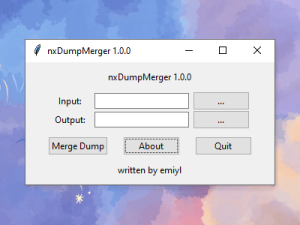 | |
| General | |
| Author | emiyl |
| Type | PC Utilities |
| Version | 1.0.0 |
| License | GPL-3.0 |
| Last Updated | 2020/12/07 |
| Links | |
| Download | |
| Website | |
| Source | |
Simple merger for Nintendo Switch dumped content, designed to merge dumps from nxdumptool.
User guide
Supported filename formats:
file.ns0,file.ns1, etc.file.nsp.00,file.nsp.01, etc.file.xc0,file.xc1, etc.file.xci.00,file.xci.01, etc.folder/00,folder/01, etc.- This will output a .nsp file.
The python script is writen in Python 3, use the "python3" command instead of "python" when use this program. Tkinter is bundled with a regular Python 3 install, so there's no need to install that.
Anti-virus false positives
There is a standalone executable in the releases (nxDumpMerger_Windows.exe) included for convenience, however it can be triggered by some anti-viruses as a false positive. If this concerns you, you can download and examine the .py script yourself and run it. These kinds of reports are common with "compiled" python scripts.
Screenshots
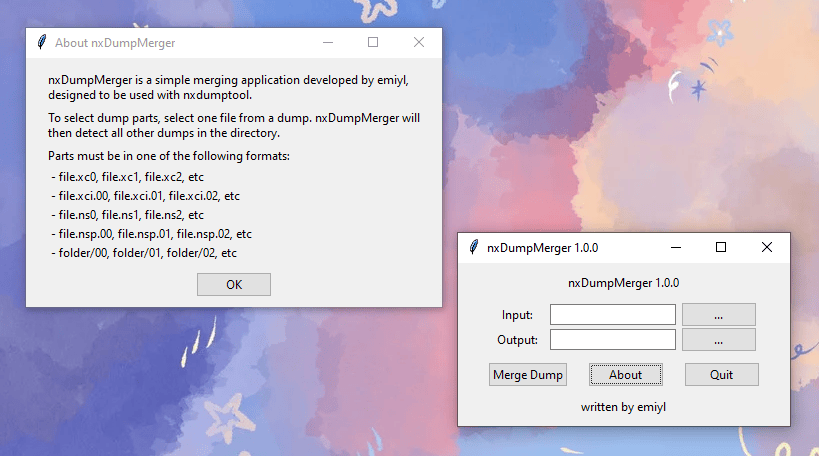
Changelog
v1.0.0 2020/12/07
- Rewritten using the os library to do file management.
- This won't really make much effect to user experience but it's made the code a lot nicer.
- Increased filename format compatibility.
- Windows compilation is now contained in a single executable rather than a compressed folder.
v0.3.4 2020/11/24
- Fixed a bug where manually selecting an output directory would put the file output in the form
dirNameFileName.ext, rather thandirName/FileName.ext.
v0.3.3 2020/11/02
- Updated error message to be more detailed when a file isn't named correctly.
v0.3.2 2020/09/04
- This version fixes the GUI on Linux and macOS.
v0.3.1 2020/08/26
- This release just adds the quit button back... Not sure why I deleted it.
v0.3.0 2020/08/25
- Updated UI library for Windows 10.
- Added help menu.
- Added progress bars.
- Added ETA function to show you how long it has left.
- This will be more accurate on larger files.
- Displays current transfer speeds.
- Removed option to delete original files.
v0.2.1 2020/08/12
- Designed to merge Nintendo Switch dumps from nxdumptool.
- For NSP parts, dumps should be in format
game.nsp/00,game.nsp/01,game.nsp/02and so on, wheregame.nspis a folder. - For XCI parts, dumps should be in format
game.xc0,game.xc1,game.xc2and so on.
- For NSP parts, dumps should be in format
- This application was quickly chucked together in an afternoon and may have several bugs, which is why I have labelled this pre-release. Please report any bugs or situations where the application has failed so I can improve this.
- The application is written in Python with tkinter, however I have attached a Windows version below which shouldn't require installing Python or any additional libraries.
- This is untested on macOS and Linux, however should work.