(Created page with "{{Infobox Switch Homebrews |title=SXOS Hidden Emunand Backup Tool |image=sxoshiddenemunandbackuptoolswitch.png |description=SXOS Hidden Emunand Backup Tool. |author=Horaldo |lastupdated=2019/10/12 |type=PC Utilities |version=1 |license=Mixed |download=https://dlhb.gamebrew.org/switchhomebrews/sxoshiddenemunandbackuptoolswitch.7z |website=https://gbatemp.net/threads/sxos-hidden-emunand-backup-tool.549971/ |source= |donation= }} {{#seo: |title=Switch Homebrew PC Tools (PC...") |
No edit summary |
||
| Line 1: | Line 1: | ||
{{Infobox Switch Homebrews | {{Infobox Switch Homebrews | ||
|title=SXOS Hidden Emunand Backup Tool | |title=SXOS Hidden Emunand Backup Tool | ||
|image= | |image=sxoshiddenemunandbackupnx.png | ||
|description=SXOS Hidden Emunand Backup Tool. | |description=SXOS Hidden Emunand Backup Tool. | ||
|author=Horaldo | |author=Horaldo | ||
|lastupdated=2019/10/12 | |lastupdated=2019/10/12 | ||
|type=PC Utilities | |type=PC Utilities | ||
|version=1 | |version=1.0 | ||
|license=Mixed | |license=Mixed | ||
|download=https://dlhb.gamebrew.org/switchhomebrews/ | |download=https://dlhb.gamebrew.org/switchhomebrews/sxoshiddenemunandbackupnx.7z | ||
|website=https://gbatemp.net/threads/sxos-hidden-emunand-backup-tool.549971/ | |website=https://gbatemp.net/threads/sxos-hidden-emunand-backup-tool.549971/ | ||
|source= | |source=https://gbatemp.net/threads/sxos-hidden-emunand-backup-tool.549971/ | ||
|donation= | |donation= | ||
}} | }} | ||
A tool to help you backup your BOOT0 , BOOT1 , Rawnand from your SXOS Hidden Emunand SD card. | |||
This uses a free tool provided from Microsoft [https://www.microsoft.com/en-au/download/details.aspx?id=19470 Sector Inspector] to create the backup. | |||
== | ==User guide== | ||
The zip file attached contains the following: | |||
*SecInspector | |||
*TX Hidden Emunand Backup Tool | |||
*Source Code | |||
Please note that once you have selected your backup location it may look like the program has closed. In reality it is doing its thing in the background, Just wait as rawnand is 29GB in size this takes a while. | |||
A popup will display once backup is completed. I'm planing to have this resolved with the implementation of a progress bar. | |||
== | ==Credits== | ||
Shutouts to the following people for helping discover this solution & for the coding: | |||
* | *Farni - | ||
*RoyalPatch | |||
*TX | |||
== External links == | == External links == | ||
* | * GBAtemp - https://gbatemp.net/threads/sxos-hidden-emunand-backup-tool.549971/ | ||
Latest revision as of 06:07, 10 June 2023
| SXOS Hidden Emunand Backup Tool | |
|---|---|
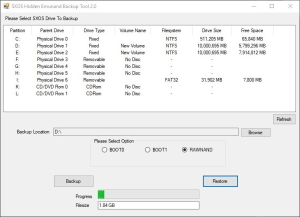 | |
| General | |
| Author | Horaldo |
| Type | PC Utilities |
| Version | 1.0 |
| License | Mixed |
| Last Updated | 2019/10/12 |
| Links | |
| Download | |
| Website | |
| Source | |
A tool to help you backup your BOOT0 , BOOT1 , Rawnand from your SXOS Hidden Emunand SD card.
This uses a free tool provided from Microsoft Sector Inspector to create the backup.
User guide
The zip file attached contains the following:
- SecInspector
- TX Hidden Emunand Backup Tool
- Source Code
Please note that once you have selected your backup location it may look like the program has closed. In reality it is doing its thing in the background, Just wait as rawnand is 29GB in size this takes a while.
A popup will display once backup is completed. I'm planing to have this resolved with the implementation of a progress bar.
Credits
Shutouts to the following people for helping discover this solution & for the coding:
- Farni -
- RoyalPatch
- TX