m (HydeWing moved page XCI-Cutter tool Switch to XCI-Cutter Switch without leaving a redirect) |
No edit summary |
||
| Line 1: | Line 1: | ||
{{Infobox Switch Homebrews | {{Infobox Switch Homebrews | ||
|title=XCI-Cutter tool | |title=XCI-Cutter tool | ||
|image= | |image=xcicutternx.png | ||
|description=A tool to remove unused space from XCI-Dumps. | |description=A tool to remove unused space from XCI-Dumps. | ||
|author=Destiny1984 | |author=Destiny1984 | ||
|lastupdated=2018/06/21 | |lastupdated=2018/06/21 | ||
| Line 9: | Line 8: | ||
|version=2.4.2 | |version=2.4.2 | ||
|license=Mixed | |license=Mixed | ||
|download=https://dlhb.gamebrew.org/switchhomebrews/ | |download=https://dlhb.gamebrew.org/switchhomebrews/xcicutternx.7z | ||
|website=https://gbatemp.net/threads/xci-cutter-tool-windows.504818/ | |website=https://gbatemp.net/threads/xci-cutter-tool-windows.504818/ | ||
|source=https://github.com/Destiny1984/XCI-Cutter | |source=https://github.com/Destiny1984/XCI-Cutter | ||
|donation= | |donation= | ||
}} | }} | ||
{{ | {{obsolete}} | ||
A Windows tool to remove unused space from XCI-Dumps. | |||
==Features== | |||
* Cuts off (trims) unused sectors. | |||
* Optionally cuts in pieces (splits). | |||
* Batch processing. | |||
==User guide== | |||
It seeks the end of the actual data of a XCI-Dump and cuts off everything after that point. | |||
Before cutting, it makes sure that the space is really unused (filled with FF). Refuses to cut if it finds something else. | |||
The progress is reversable. The tool can be used to add back the unused space. | |||
As a safetymeasure, the original file actually won't be touched. Everything gets copied to an output file. | |||
ChronoX_ compiled a list with actual datasizes [https://wiki.gbatemp.net/wiki/XCI-Cutter here]. | |||
'''Note:''' Dumps that were split with a version before v2.4.2, have to be joined/uncut using that older version. And afterwards split again using the new version. | |||
==Screenshots== | ==Screenshots== | ||
https://dlhb.gamebrew.org/switchhomebrews/ | https://dlhb.gamebrew.org/switchhomebrews/xcicutternx.png | ||
==Changelog== | ==Changelog== | ||
''' | '''v2.4.2''' | ||
* | * changed split size to a multiple of 32k (to align with sdcard clustersize). | ||
* Trimmed and split games are now fully compatible with SX OS. | |||
* Note: Make sure to format the SD card with a maximum clustersize of 32k. [http://www.ridgecrop.demon.co.uk/index.htm?guiformat.htm guiformat] is a good tool to do so. | |||
'''v2.4.1''' | |||
* Re-enabled 4GB splitting. | |||
* Fixed splitting which was broken in v2.4. | |||
'''v2.4''' | |||
* Added "fast mode" to batch processing (Direct trim of inputfiles / no safety checks). | |||
* Removed build due to broken splitting. | |||
'''v2.2''' | |||
* Changes to batchprocessing: | |||
** Added recursive folder scanning (thanks to @RapidRaid aka getraid). | |||
** Add files and folders by Drag&Drop. | |||
'''v2.0''' | |||
* Added batch processing with optional inputfile deletion. | |||
** While using batch processing, the output-filenames get set automatically by appending "-cut" or "-uncut" depending the selected mode. | |||
** Optionally the inputfiles get deleted after conversion. | |||
** Errors shouldn't cancel the process. Instead the causative list entry gets marked with an errorcode. | |||
'''v1.5''' | |||
* Fixed some exceptions. | |||
* Implemented optional splitting. | |||
'''v1.0''' | |||
* Initial Release. | |||
==Credots== | |||
Thanks to contributor: Recursive folder search for batch processing added by getraid. | |||
== External links == | == External links == | ||
* | * GitHub - https://github.com/Destiny1984/XCI-Cutter | ||
* GBAtemp - https://gbatemp.net/threads/xci-cutter-tool-windows.504818/ | |||
Latest revision as of 07:32, 5 June 2023
| XCI-Cutter tool | |
|---|---|
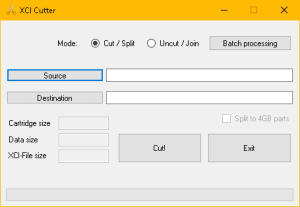 | |
| General | |
| Author | Destiny1984 |
| Type | PC Utilities |
| Version | 2.4.2 |
| License | Mixed |
| Last Updated | 2018/06/21 |
| Links | |
| Download | |
| Website | |
| Source | |
| This application has been obsoleted by one or more applications that serve the same purpose, but are more stable or maintained. |
A Windows tool to remove unused space from XCI-Dumps.
Features
- Cuts off (trims) unused sectors.
- Optionally cuts in pieces (splits).
- Batch processing.
User guide
It seeks the end of the actual data of a XCI-Dump and cuts off everything after that point.
Before cutting, it makes sure that the space is really unused (filled with FF). Refuses to cut if it finds something else.
The progress is reversable. The tool can be used to add back the unused space.
As a safetymeasure, the original file actually won't be touched. Everything gets copied to an output file.
ChronoX_ compiled a list with actual datasizes here.
Note: Dumps that were split with a version before v2.4.2, have to be joined/uncut using that older version. And afterwards split again using the new version.
Screenshots
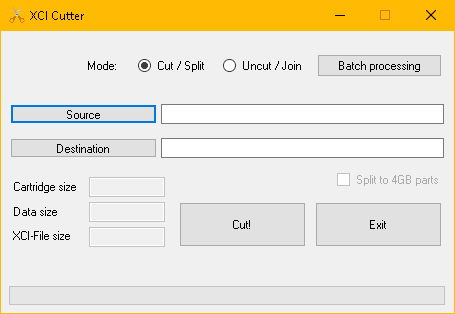
Changelog
v2.4.2
- changed split size to a multiple of 32k (to align with sdcard clustersize).
- Trimmed and split games are now fully compatible with SX OS.
- Note: Make sure to format the SD card with a maximum clustersize of 32k. guiformat is a good tool to do so.
v2.4.1
- Re-enabled 4GB splitting.
- Fixed splitting which was broken in v2.4.
v2.4
- Added "fast mode" to batch processing (Direct trim of inputfiles / no safety checks).
- Removed build due to broken splitting.
v2.2
- Changes to batchprocessing:
- Added recursive folder scanning (thanks to @RapidRaid aka getraid).
- Add files and folders by Drag&Drop.
v2.0
- Added batch processing with optional inputfile deletion.
- While using batch processing, the output-filenames get set automatically by appending "-cut" or "-uncut" depending the selected mode.
- Optionally the inputfiles get deleted after conversion.
- Errors shouldn't cancel the process. Instead the causative list entry gets marked with an errorcode.
v1.5
- Fixed some exceptions.
- Implemented optional splitting.
v1.0
- Initial Release.
Credots
Thanks to contributor: Recursive folder search for batch processing added by getraid.