(Created page with "{{Infobox Switch Homebrews |title=Aquaria |image=aquariaswitch.png |description=Aquaria open source, forked from icculus.org due to inactivity. Has many enhancements compared to the official repo. |author=dimag0g |lastupdated=2020/12/27 |type=Platform |version=0.3.0 |license=Mixed |download=https://dlhb.gamebrew.org/switchhomebrews/aquariaswitch.7z |website=https://gbatemp.net/threads/aquaria-on-switch-homebrew.578005/ |source=https://github.com/dimag0g/Aquaria |donatio...") |
No edit summary |
||
| Line 1: | Line 1: | ||
{{Infobox Switch Homebrews | {{Infobox Switch Homebrews | ||
|title=Aquaria | |title=Aquaria | ||
|image= | |image=aquarianx.png | ||
|description=Aquaria open source, forked from icculus.org | |description=Aquaria open source, forked from icculus.org. Has many enhancements compared to the official repo. | ||
|author=dimag0g | |author=dimag0g | ||
|lastupdated=2020/12/27 | |lastupdated=2020/12/27 | ||
|type= | |type=Adventure | ||
|version=0.3.0 | |version=0.3.0 | ||
|license= | |license=GPL-2.0 | ||
|download=https://dlhb.gamebrew.org/switchhomebrews/ | |download=https://dlhb.gamebrew.org/switchhomebrews/aquarianx.7z | ||
|website=https://gbatemp.net/threads/aquaria-on-switch-homebrew.578005/ | |website=https://gbatemp.net/threads/aquaria-on-switch-homebrew.578005/ | ||
|source=https://github.com/dimag0g/Aquaria | |source=https://github.com/dimag0g/Aquaria/tree/switch | ||
|donation= | |donation= | ||
}} | }} | ||
This is a port of Aquaria game to Nintendo Switch. It's a homebrew app, so you need to be running custom firmware for it to work. | |||
| | ==Installation== | ||
| | In order to run this you need to get the game data to run it, you can purchase the game from [http://bit-blot.com/aquaria bit-blot website] or [https://www.gog.com/en/game/aquaria GoG]. The demo version will not work. | ||
| | |||
Aquaria root directory is hardcoded as <code>/switch/aquaria/</code>. Put all the game files there, then copy over the files from <code>files</code> directory, as well as aquaria.nro. | |||
Aquaria | Replace any existing files when prompted. Don't remove any existing files, unless you're sure those are not needed (e.g. Aquaria.exe). | ||
In the end you should have the following directory tree on your SD card: | |||
switch | |||
| | |||
|- ... | |||
|- aquaria/ <- this is the game directory | |||
| | |||
|- .Aquaria/ | |||
|- data/ | |||
|- gfx/ | |||
|- mus/ | |||
|- scripts/ | |||
|- sfx/ | |||
|- vox/ | |||
|- ... | |||
|- aquaria.nro | |||
Be careful if you do this on a Mac with finder because it replaces whole folders instead of just merging the new files in. | |||
Make sure you don't forget the <code>.Aquaria</code> folder which may be hidden by your file manager. | |||
Lastly, if you want to play the included default mods, copy <code>/game_scripts/_mods/</code> over your <code>local _mods</code> directory. | |||
==User guide== | |||
Aquaria is an action adventure game set in a vast underwater world teeming with life and filled with ancient secrets. Join Naija, a brave underwater explorer, as she travels from hidden caves shrouded in darkness, to beautiful, sunlit oases in search of her past. | |||
Prepare for thrilling battles against colossal sea creatures as you uncover the truth about Naija's family and the secrets hidden within Aquaria's depths. | |||
==Controls== | |||
A/R - Primary Action (sing/shoot), Right mouse button | |||
B/L - Secondary Action (swim boost), Left mouse button | |||
X - Song form | |||
Y - Energy form | |||
Minus - Open map | |||
Plus - Menu/Escape | |||
D-Pad/Left Stick - nNvigate | |||
D-Pad Up - Cook food | |||
D-PAD Down - Remove food from wok pan | |||
Left Stick Button - Roll, Move Naija around, Navigate through menus | |||
Right Stick Button - Look around | |||
==Screenshots== | |||
https://dlhb.gamebrew.org/switchhomebrews/aquarianx2.png | |||
https://dlhb.gamebrew.org/switchhomebrews/aquarianx3.png | |||
https://dlhb.gamebrew.org/switchhomebrews/aquarianx4.png | |||
https://dlhb.gamebrew.org/switchhomebrews/aquarianx5.png | |||
==Media== | ==Media== | ||
'''Aquaria (v0.2.0) gameplay on Switch''' ([https://www.youtube.com/watch?v=RIeUaZRpi1k Dmitry Grigoryev]) <br> | |||
<youtube>RIeUaZRpi1k</youtube> | <youtube>RIeUaZRpi1k</youtube> | ||
'''Aquaria Nintendo switch gameplay''' ([https://www.youtube.com/watch?v=J1xNMP1u9Og ALL GAMING AREAS]) <br> | |||
<youtube>J1xNMP1u9Og</youtube> | |||
==Compatibility== | |||
This build of Aquaria was tested on 10.2.0|AMS 0.14.4|S (FAT32). exFAT is not recommended. | |||
== | Alternative controllers (keyboards, mouses, etc.) might work but weren't tested. | ||
==Known issues== | |||
The map view is buggy and a bunch of non-essential features is missing, but otherwise the game is playable with joy-cons attached. | |||
==Changelog== | ==Changelog== | ||
''' | '''v0.3.0 2020/12/27''' | ||
* | * This version features improved controls and a slightly less buggy world map screen (the bug is still there, just hidden under more layers). | ||
'''v0.2.0 2020/11/29''' | |||
*Playable version Aquaria switch port, with some non-critical bugs. | |||
'''v0.1.0 2020/11/29''' | |||
*Alpha version of the Aquaria switch port. Not fully playable. | |||
*Changing "SaveSlotScreens on" to "0" in .Aquaria/preferences/usersettings.xml allows the game to be saved on red crystals, albeit without screenshots. | |||
== External links == | == External links == | ||
* | * GitHub - https://github.com/dimag0g/Aquaria | ||
* | * GBAtemp - https://gbatemp.net/threads/aquaria-on-switch-homebrew.578005/ | ||
* ForTheUsers - https://apps.fortheusers.org/switch/Aquaria | |||
Revision as of 15:38, 20 May 2023
| Aquaria | |
|---|---|
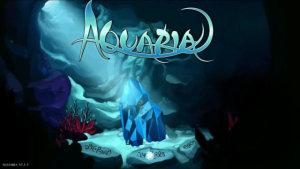 | |
| General | |
| Author | dimag0g |
| Type | Adventure |
| Version | 0.3.0 |
| License | GPL-2.0 |
| Last Updated | 2020/12/27 |
| Links | |
| Download | |
| Website | |
| Source | |
This is a port of Aquaria game to Nintendo Switch. It's a homebrew app, so you need to be running custom firmware for it to work.
Installation
In order to run this you need to get the game data to run it, you can purchase the game from bit-blot website or GoG. The demo version will not work.
Aquaria root directory is hardcoded as /switch/aquaria/. Put all the game files there, then copy over the files from files directory, as well as aquaria.nro.
Replace any existing files when prompted. Don't remove any existing files, unless you're sure those are not needed (e.g. Aquaria.exe).
In the end you should have the following directory tree on your SD card:
switch
|
|- ...
|- aquaria/ <- this is the game directory
|
|- .Aquaria/
|- data/
|- gfx/
|- mus/
|- scripts/
|- sfx/
|- vox/
|- ...
|- aquaria.nro
Be careful if you do this on a Mac with finder because it replaces whole folders instead of just merging the new files in.
Make sure you don't forget the .Aquaria folder which may be hidden by your file manager.
Lastly, if you want to play the included default mods, copy /game_scripts/_mods/ over your local _mods directory.
User guide
Aquaria is an action adventure game set in a vast underwater world teeming with life and filled with ancient secrets. Join Naija, a brave underwater explorer, as she travels from hidden caves shrouded in darkness, to beautiful, sunlit oases in search of her past.
Prepare for thrilling battles against colossal sea creatures as you uncover the truth about Naija's family and the secrets hidden within Aquaria's depths.
Controls
A/R - Primary Action (sing/shoot), Right mouse button
B/L - Secondary Action (swim boost), Left mouse button
X - Song form
Y - Energy form
Minus - Open map
Plus - Menu/Escape
D-Pad/Left Stick - nNvigate
D-Pad Up - Cook food
D-PAD Down - Remove food from wok pan
Left Stick Button - Roll, Move Naija around, Navigate through menus
Right Stick Button - Look around
Screenshots
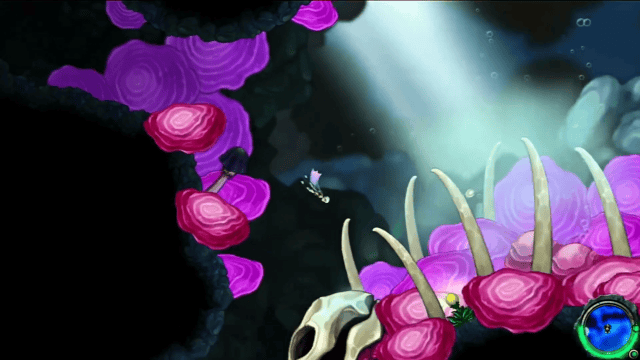
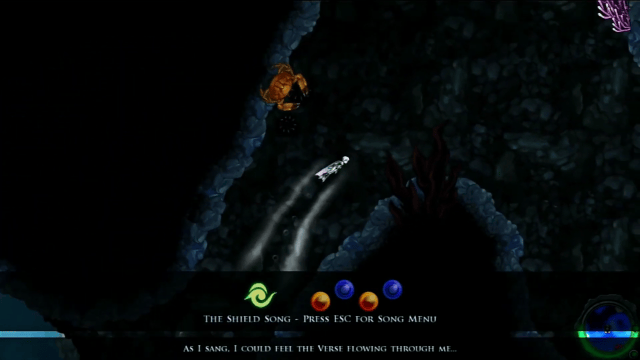
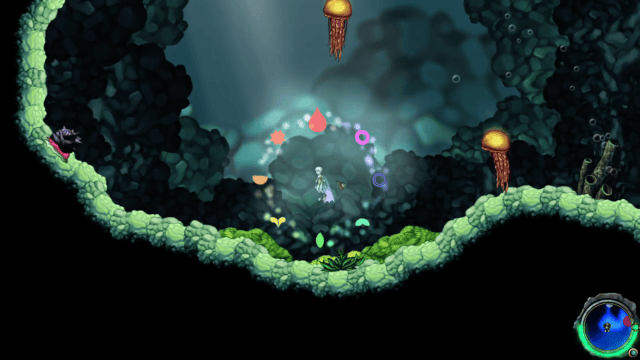
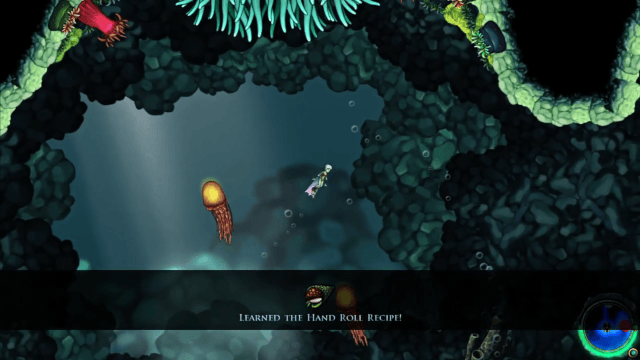
Media
Aquaria (v0.2.0) gameplay on Switch (Dmitry Grigoryev)
Aquaria Nintendo switch gameplay (ALL GAMING AREAS)
Compatibility
This build of Aquaria was tested on 10.2.0|AMS 0.14.4|S (FAT32). exFAT is not recommended.
Alternative controllers (keyboards, mouses, etc.) might work but weren't tested.
Known issues
The map view is buggy and a bunch of non-essential features is missing, but otherwise the game is playable with joy-cons attached.
Changelog
v0.3.0 2020/12/27
- This version features improved controls and a slightly less buggy world map screen (the bug is still there, just hidden under more layers).
v0.2.0 2020/11/29
- Playable version Aquaria switch port, with some non-critical bugs.
v0.1.0 2020/11/29
- Alpha version of the Aquaria switch port. Not fully playable.
- Changing "SaveSlotScreens on" to "0" in .Aquaria/preferences/usersettings.xml allows the game to be saved on red crystals, albeit without screenshots.
External links
- GitHub - https://github.com/dimag0g/Aquaria
- GBAtemp - https://gbatemp.net/threads/aquaria-on-switch-homebrew.578005/
- ForTheUsers - https://apps.fortheusers.org/switch/Aquaria