No edit summary |
No edit summary |
||
| Line 1: | Line 1: | ||
{{Infobox Wii Homebrews | {{Infobox Wii Homebrews | ||
|title=GBA Link Cable WiFi Input Server | |title=GBA Link Cable WiFi Input Server | ||
|image= | |image=gbalinkcablewifiinputwii2.png | ||
|description=Use a GBA as a controller on a PC using vJoy and a Wii. | |description=Use a GBA as a controller on a PC using vJoy and a Wii. | ||
|author=FIX94 | |author=FIX94 | ||
| Line 8: | Line 8: | ||
|version=1.2 | |version=1.2 | ||
|license=MIT | |license=MIT | ||
|download=https://dlhb.gamebrew.org/wiihomebrews/ | |download=https://dlhb.gamebrew.org/wiihomebrews/gbalinkcablewifiinputwii.7z | ||
|source=https://github.com/FIX94/gba-link-cable-wifi-input | |source=https://github.com/FIX94/gba-link-cable-wifi-input | ||
}} | }} | ||
GBA Link Cable WiFi Input Server is a software that allows you to use a Game Boy Advance as a controller on a PC using vJoy and a Wii. | |||
==User guide== | |||
This software is easy to use and requires minimal setup. To start, install the current version of vJoy on your PC. | |||
Then, go into the vJoy configuration and make sure that controller 1 is enabled and has at least 10 buttons. | |||
Next, run the server application on your Wii with a GBA connected to port 2. | |||
Finally, run the client application on your PC and enter the Wii IP displayed on the Wii screen. The GBA should now be usable as a controller on your PC. | Finally, run the client application on your PC and enter the Wii IP displayed on the Wii screen. The GBA should now be usable as a controller on your PC. | ||
This project uses and includes the vJoy C++ SDK developed by Shaul Eizikovich, providing an easy-to-use solution for those looking to use a GBA as a controller on their PC. | This project uses and includes the vJoy C++ SDK developed by Shaul Eizikovich, providing an easy-to-use solution for those looking to use a GBA as a controller on their PC. | ||
==Screenshots== | |||
gbalinkcablewifiinputwii3.png | |||
==Changelog== | ==Changelog== | ||
'''1.2''' | '''1.2''' | ||
* | *The server will now to automatically adjust its delay value in between packets to prevent too few/too many packets to be sent per second. | ||
'''1.1''' | '''1.1''' | ||
* | *Made the recieve buffer much smaller to prevent old packages to suddenly flood the input stream. | ||
* | *Improved stability by sending out more messages, ensuring client and server are connected and allowing gba read errors to happen to a certain degree. | ||
* | *Don't directly disconnect the gba on cable removal but give a 15 second timeout first. | ||
'''1.0''' | '''1.0''' | ||
* First release. | * First release. | ||
==External | ==External links== | ||
* GitHub - https://github.com/FIX94/gba-link-cable-wifi-input | |||
* Open Shop Channel - https://oscwii.org/library/app/gba-link-cable-wifi-input | * Open Shop Channel - https://oscwii.org/library/app/gba-link-cable-wifi-input | ||
Revision as of 16:03, 2 April 2023
| GBA Link Cable WiFi Input Server | |
|---|---|
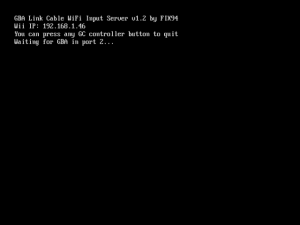 | |
| General | |
| Author | FIX94 |
| Type | PC Utilities |
| Version | 1.2 |
| License | MIT License |
| Last Updated | 2021/10/11 |
| Links | |
| Download | |
| Source | |
GBA Link Cable WiFi Input Server is a software that allows you to use a Game Boy Advance as a controller on a PC using vJoy and a Wii.
User guide
This software is easy to use and requires minimal setup. To start, install the current version of vJoy on your PC.
Then, go into the vJoy configuration and make sure that controller 1 is enabled and has at least 10 buttons.
Next, run the server application on your Wii with a GBA connected to port 2.
Finally, run the client application on your PC and enter the Wii IP displayed on the Wii screen. The GBA should now be usable as a controller on your PC.
This project uses and includes the vJoy C++ SDK developed by Shaul Eizikovich, providing an easy-to-use solution for those looking to use a GBA as a controller on their PC.
Screenshots
gbalinkcablewifiinputwii3.png
Changelog
1.2
- The server will now to automatically adjust its delay value in between packets to prevent too few/too many packets to be sent per second.
1.1
- Made the recieve buffer much smaller to prevent old packages to suddenly flood the input stream.
- Improved stability by sending out more messages, ensuring client and server are connected and allowing gba read errors to happen to a certain degree.
- Don't directly disconnect the gba on cable removal but give a 15 second timeout first.
1.0
- First release.
External links
- GitHub - https://github.com/FIX94/gba-link-cable-wifi-input
- Open Shop Channel - https://oscwii.org/library/app/gba-link-cable-wifi-input