No edit summary |
No edit summary |
||
| Line 1: | Line 1: | ||
{{Infobox Wii Homebrews | {{Infobox Wii Homebrews | ||
|title=WiiTools | |title=WiiTools | ||
|image= | |image=wiitoolswii2.png | ||
|description=Extract and Decrypt tools. | |description=Extract and Decrypt tools. | ||
|author=crediar | |author=crediar | ||
| Line 9: | Line 9: | ||
|license=Mixed | |license=Mixed | ||
|download=https://dlhb.gamebrew.org/wiihomebrews/wiitoolswii.7z | |download=https://dlhb.gamebrew.org/wiihomebrews/wiitoolswii.7z | ||
|website=https://wiibrew.org/wiki/WiiTools | |||
}} | }} | ||
Extract and Decrypt tools. Version 0.2 includes: | |||
* WiiED 0.3b + linux version. | |||
* WiiSO 0.4b + linux version. | |||
* libeay32.dll needed by WiiED (on Windows). | |||
* WiiED 0.3b + linux version | |||
* WiiSO 0.4b + linux version | |||
* libeay32.dll needed by WiiED (on Windows) | |||
==WiiED Wii Extract+Decrypt== | ==WiiED Wii Extract+Decrypt== | ||
This tool can extract and decrypt all partitions, or the one you select, from an encrypted Wii ISO. | This tool can extract and decrypt all partitions, or the one you select, from an encrypted Wii ISO. | ||
To use the tool, place the key you want to use to decrypt a certain encrypted Wii ISO into the ckey.bin file. | To use the tool, place the key you want to use to decrypt a certain encrypted Wii ISO into the ckey.bin file. | ||
Note that the tool will not work without the key, so make sure to include it in the ckey.bin file (not as ascii). | |||
==WiiSO Wii ISO== | ==WiiSO Wii ISO== | ||
This tool can extract and repack all the game files, main.dol, apploader, and the fst.bin, from an ED'ed partition (.wpt). It allows you to access and modify the game's data and files for various purposes. | This tool can extract and repack all the game files, main.dol, apploader, and the fst.bin, from an ED'ed partition (.wpt). | ||
It allows you to access and modify the game's data and files for various purposes. | |||
==Screenshots== | |||
https://dlhb.gamebrew.org/wiihomebrews/wiitoolswii3.png | |||
==External | ==External links== | ||
*WiiBrew - https://wiibrew.org/wiki/WiiTools | *WiiBrew - https://wiibrew.org/wiki/WiiTools | ||
Revision as of 05:47, 26 March 2023
| WiiTools | |
|---|---|
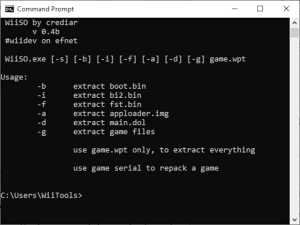 | |
| General | |
| Author | crediar |
| Type | PC utilities |
| Version | v.2b |
| License | Mixed |
| Last Updated | 2008/01/23 |
| Links | |
| Download | |
| Website | |
Extract and Decrypt tools. Version 0.2 includes:
- WiiED 0.3b + linux version.
- WiiSO 0.4b + linux version.
- libeay32.dll needed by WiiED (on Windows).
WiiED Wii Extract+Decrypt
This tool can extract and decrypt all partitions, or the one you select, from an encrypted Wii ISO.
To use the tool, place the key you want to use to decrypt a certain encrypted Wii ISO into the ckey.bin file.
Note that the tool will not work without the key, so make sure to include it in the ckey.bin file (not as ascii).
WiiSO Wii ISO
This tool can extract and repack all the game files, main.dol, apploader, and the fst.bin, from an ED'ed partition (.wpt).
It allows you to access and modify the game's data and files for various purposes.
Screenshots
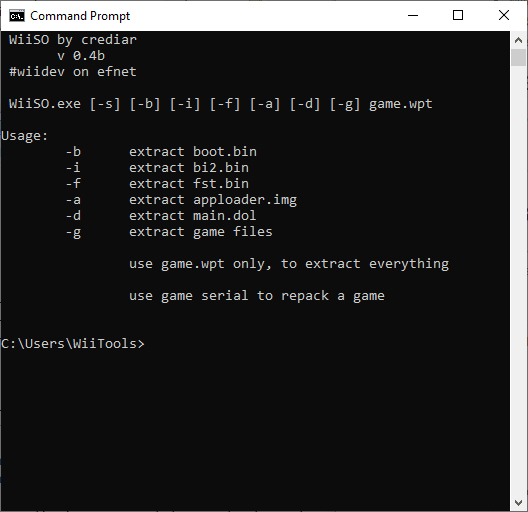
External links
- WiiBrew - https://wiibrew.org/wiki/WiiTools