No edit summary |
No edit summary |
||
| Line 1: | Line 1: | ||
{{Infobox Wii Homebrews | {{Infobox Wii Homebrews | ||
|title=Magic Number | |title=Magic Number | ||
|image= | |image=magicnumberwii2.png | ||
|description=A number guessing game | |description=A number guessing game. | ||
|author=HardCoal99 | |author=HardCoal99 | ||
|lastupdated=2008/11/24 | |lastupdated=2008/11/24 | ||
| Line 15: | Line 9: | ||
|license=Mixed | |license=Mixed | ||
|download=https://dlhb.gamebrew.org/wiihomebrews/magicnumberwii.7z | |download=https://dlhb.gamebrew.org/wiihomebrews/magicnumberwii.7z | ||
|website= | |website=https://wiibrew.org/wiki/Magic_Number | ||
|source= | |source=https://dlhb.gamebrew.org/wiihomebrews/magicnumberwii.7z | ||
}} | }} | ||
Magic Number is a simple console number guessing game for the Wii. | |||
== Installation == | |||
Copy the magicnumber directory and its contents into the apps folder on your SD card. | |||
Load the [[Homebrew Channel Wii|Homebrew Channel]] and select the Magic Number application. | |||
==User guide== | |||
The Wii picks a random number between 1 and "X" depending on what difficulty level was selected. | |||
The player is then tasked with guessing the random number before the player runs out of lives. | |||
== Controls == | == Controls == | ||
D-Pad - Select Level & Number | |||
A - Restart Game | |||
Home - Exit | |||
== | ==Screenshots== | ||
magicnumberwii3.png | |||
== | == Changelog == | ||
'''11/25 | '''V1.00 2008/11/25''' | ||
* Application released | * Application released. | ||
== Credits == | == Credits == | ||
* DevkitPro was used to develop and compile this application. | * DevkitPro was used to develop and compile this application. | ||
* Thanks to Cboom for making controlling the Wii's LED easy (used for my Easter Egg). | * Thanks to Cboom for making controlling the Wii's LED easy (used for my Easter Egg). | ||
* Thanks to the creators of | * Thanks to the creators of Wiiuse. | ||
== External links == | == External links == | ||
* | * WiiBrew - https://wiibrew.org/wiki/Magic_Number | ||
Revision as of 06:30, 4 March 2023
| Magic Number | |
|---|---|
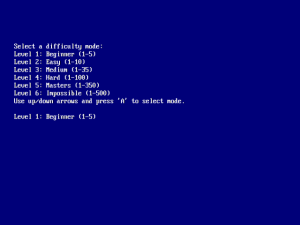 | |
| General | |
| Author | HardCoal99 |
| Type | Puzzle |
| Version | 1.00 |
| License | Mixed |
| Last Updated | 2008/11/24 |
| Links | |
| Download | |
| Website | |
| Source | |
Magic Number is a simple console number guessing game for the Wii.
Installation
Copy the magicnumber directory and its contents into the apps folder on your SD card.
Load the Homebrew Channel and select the Magic Number application.
User guide
The Wii picks a random number between 1 and "X" depending on what difficulty level was selected.
The player is then tasked with guessing the random number before the player runs out of lives.
Controls
D-Pad - Select Level & Number
A - Restart Game
Home - Exit
Screenshots
magicnumberwii3.png
Changelog
V1.00 2008/11/25
- Application released.
Credits
- DevkitPro was used to develop and compile this application.
- Thanks to Cboom for making controlling the Wii's LED easy (used for my Easter Egg).
- Thanks to the creators of Wiiuse.
External links
- WiiBrew - https://wiibrew.org/wiki/Magic_Number